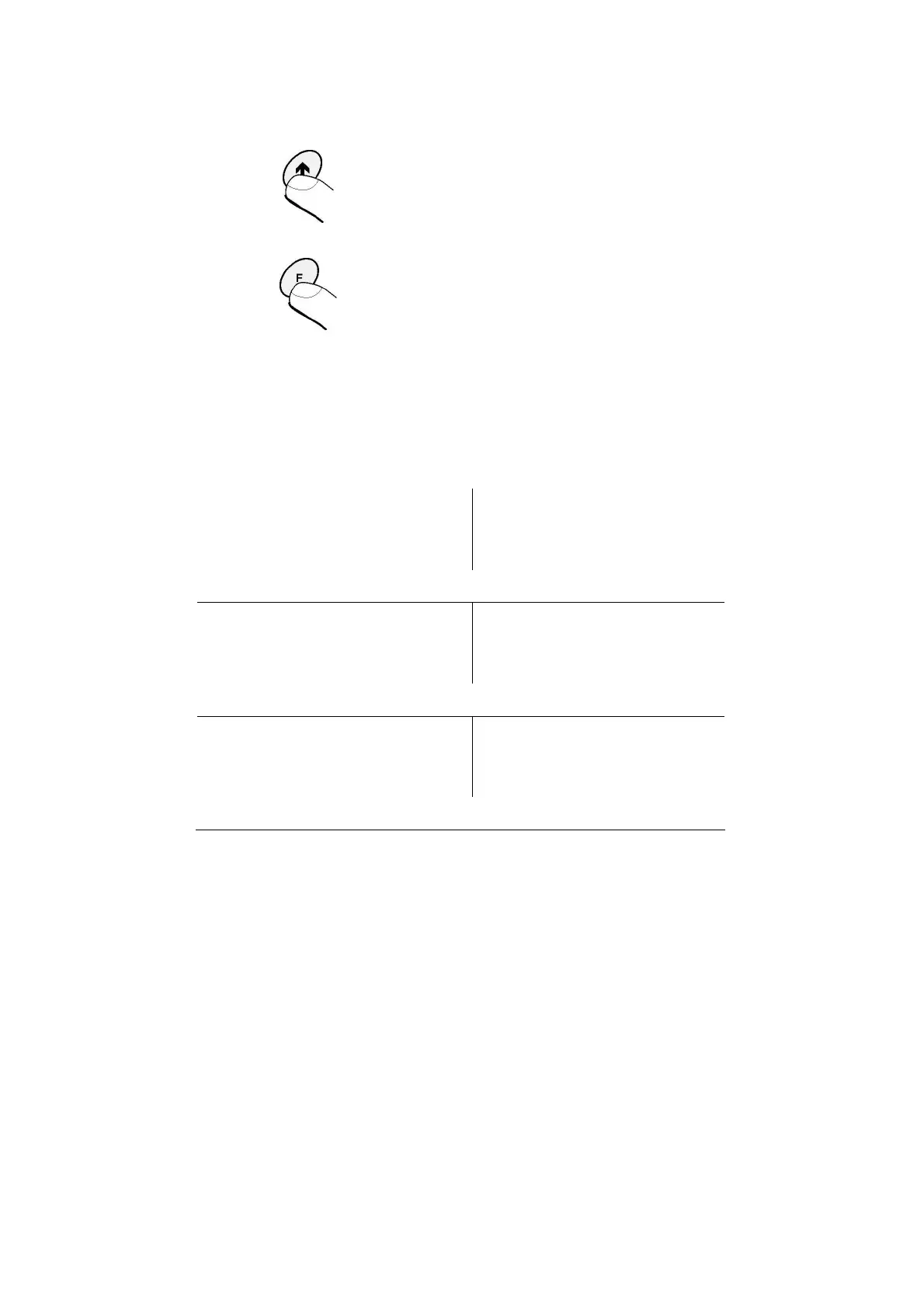- 13 -
10.3. Choose way of working it is shown in MODE
Function key Application
Change value by pressing key- range
from rnodE 1 to rnodE 7.
confirm value.
After pressing key F next parameter is
shown automatically.
There are 3 general blocks that defines ways of working:
- get stable mass (rnodE 1,2,3)
- drying in defined time and get previous stable mass (rnodE 4,5,6)
- drying in defined time(rnodE 7)
Percent Moisture determination with respect to initial weight.
rnodE 1
1. Percent Moisture determination with
respect to initial weight.
Weight loss
w [%] = ------------------------- x 100%
Initial weight
Stop drying when results are the same for 3 consecutive strobe intervals.
rnodE 2
2. Percent solids
Current weight
w [%] = -------------------------- x 100%
Initial weight
Stop drying when results are the same for 3 consecutive strobe intervals
rnodE 3
3. Percent Moisture with respect to solids
Weight Loss
w [%] = ------------------------ x 100%
Final Weight
Stop drying when results are the same for 3 consecutive strobe intervals.
