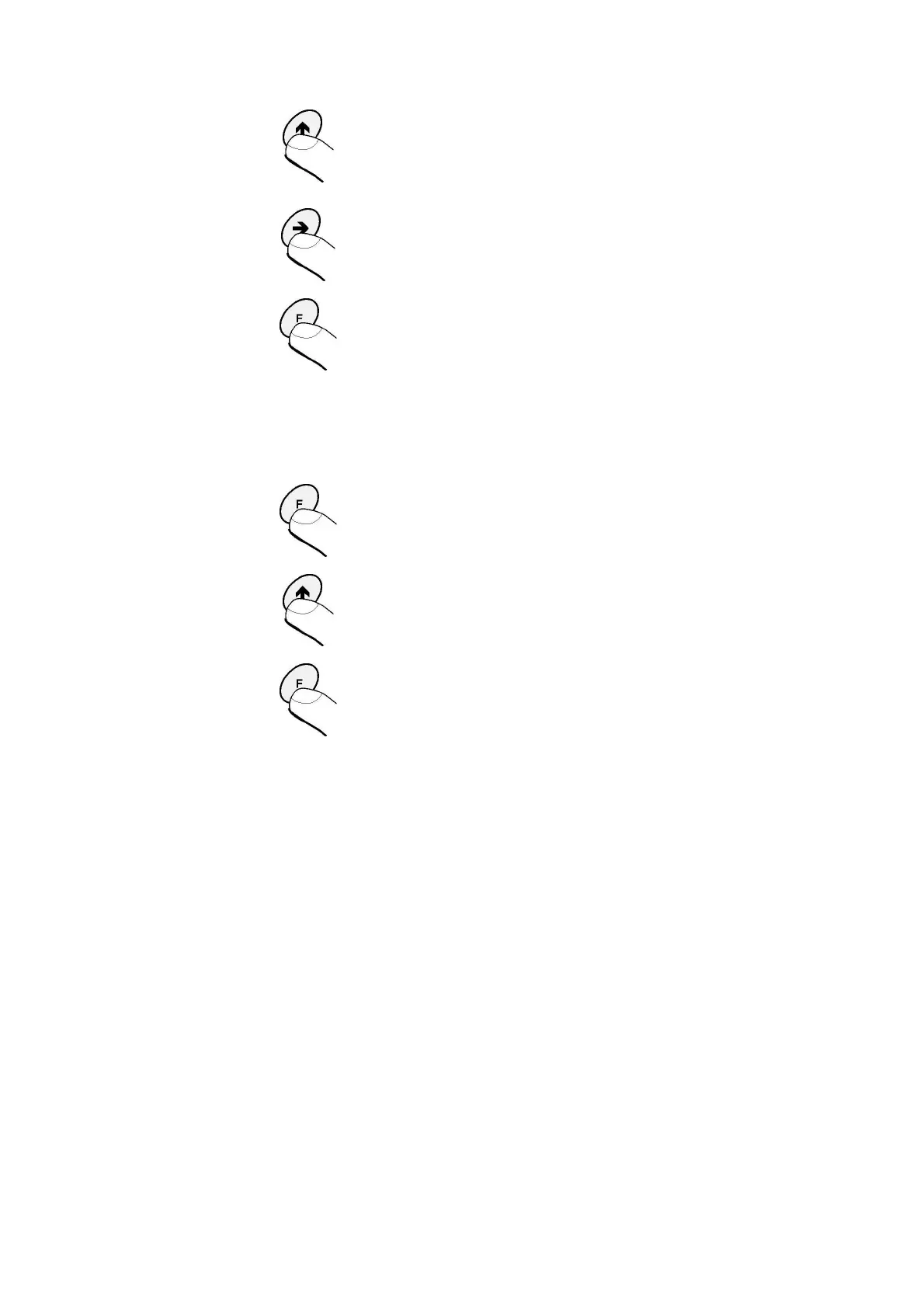- 16 -
Function keys Applications
change value of digital
Values are changed by pressing key
range 0 - 9
Choose number which value must be
defined. Every pressing key mores cursor
in right side.
confirm value
After pressing key F next parameter is
show automatically.
10.6. Format of displaying results in per cents (points after dot)
Value is shown in place of main display
Function key Appropiation
Press key F untill dPP appears on display
and its current value 0 or 1
change value of digital
Values are changed by pressing key
Confirm value
After pressing F key moisture moves to
weighing mode automatically
For value parameter 0 result is shown with precision 0,01%,
and for value 1 with precision 0,001%. Examinate moisture with
precision to 0,001% is well-founded for samples bigger than 15 g.
Using this precision of measurement for smaller sample refers to not
stability of last point after dot of result.
