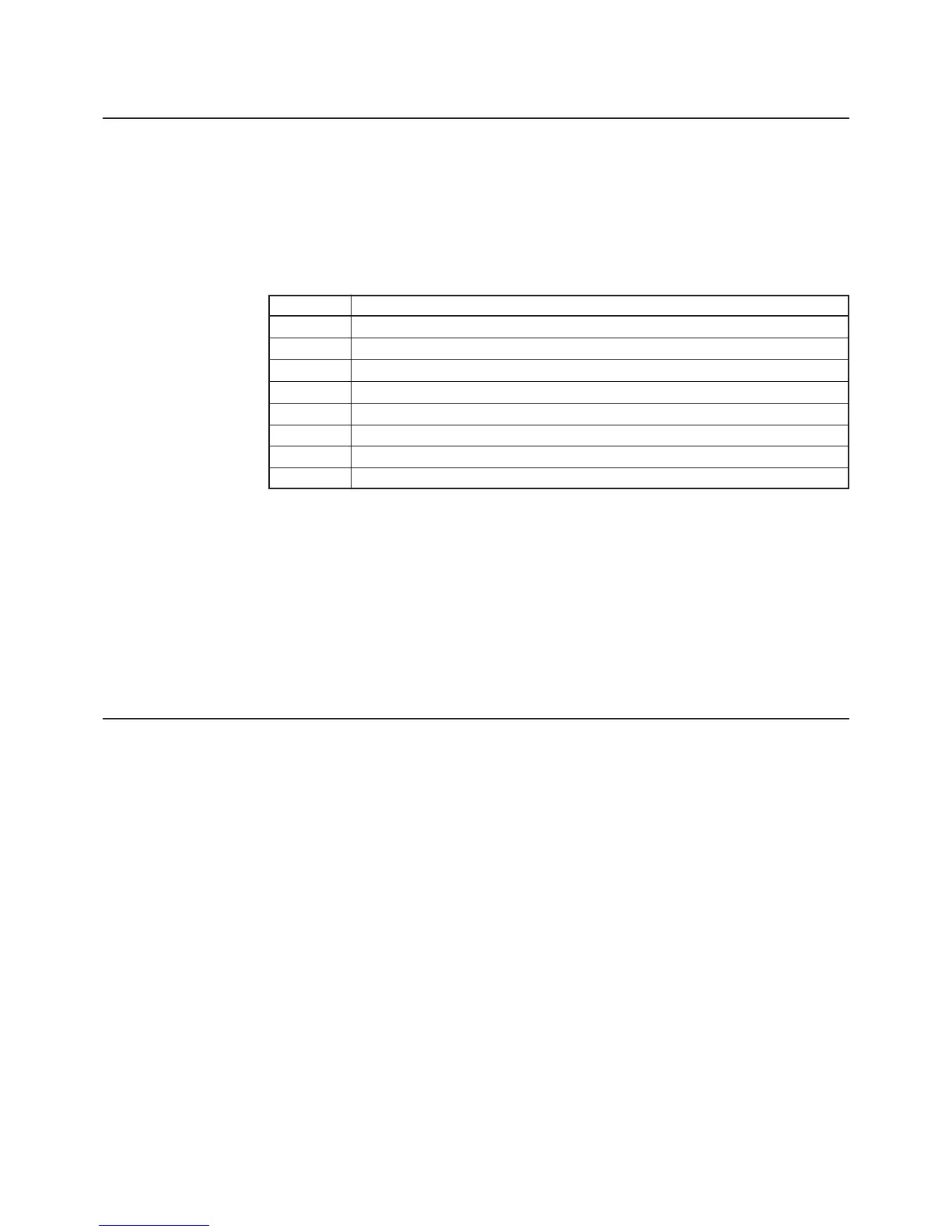— 28 —
ESC S n
[Function] Setting serial interface communication speed
[Code] <1B>H<53>H<n>
[Range] {0 =< n =< 6(Hex)}
{30 =< n =< 36(Hex)}
[Outline] Sets the communication speed for the serial interface.
The command is valid only when the printer is connected through a serial cable. It is
not valid when using IrDA interface. The last setting is valid even after the printer is
switched OFF.
[Default] The default value is 3 [9600 BPS]
ESC T
[Function] Printing Diagnostic information
[Code] <1B>H<54>H
[Outline] Prints current printer attributes and diagnostics.
[See Also] ESC .
[Print Results] CITIZEN
Mobile Printer
/////////////////////////////////////////////
Model CMP-10 Ver x.xxXX
Intensity: 100%
Timeout: 10 min
Temperature: 27°C
Battery: 7.5V [**...]
Mode: RS232
Speed: 9600 bps
Switches: 0 0 0 0 0 0 0 0
n (Hex) Speed (bps)
0, 30 1200
1, 31 2400
2, 32 4800
3, 33 9600
4, 34 19200
5, 35 57600
6, 36 115200
7, 37 38400 (Firmware 2.04 or later)
