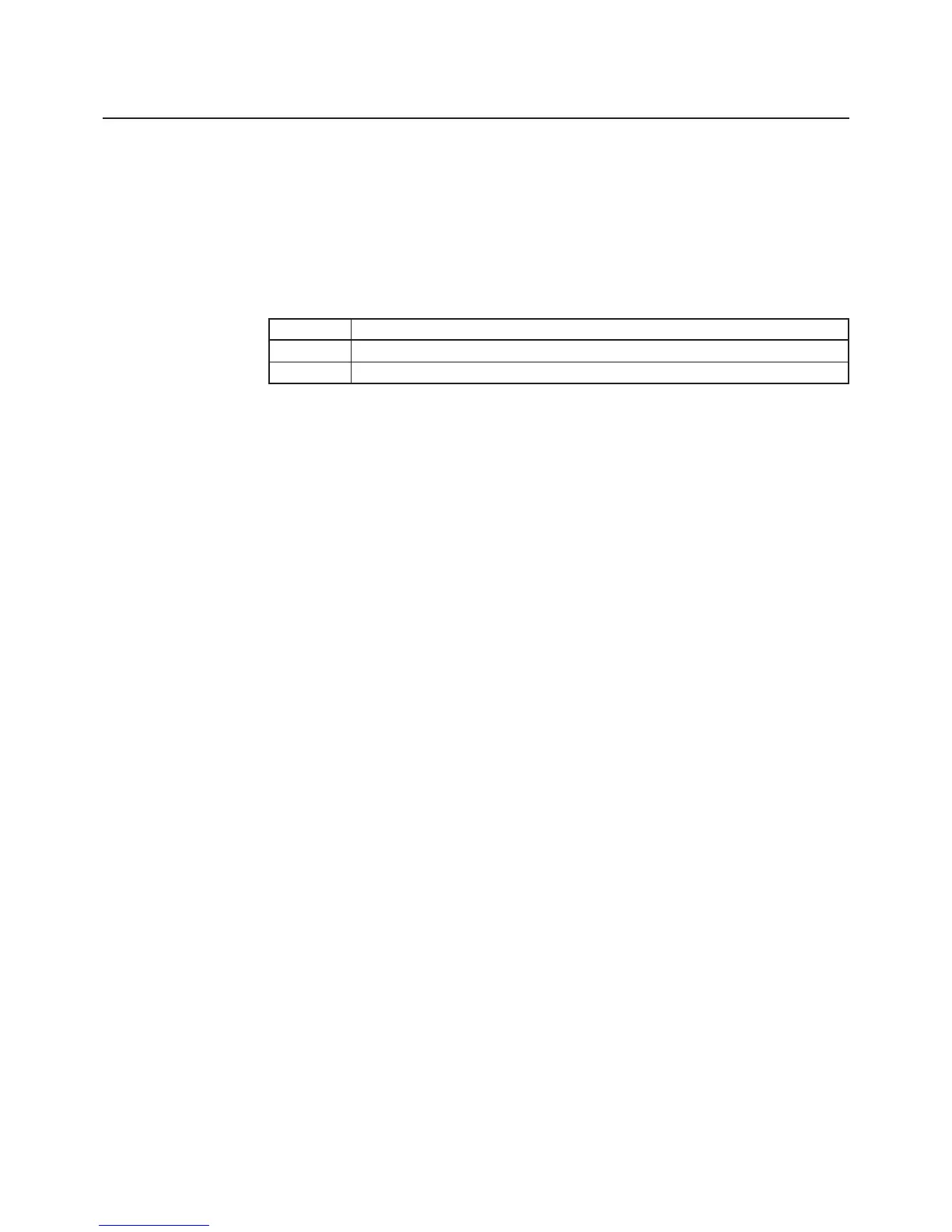— 37 —
ESC c5 n
[Function] Enabling/Disabling Panel Switches
[Code] <1B>H<63>H<35>H<n>
[Range] {0 =< n =< FF(Hex)}
[Outline] Selecting the LF switch valid/invalid.
• “n” is valid only in the lowest bit (n0).
[Caution] • When the panel switch is disabled with this command, the LF switch is disabled.
Therefore, the paper cannot be fed by operating the LF switch.
• When LF switch is set to Invalid, it cannot be cleared by the Initialize command
(ESC @) but is cleared by turning power off.
[Default] The initial value of n is “0”.
[Sample Program]
PRINT #1, CHR$ (&H1B) + “c5” + CHR$ (0); ……When enabling the LF switch
PRINT #1, CHR$ (&H1B) + “c5” + CHR$ (1); ……When disabling the LF switch
n (Hex) Condition
0 LFSW valid.
1 LFSW invalid.