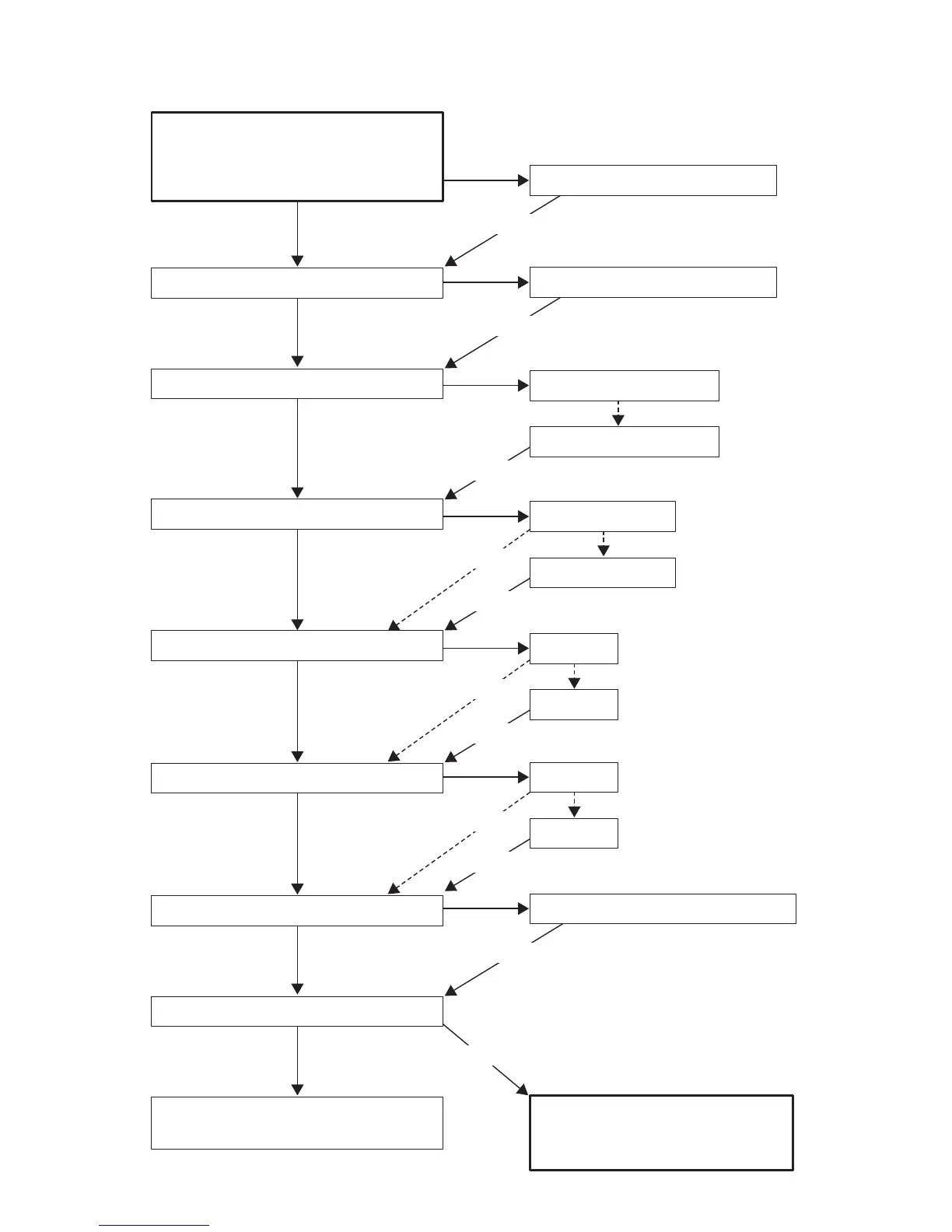— 70 —
NO
NO
NO
YES or NO
YES or NO
YES
YES
YES
Hold ON/OFF till LED changes to red.
Current settings are printed.
CHANGE DISCOVERABILITY ?
CHANGE PAIRING INFO SAVING ?
SET DISCOVERABILITY ON ?
YES = ON/OFF SWITCH
NO = LF SWITCH
YES
YES or NO
PAIRING INFO SAVING ON ?
YES
YES or NO
SET SWITCH 1?
SET SWITCH 8 ?
YES
YES or NO
1200 bps ?
115200 bps ?
YES
YES or NO
5 min ?
60 min ?
YES
YES or NO
70 % ?
150 % ?
YES
LIMIT SPEED TO 57600 bps ?
HARDWARE SETTING SAVED !
New settings are printed.
Power off automatically.
YES
YES or NO
NO
NO
CHANGE MEMORY SWITCHES ?
NO
CHANGE BAUD RATE ?
NO
CHANGE AUTO POWER OFF TIME ?
NO
CHANGE PRINT DENSITY ?
NO
CHANGE IrDA MAX SPEED ?
NO
SAVE SETTINGS ?
NO
HARDWARE SETTING NOT SAVED !
Power OFF automatically.
YES