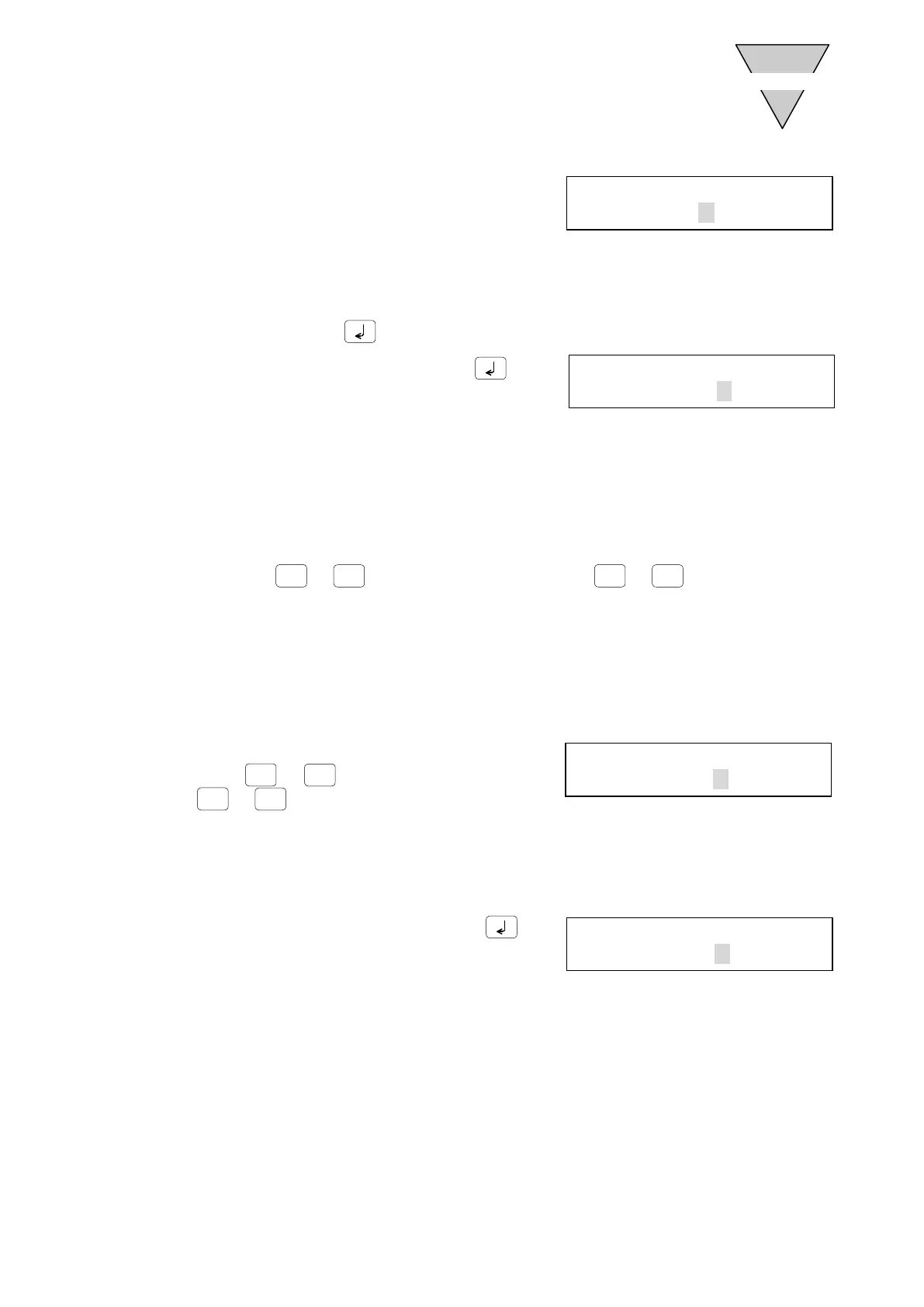[SMB-66E]
- 6 -
5) Select the home return direction from the following
list and enter the corresponding number.
1: CW
2: CCW
3: Random access (Except for T-type drivers, this can be selected only if "2 INDX" is
selected in step 4 on the previous page)
After entering, press
.
6) Enter the home return speed and press
.
Setting range: 1.0 to 20.0(T-type)
Setting range: 1.0 to 100.0(Other)
a) If the home return position is one revolution
The value of parameter 5 (home return speed) is changed.
If nothing is entered, home return is made at the speed having been specified in
parameter 5.
b) If the home return position is the indexing position
Not only the maximum rotation speed (RPM) but also the time (seconds) can be entered.
Press
SHIFT
+
N
to change to seconds, or press
SHIFT
+
P
to change to RPM.
Note1: The data will be deleted if the unit is changed after data entry.
Note2: A program that does not return to origin can be created by setting the HME POSI to INDX, RTN
DIR to CW or CCW and RTCT SPD to seconds.
7) After the home shift amount is entered, the user coordinate system is established.
The user coordinate system is offset by the distance to the actuator coordinate origin.
※
※※
※ The home shift amount can be entered only if "2 INDX" is selected as a home return position.
The data may be an angle or pulses.
Press
SHIFT
+
N
to change to the angle, or
SHIFT
+
P
to change to pulses.
Setting range
Angel : -360.00 to 360.00
Pulses : - 540672 to 540671
Note: The data will be deleted if the unit is changed after data entry.
8) Enter the number of segments and press
.
Setting range: 1 to 255
EQL SEG: RTN DIR
1~3 [1]CW
EQL SEG:RTCT SPD
[ ]RPM
EQL SEG: HMESHFT
[ ]DEG
EQL SEG: SEG NO.
[ ]