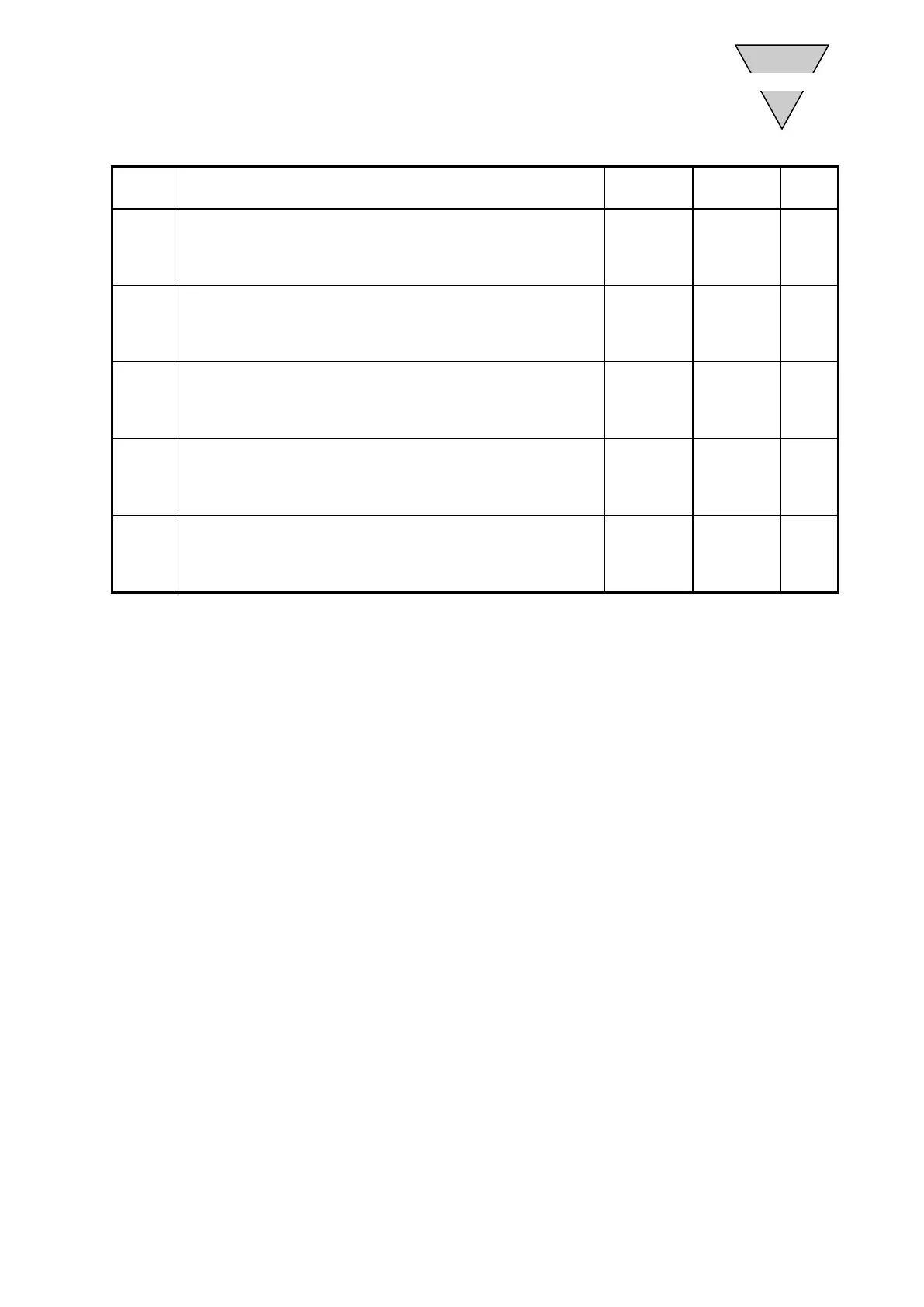[SMB-66E]
- 68 -
Parameter
No.
Description
Setting
Range
Initial Value
Unit
52
Function selection of I/O input signal CN3
0: Servo-on input
1: Program stop input
After setting, turn the power off then on again to validate the setting.
0 to 1 0 -
53
Function selection of I/O input signal CN3
0: Ready return input
1: Continuous rotation stop input
After setting, turn the power off then on again to validate the setting.
0 to 1 0 -
54
Function selection of I/O input signal CN3
0: Answer input
1: Position deviation counter reset input
After setting, turn the power off then on again to validate the setting.
0 to 1 0 -
56
Function selection of I/O
0: Output during indexing 1
1: Home position output
After setting, turn the power off then on again to validate the setting.
0 to 1 0 -
57
Function selection of I/O
0: Output during indexing 2
1: Servo state output
After setting, turn the power off then on again to validate the setting.
0 to 1 0 -