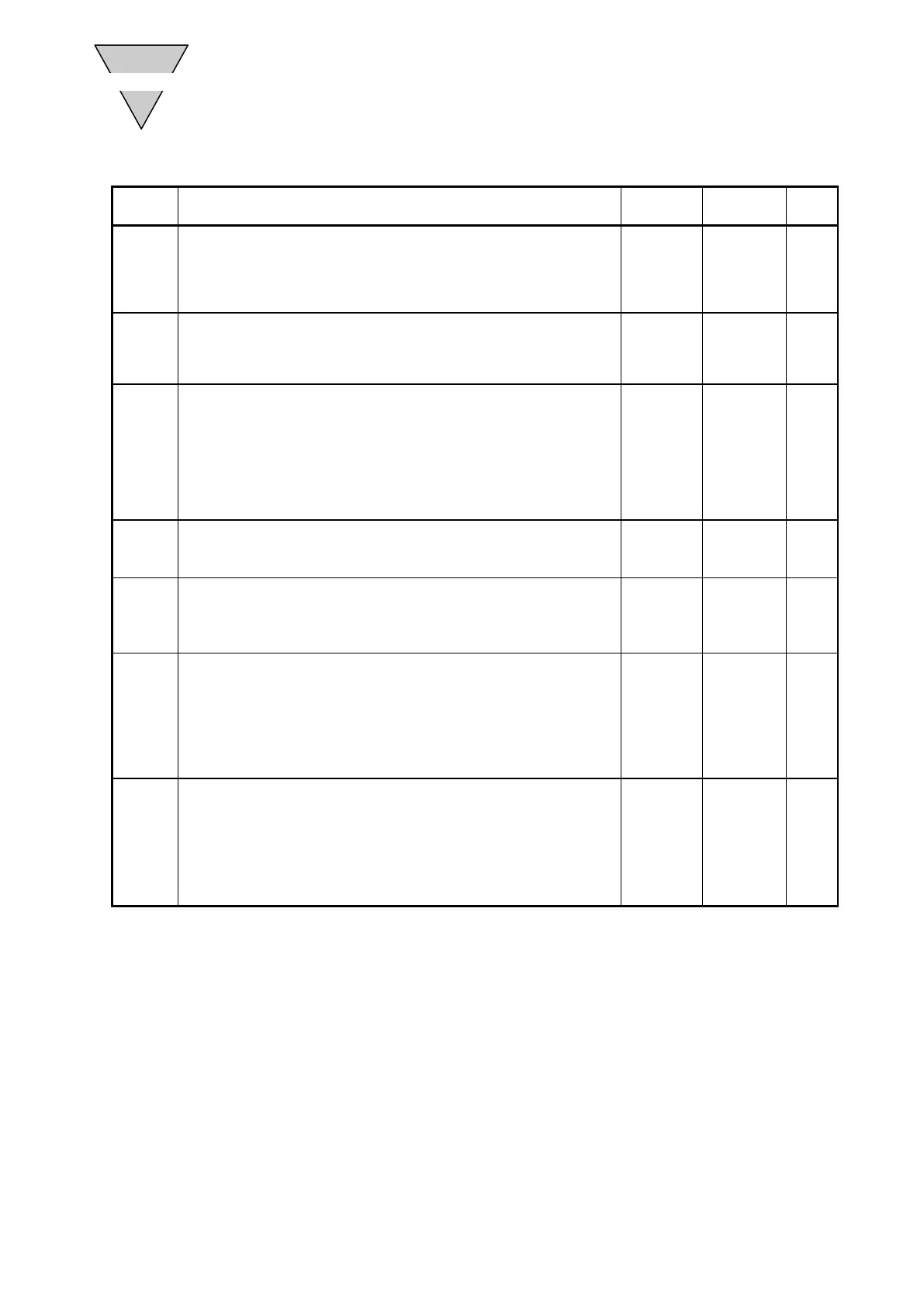[SMB-66E]
- 67 -
Parameter
No.
Description
Setting
Range
Initial Value
Unit
42
1: Pulse/Direction
2: UP/DOWN
3: A/B phase 4 times
4: A/B phase 2 times
1 to 4 1
-
45
on coordinate recognition range
Specify the power-on coordinate recognition range.
The output axis is supposed to be located at a position between
"setting - 540671" and setting when the power is turned on.
0 to 540671
270335 Pulse
46
Enter the output range of the home position output (pulse string
mode only).
With default value 2000, the home position output remains turned on
during travel for ±2000 pulses before and after the user home
position.
Enter "0" to turn on the home position output at exactly 0 pulse in the
user coordinate.
0 to 10000
2000 Pulse
47
Positioning completion output time
Specify the interval in which the positioning completion output is
issued.
0 to 1000
100 msec
48
Controlled stop upon alarm
Select whether the controlled stop function is validated or invalidated
upon an alarm.
1: Valid. 2: Invalid
1 to 2 2 -
50
Encoder output resolution
Specify the resolution of encoder output.
Enter the number of output pulses of the pulse string output
signal.The A-/B-phase output pulse of the driver counted in four
multiples is 4 to 270336 pulses/rev.If PRM50 = 67584,
the maximum rotation speed is limited at 50rpm.After entering, turn
the power off then on again to validate the setting.
0 to 8448
16896
33792
67584
33792
pulse/
rev
51
position signal output mode
Select the in-position signal output mode.
0: Output even during rotation (Output if the position deviation is
within the in-position range.)
1: Do not output during rotation (Output if the position deviation is
within the in-position range and if the position command is "0.")
After setting, turn the power off then on again to validate the setting.
0 to 1 0 -
Note1 : Avoid using the parameter together with G07,G90.1, G90.2, G90.3, G91.1, G92, G92.1 and other codes that
determine the coordinate system.