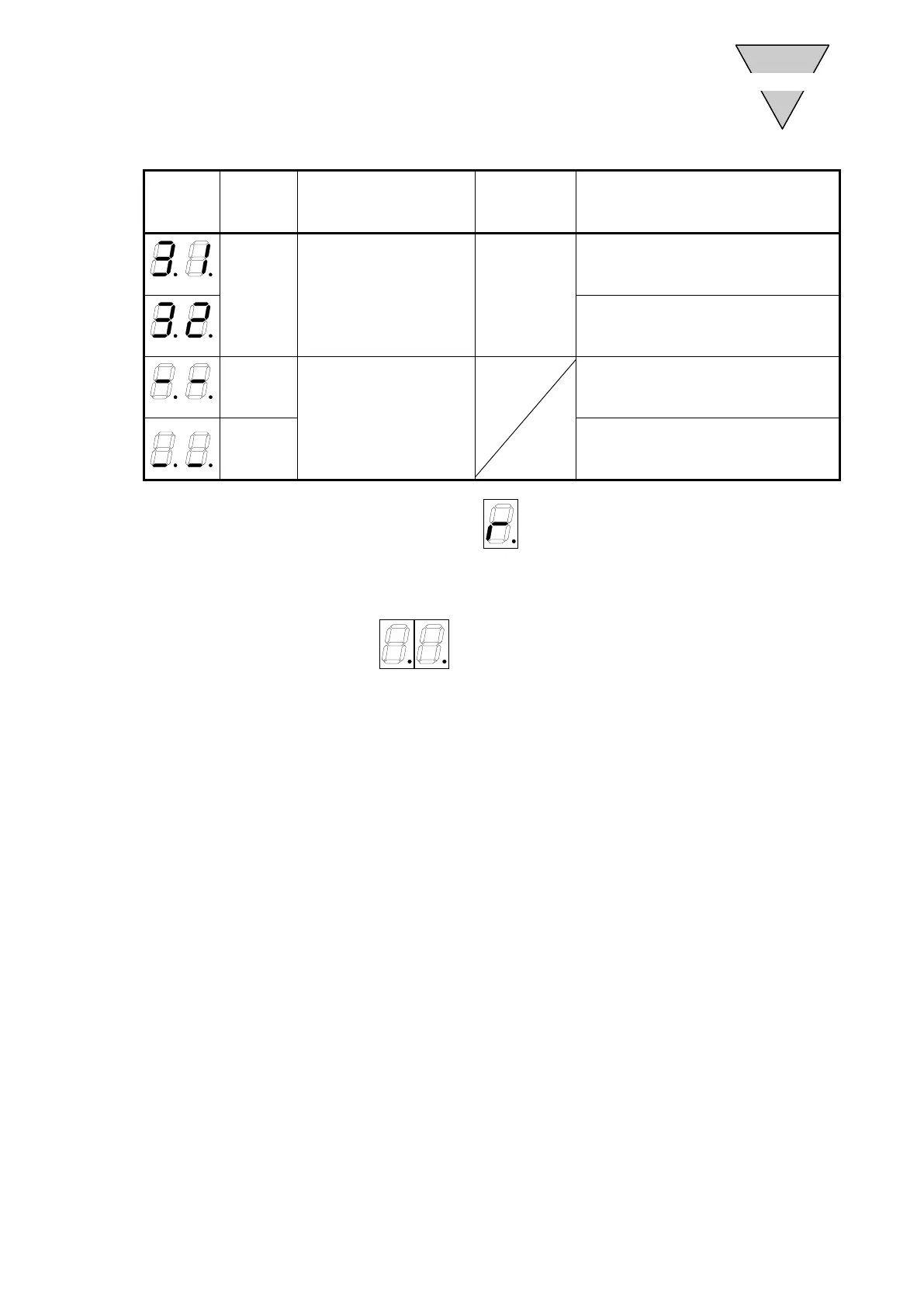[SMB-66E]
- 74 -
LED
Display
ALARM
No.
Description
ALARM
Output
Remarks
3
Actuator/Driver
combination abnormal
Alarm 1
An actuator different from the previous
one is connected (model error).
An actuator different from the previous
one is connected (serial number error in
same model).
(Hyphen)
Activation of safety
function
Wait for ready return input after
activation of safety function
(Under
score)
During activation of safety function
The 7-segment LED on the left side shows
(an r and a dot) without an alarm.
The 7-segment LED on the right side shows the operation mode.
For reduced wiring specification (option -U2, -U3, or -U4 is selected in the model number), a
serial communication station number (a 2-digit number without dots) is displayed instead
of the operation mode in the 7-segment LED.
For servo off (M5 executed),
(dot only) will be displayed.
Note : If Teaching Pendant is connected to the H type driver shipped in 1998 or earlier,
alarm 7 (communication error) may be caused.
Reset to continue to operate.
