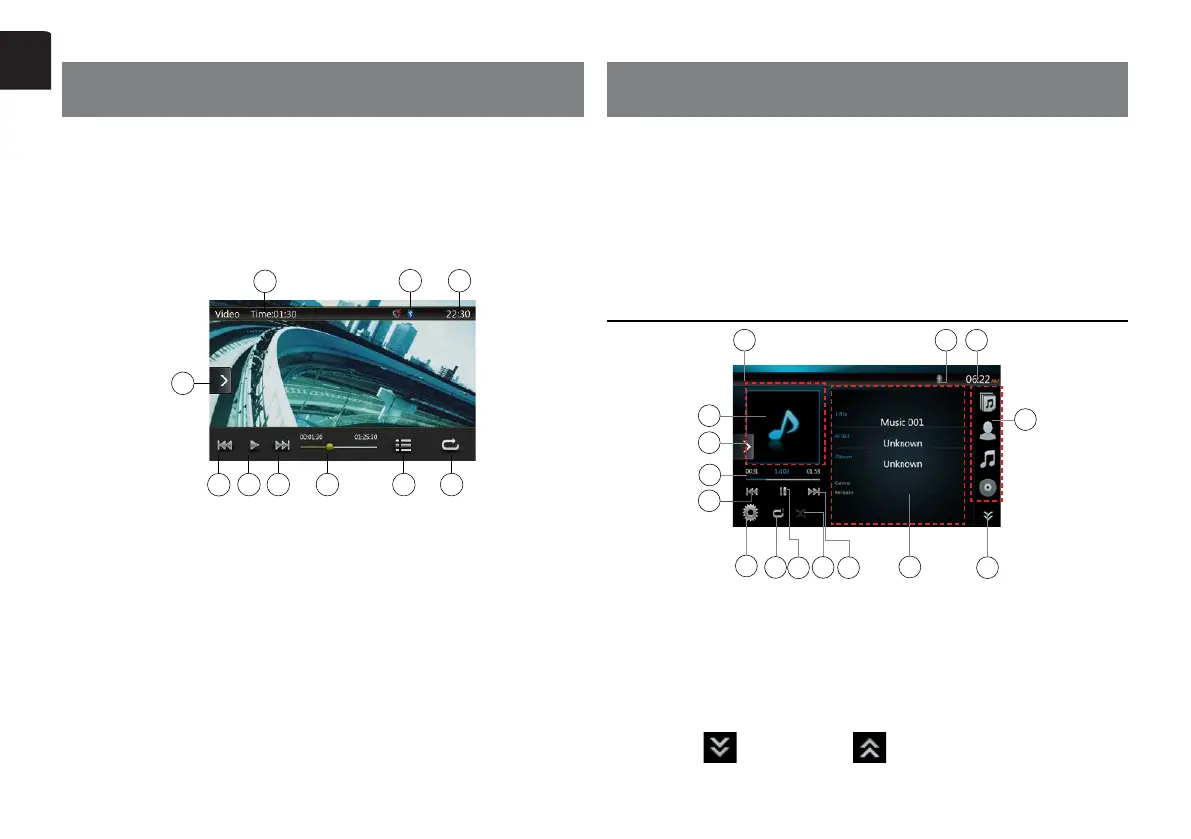14 NX404E
English
ThissystemcanplayUSBvideoles(MP4,3GPetc.)storedinanUSBmemory
which is recognized as “USB Mass Storage Class device”. You can use your USB
memoryasanaudiodevicebysimplycopyingdesiredaudiolesintoit.
Note:
• ThissystemwillnotoperateormayoperateimproperlywithsomeUSBmemory.
• FilesprotectedwithanyDRMcannotbeplayed.
10
1
2
3
4
9
8 7
5
6
1-PreviousTrack/FastBackwardbutton
2-Play/Pausebutton
3-NextTrack/FastForwardbutton
4-Elapsedplayingtimeindicator/Seekbar
5-Menulist
6-Repeatbutton
7-Systemtime
8-Bluetoothstatusindicator
9-Playbackinformation
10-Shortcutbutton
iPod Audio Menu Operations
Connect your iPod
®
/iPhone
®
to the USB connector. The system will automatically
detect the connected device and the iPod Audio button will be enabled for operation
on the Main Menu screen.
Note:
ThissystemhastwoUSBconnectors,pleaseconnecttotheUSBwiththelabelof
“iPod/iPhone”.ByconnectinganotherUSBcable,iPod/iPhonecan’tplaybackthe
music.
iPod Audio ID3 Mode Screen
13
14
1011
12
15
4
9
3
21
7
8
5
6
1-Optionbutton
2-Repeatbutton
3-Shuebutton
4-PreviousTrack/FastBackwardbutton
5-Play/Pausebutton
6-NextTrack/FastForwardbutton
7-ID3information
8-NextPage[
]/PreviousPage[
] button
8. USB VIDEO OPERATIONS 9. iPod/iPhone OPERATIONS
NX404E_QSG 20131205_EN.indd 14 2014-2-12 12:01:17
