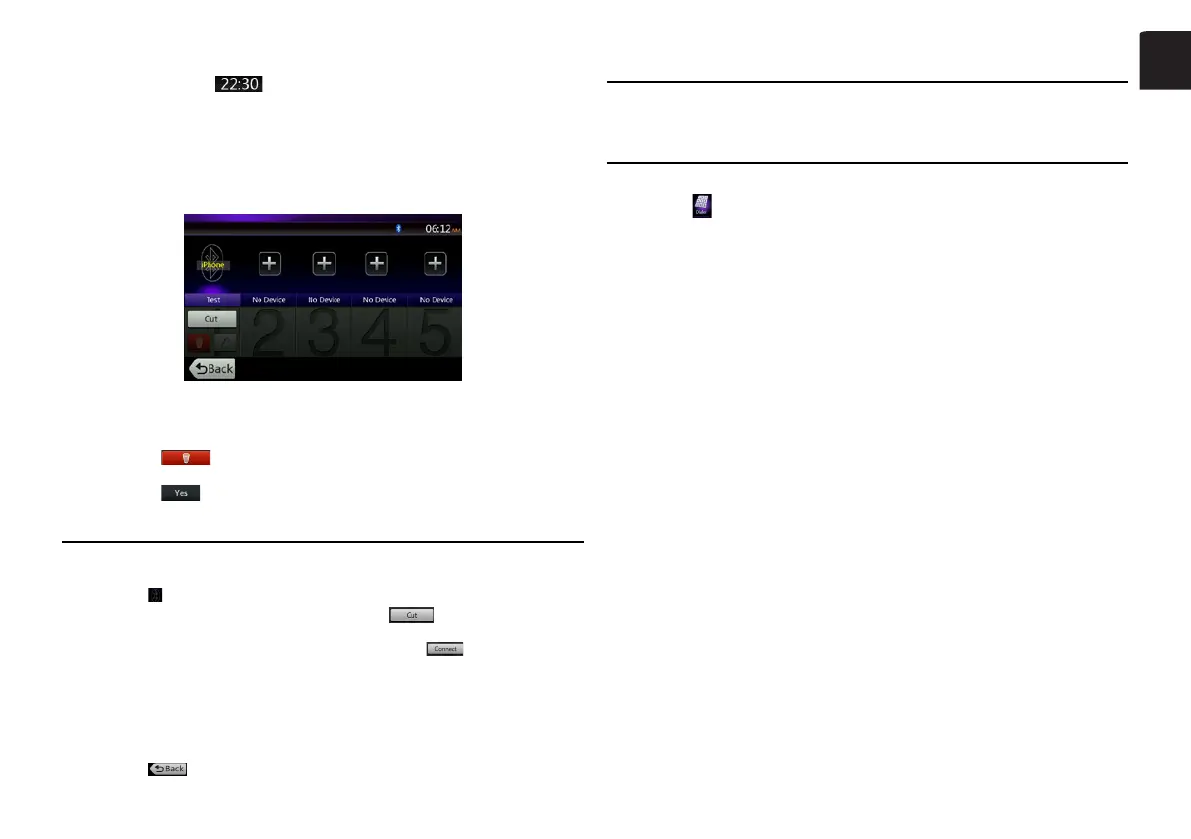21NX404E
English
English
4. Touch your desired Cellular button to select the button for the cellular phone to be
registered, and touch[
] button to register for the Bluetooth cellular phone.
• YoucannotselecttheCellularbuttonofwhichanothercellularphoneisalready
registered. Select a blank Cellular button.
5.IfenteringthePassKeycodeispromptedonyourcellularphone,enterthePass
Keycodesetinthisunit.
• YoucanchangethePasskeysettingofthisunitfromtheBluetoothInfoscreen
under the Telephone Settings screen.
When the pairing operation completes, the registered cellular phone is set as the
current telephone, and the display returns to the Telephone screen.
• Todeletethecellularphoneregistration
1.Touchthe[
]buttontodeletethedevice.Aconrmationscreenis
displayed.
2.Touchthe[
]buttontoconrmdelete.
Select the Cellular Phone
To change the current cellular phone to the other device which is already registered,
perform the following operation.
1. Touch the [
] button to display the Device Select screen.
2. Touch the currently connected device, then touch [
] button to disconnect
the active device.
3. Touch the desired Device button you wish to use. Touch [
] button to select
it as your active device. The corresponding cellular phone is set as the current
telephone.
• Ifthepowerofthecellularphoneisnotturnedon,turniton.
• ThecellularphonemayprompttoacknowledgetheBluetoothconnectionorto
enterthePassKeycodeofthisunit.Performtheseoperationsaccordingtothe
message displayed.
4. Touch the [
] button to return to the previous screen.
Obtaining the Phone Book Data
Sending the Phone Book data from the cellular phone enables you to make a call
using the Phone Book function from this unit.
Telephone Operations
Making a call using the Ten-Key pad
1. Touch the [
]buttontodisplaytheTen-Keypadscreen.
2.EnterthetelephonenumberbyusingtheTen-Keypaddisplayedonthescreen.
NX404E_QSG 20131205_EN.indd 21 2014-2-12 12:01:18
