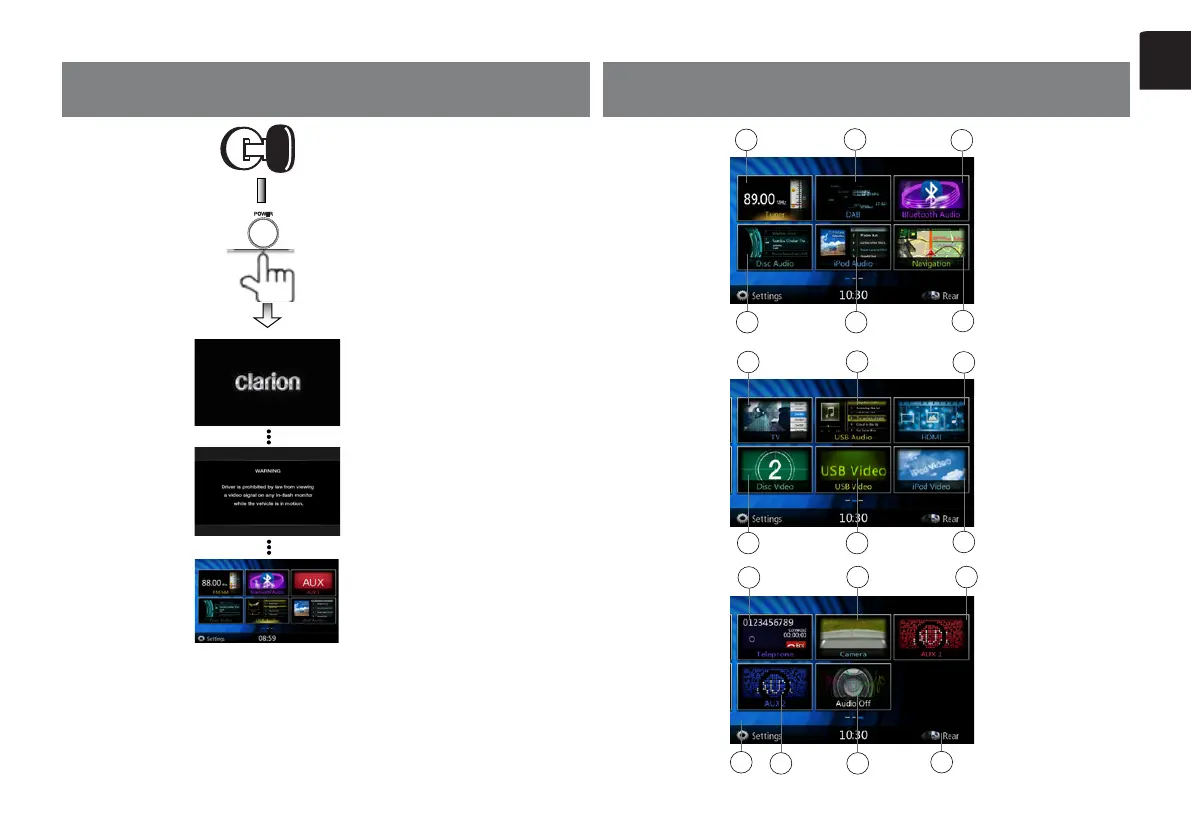9NX404E
English
English
Selecting a Source
• Press[MENU] button on the PANEL to show main source menu.
• Changepagebydraggingleftorrightortouchingotherbuttons.
• Touchtheiconsonthescreentoentercorrespondingworkmode,suchasDisc
mode, Tuner mode, Telephone mode, etc.
Start the engine. The power is
supplied to this unit.
Press [POWER] button on the panel
to turn on the unit.
1
4
2
5
3
6
7
10
8
11
9
12
16
13
14 15
17 18
19
3. TURNING THE POWER ON
4. MAIN MENU
NX404E_QSG 20131205_EN.indd 9 2014-2-12 12:01:15
