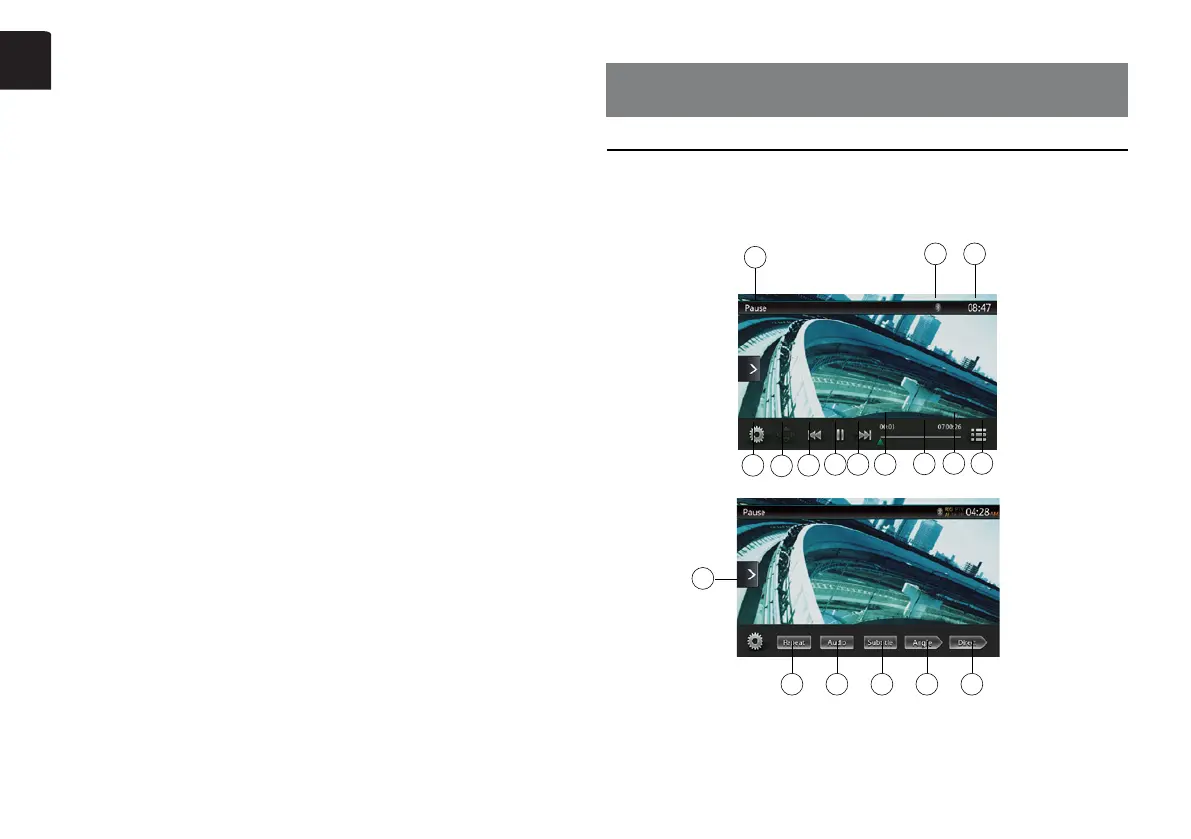10 NX404E
English
1-Tuner---TouchthebuttontodisplaytheTunermode.
2-DAB---TouchthebuttontodisplaytheDABmode.
3-BluetoothAudio---TouchthebuttontodisplaytheBluetoothAudiomode.
4-DiscAudio---TouchthebuttontodisplaytheDiscAudiomode.
5-iPodAudio---TouchthebuttontodisplaytheiPodAudiomode.
6-Navigation---TouchthebuttontodisplaytheNavigationmode.
7-TV---TouchthebuttontodisplaytheTVmode.
8-USBAudio---TouchthebuttontodisplaytheUSBAudiomode.
9-HDMI---TouchthebuttontodisplaytheHDMImode.
10-DiscVideo---TouchthebuttontodisplaytheDiscVideomode.
11-USBVideo---TouchthebuttontodisplaytheUSBVideomode.
12-iPodVideo---TouchthebuttontodisplaytheiPodVideomode.
13-Telephone---TouchthebuttontodisplaytheTelephonemode.
14-Camera---TouchthebuttontodisplaytheCameramode.
15-AUX1---TouchthebuttontodisplaytheAUX1mode.
16-Settingbutton---TouchthebuttontodisplaytheSettingmenu.
17-AUX2---TouchthebuttontodisplaytheAUX2mode.
18-Audioo---Touchthebuttontomakeaudiosourcevoiceo.
19-Rear---TouchthebuttontodisplaytheRearmode.
Scrolling the menu
Flicking to right or left it will switch to next or previous page of main menu.
Moving the menu position
1.Touchanyquadrateicononmainmenumorethan2seconds,theiconwilloaton
main menu.
2.Scrollingtheoatingicontoanypositionyouwant.
Showing DVD Player Mode Screen
After disc is loaded, the play mode is automatically engaged.
Touch any place of the screen to display DVD Video menu touch the screen again to
return the playback screen. The display will return to the playback screen, if you do
not touch the screen for 10 seconds.
1
2
3
4 5 6
1011
12
7
8 9
14 15 16 17 18
13
5. DVD VIDEO PLAYER OPERATIONS
NX404E_QSG 20131205_EN.indd 10 2014-2-12 12:01:16
