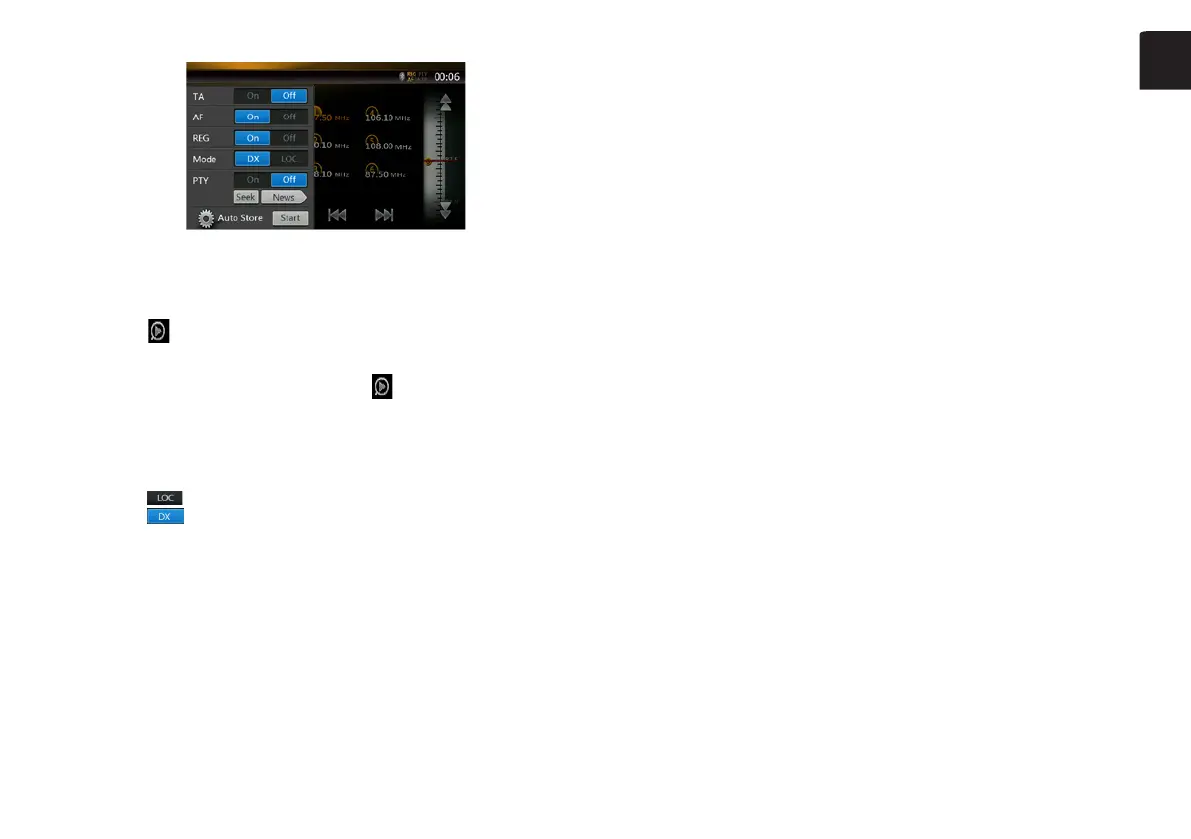23NX404E
English
English
Preset Scan
The Preset Scan receives the stations stored in the preset memory in order. This
function is useful when searching for the desired station in memory.
1.Touchthe[FM1/2/3/AM]buttontoselectthedesiredband.(FMorAM)
2. Touch the [
] button to start the Preset Scan.
The unit starts scanning each station for 10 seconds sequentially. But the station
storedisnotavalidstation;thescanningtimeisonly2seconds.
3. When the desired station is tuned in, touch the [
] button again to stay in that
station.
DX/Local Setting
TheDX/Localsettingchangesthetunersensitivityinordertoseparateclosely
spaced stations. This feature is useful in areas that have many radio stations in close
proximity.
1.Touchthe[
] button to switch to local tuner sensitivity.
2.Touchthe[
] button to switch to DX tuner sensitivity.
NX404E_QSG 20131205_EN.indd 23 2014-2-12 12:01:18
