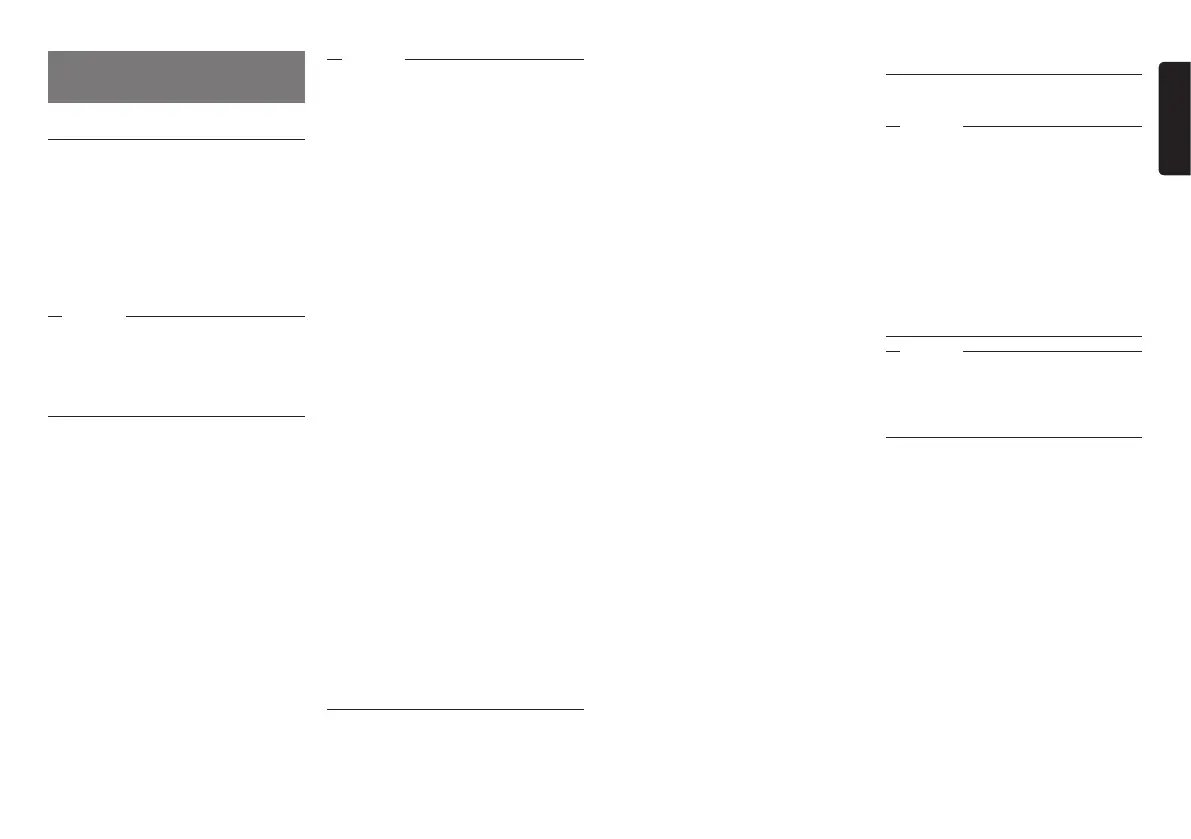NX505E 21
English
Listening to iPod/viewing
iPod video
Compatible iPod models
iPod/iPhone can be connected by the
iPod/iPhone video connecting cable (CCA-
750) separately sold or Lightning
TM
cable
(supplied with iPod/iPhone).
Some functions are restricted depending on
the iPod model and software version.
For information about compatible models,
refer to the following web site:
www.clarion.com
Attention
•BesuretoremovetheiPodafterthe
vehicle’senginekeyisturnedtothe"OFF"
position.ThepowerofiPodsupplymight
rundownifitisnotturnedoffwhilestill
connectedtotheunit.
MEMO:
•WheniPodoperationisstopped,
operationssometimesbecomepossible
byselectingatuneorvideofromthe
categorylist.
•Ifanerrormessageisdisplayed,remove
theiPodfromtheunitandreconnectit.
•IftheiPodbecomesinoperable,resetthe
iPodmainunitandreconnectit.
Resetmethods(examples)
- iPod:
Simultaneouslyholddownthe“Center”
and“Menu”buttonsuntiltheApple
logoisdisplayed.
- iPodtouch:
Simultaneouslyholddownthe“Sleep/
Cancelsleep”and“home”buttonsuntil
theApplelogoisdisplayed.
FordetailsonhowtoresettheiPod,
checkintheUser’sManualfortheiPod.
✽
Ifoperationisnotremediedbyresetting
andreconnectingtheiPod,resetthe
iPod,checkoperationoftheiPodin
anunconnectedstateandthentry
connectingitagain.
Playing iPod models
Audio data and video images in connected
iPod models can be enjoyed on the unit.
Attention
•Whileyouaredriving,donotoperatethe
iPodmainunit.
•DonotleaveaniPodinsidethevehicle.
Theinsideofthevehiclegetshotunder
theblazingsun,forexample,andmight
causethemtomalfunction.
•DonotgetontoorplaceobjectsoniPod
modelswhiletheyareconnected.Doing
somightcausethemtomalfunction.
•PlaceiPodmodelsatasafeplacebefore
startingtousethem.
Notice
•YoucannotoperatefromtheiPodonceit
isconnectedtotheunit.
•Whileyouaredriving,availableitemsare
limited.
MEMO:
•IftheiPodbecomesinoperable,reset
it.FordetailsonhowtoresettheiPod,
checkintheUser’sManualfortheiPod.
•WhenaniPodthatisplayinganaudiofile
isconnectedtotheunit,playcontinues
fromthetunethatisbeingplayed.Whena
video-compatibleiPodisconnectedtothe
unitwhilevideoisbeingplayed,thepoint
inthevideomaydifferdependingonthe
iPod.Towatchvideo,selectthevideofile
again.
Notice
•TheseriesofiPad
®
isnotsupported.
•NotalliPodoperationsareguaranteed.
•WhenconnectinganiPodtotheunit,
donotuseiPodheadphonesorother
accessories.
•TheiPodmightnotoperatecorrectlywhen
theiPodmodel’strackrepeatfunctionis
set.
•TheiPodmightnotoperatecorrectly
whentheiPodmodel’sshufflefunction
isset.Inthiscase,canceltheshuffle
functionbeforeusingtheiPod.
•Whentherearelotsoftunestoplay,
thetitlesorlistsometimescannotbe
displayeddependingontheiPodmodel.
•AudiosometimesisnotoutputintheiPod
modewhenBluetoothAudioisplayingor
handsfreecallsarebeingmadewhilethe
iPodtouch
®
oriPhoneisstillconnected
viaBluetooth.Performoperationsfrom
theiPodtouchoriPhonemainunit,
andswitchthesettings(audiooutput)
fromBluetooth(CAR-BT)totheDock
connector.Also,removetheiPodfrom
theunitandreconnectit.Fordetails,refer
totheUser’sManualfortheconnected
device.
•Audioissometimesnotoutputfrom
theUSB-connectediPodtouchor
iPhoneiftheaudiodeviceisconnected
viaBluetooth.Inthiscase,switchthe
Bluetoothconnectionmodetootherthan
[MusicOnly]/[Handsfree+Music],and
reconnectiPodtouchoriPhone.
P.27
•IfthePodcastdataisnotdownloaded
correctly,Podcastmightnotbeplayed.
