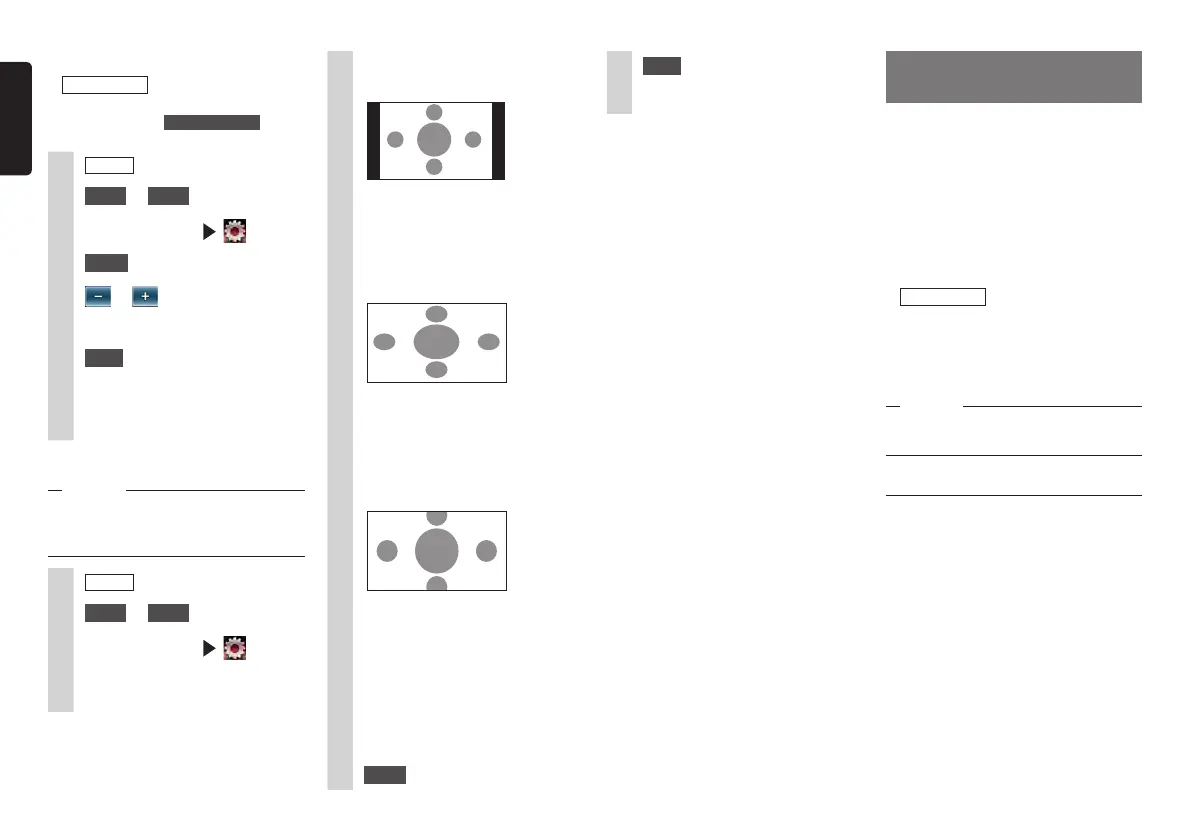26 NX505E
English
❏
Adjusting image quality
Preparations
●
Before adjusting the display, select
night or day with Day/Night Mode on the
Settings menu.
P.42
1
MENU
2
AUX1
or
AUX2
3
Touch the screen
4
Setup
at [Display Adjustment]
5
or of item to adjust
Adjust the image quality while viewing
the video image on screen.
6
Back
This sets the newly adjusted image
setting. Image quality adjustments
can be set for both the day and night
screens.
❏
Switching the screen size
Notice
•Whenthescreensizeisswitched,the
imagesometimesappearsdifferentfrom
theoriginalvideoimage.
1
MENU
2
AUX1
or
AUX2
3
Touch the screen
4
[Display Mode] settings key
(default: Full)
5
Select the screen display size.
Normal:
Video is displayed in the center of
the screen with its aspect ratio held
intact. When the size of the video
and screen differ, excess parts of
the screen are displayed in black.
Full:
The video is displayed to fit the
entire screen. When the size of the
video and screen differ, the aspect
ratio of the video is displayed
altered.
Cinema:
This is used when displaying
cinema scope size or vista size
video on a regular TV. When the
size of the video and screen differ,
the horizontal size of the video is
displayed to match the horizontal
and vertical size of the screen.
Unused parts at the top and
bottom are displayed in black.
6
Close
7
Back
The screen is displayed at the
selected size.
Registering Bluetooth-
compatible devices
Bluetooth-compatible devices such as
cellphones can be registered so that
incoming and outgoing telephone calls and
audio can be played from the unit.
If you use a Bluetooth-compatible
cellphone, you can use hands free functions
using Bluetooth without connecting a cable.
For more information about connectable
cellphones, visit Clarion’s web site.
www.clarion.com
Preparations
●
To use Bluetooth, the Bluetooth functions
of the unit must be turned on.
P.40
When using a Bluetooth-compatible
device, the device must be registered
(paired) with the unit.
P.27
Notice
•Whileyouaredriving,selectableitemsare
limited.
What is “Bluetooth”?
Bluetooth is a short-range wireless
communications technology for portable
information devices advocated by
the Bluetooth SIG trade association.
Communications between Bluetooth-
compatible devices is performed using radio
waves in the 2.4 GHz band.
Cellphones and audio devices that support
Bluetooth can be connected for use on the
unit.
