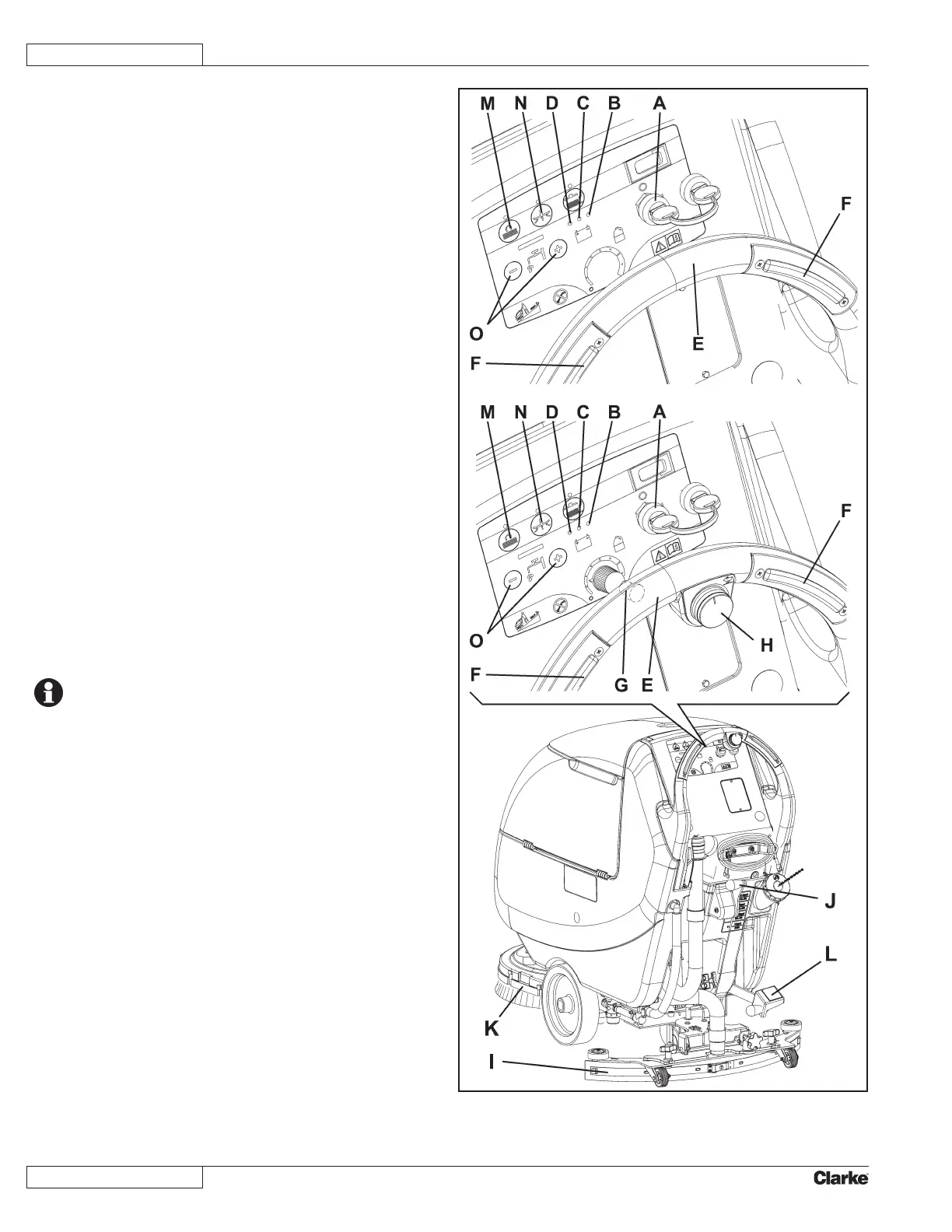ENGLISH
18
Operator’s Manual - FOCUS
®
II L17 - S20 - L20 - L20 Cyl. - BOOST
®
L20
MACHINE START AND STOP
Starting the machine
Prepare the machine as shown in the previous paragraph.1.
Insert the ignition key (A, Fig. 16) and turn it to "I".2.
Check that the green warning light (B) turns on (charged
battery).
If the yellow (C) or red warning light (D) turns on, turn the
ignition key back to “0” and charge the batteries (see the
procedure in Maintenance chapter).
Drive the machine to the working area:3.
By pushing it with the hands on the handlebar (E) (only •
for FOCUS II S20).
By pushing it with the hands on the handlebar (E) and •
pressing the switch (F) to move forward, or pressing the
switch (F) together with the switch (G) to move backward
(only for FOCUS II L17, FOCUS II L20, FOCUS II L20
Cyl., BOOST L20).
The forward speed can be adjusted with the adjuster (H).
Lower the squeegee (I) with the lever (J).4.
Lower the brush/pad-holder deck (K) by pressing the pedal 5.
(L).
Press the brush/pad-holder switch (M) and the vacuum 6.
system switch (N).
Press the washing water ow control switches (O) as 7.
necessary, depending on the type of cleaning to be
performed.
Start cleaning:8.
(Only for • FOCUS II S20) by pushing the machine with the
hands on the handlebar (E) and pressing the switch (F).
(Only for • FOCUS II L17, FOCUS II L20, FOCUS II L20
Cyl., BOOST L20) by pushing the machine with the
hands on the handlebar (E) and by pressing the switch
(F). If necessary, the forward speed can be adjusted with
the adjuster (H).
NOTE
To move the machine forward, press either the left or
right switch (F) or both.
Stopping the machine
Stop the machine by using the handlebar (E) (Only for 9.
FOCUS II S20).
Stop the machine by releasing the switches (F) (Only for
FOCUS II L17, FOCUS II L20, FOCUS II L20 Cyl., BOOST
L20).
Stop the brushes and the vacuum system by pressing the 10.
switch (M). The vacuum system stops after a few seconds.
Lift the brush/pad-holder deck (K) by pressing the pedal (L).11.
Lift the squeegee (I) with the lever (J).12.
Turn the ignition key (A) to "0".13.
Make sure that the machine cannot move independently. ù14.
Figure 16
B ENGLISH.indd 18 14/04/2010 12.48.28
