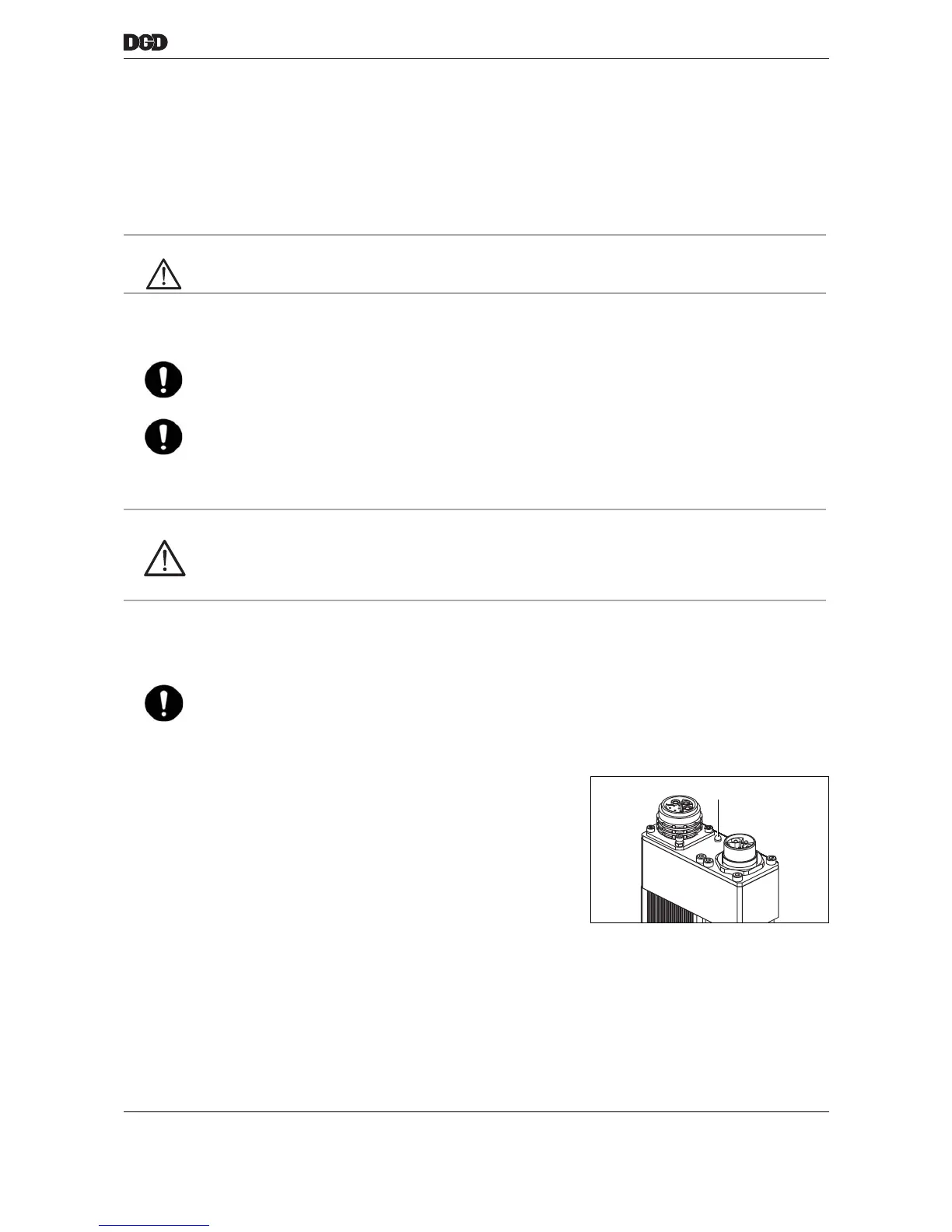77d_Inbetriebnahme_bedingt-en.fm, 06.09.2011 P2077SB/EN 2011-09 13
First Operation
4
4 First Operation
For initial commissioning, the mPro400GC programming instructions must also be read and applied.
1 Position components of the DGD-IS so that they interlock at toothed interfaces, see Service Manual:
Turn size 1 in 15° increments.
Turn sizes 2 to 4 in 10° increments.
2 Connect all components, see (Chapter "3.1"Components starting on page 11).
3 Close all plug connectors and lock.
4 Connect the mains cable to the nutsetter control unit.
5 Preset the ARCNET address on each DGD-IS under the service panel,
see 6.4.1 ARCNET address preset, page 26.
6 Close the service panel.
7 Close the protective devices (i.e. safety grilles).
8 Switch on the machine control unit (PLC/SPS).
9 Switch on the nutsetter control unit.
If there are no faults pending after switching on the unit, the
"Ready" LED on the DGD-IS lights up green.
Otherwise, please refer to 15 Troubleshooting, page 63,
troubleshooting.
10 Enter parameters for torque / angle of rotation setting via
the mPro400GC-M….
The mPro400GC-M is programmed by DGD technical staff
during commissioning.
The first time the nutsetter control unit is switched on, the parameters for controlling fastening
sequences must be read in via the keyboard or a valid parameter file. For process programming of the
nutsetter control unit, see Programming Manual mPro400GC-M.
CAUTION!
Risk of tripping or falling over loose cables on the ground.
Lay all connected cables safely.
NOTE
The red ring around the outer diameter of plug connectors with a slide lock should not be visible.
NOTE
Always terminate the ARCNET with an ARCNET terminator at the bus end, i.e. at the last DGD-IS,
order no. 961127. This terminator is permanently installed in the nutsetter control unit mPro400GC-M (start
of bus).
DANGER!
High leakage current – Fatal electric shock could occur.
Establish a protective earth (PE) ground connection to the nutsetter control unit before taking into opera-
tion!
NOTE
Each address can be used only once in the system!
"Ready" LED
