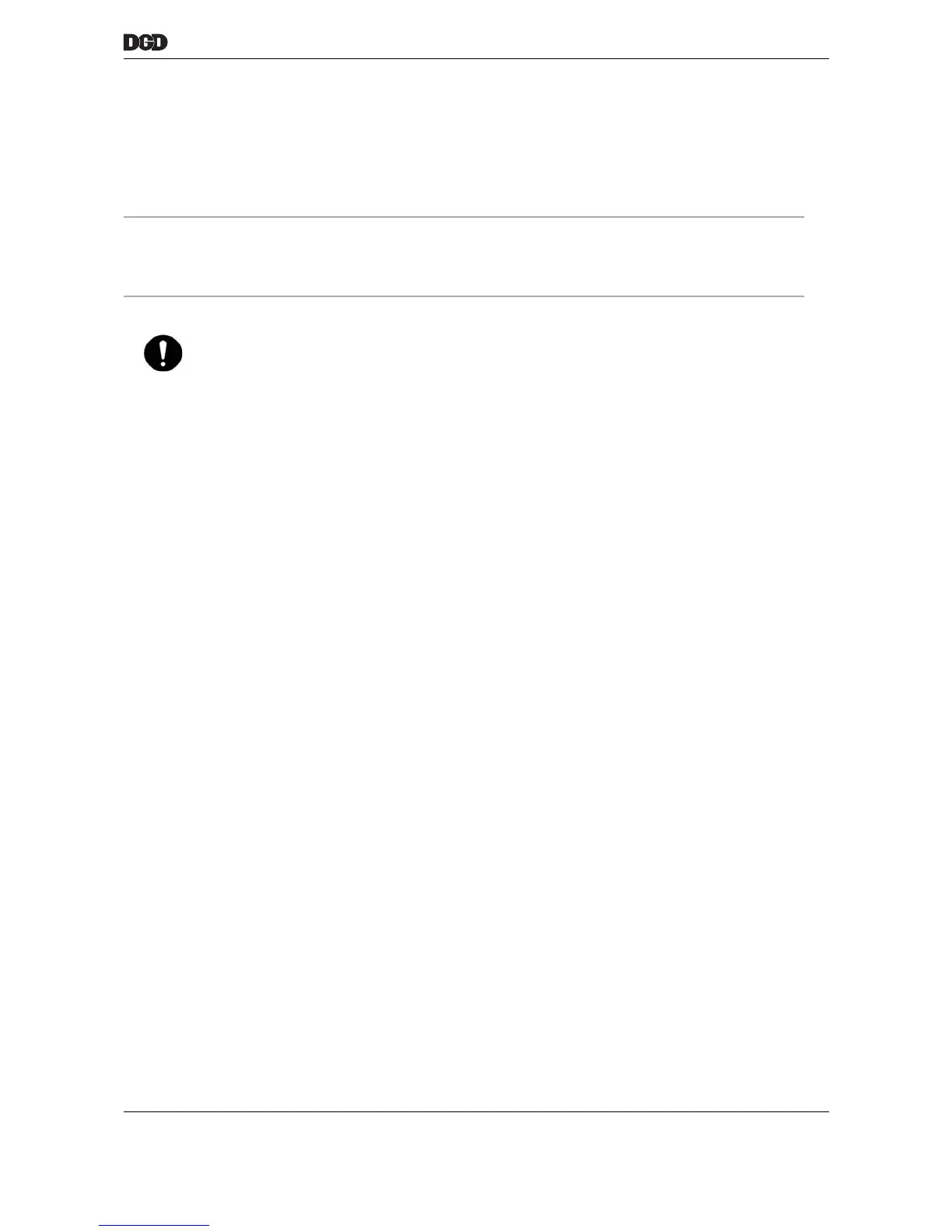77l_Fehlersuche-en.fm, 06.09.2011 P2077SB/EN 2011-09 63
Troubleshooting
15
15 Troubleshooting
The following displays will help you to troubleshoot
• Nutsetter control unit mPro400GC-M
• Supply module CPS3 (in PDB-CPS…)
• Tightening module TSE/TUSE (on DGD-IS) .
15.1 Acknowledgment of Errors
➔ Eliminate the malfunction and press the <Reset> button on the CPS3 or TSE/TUSE. The system is
again operational.
• The measuring board acknowledges faults pending in the TSE/TUSE each time a spindle starts.
• If the failure is brief (i.e. undervoltage), the TSE/TUSE becomes ready to operate automatically after the
next acknowledgment signal.
• All malfunctions in the DGD-IS (on in the CPS3) are archived in the mPro400GC-M. The error informa-
tion is displayed here during troubleshooting.
• The error is permanent if the error mode cannot be acknowledged.
DANGER! High leakage current –
Fatal electric shock could occur!
➔ It is essential for the system cable or motor cable to be disconnected from the PDB-CPS… or
DGD-IS before making throughput, resistance and short circuit measurements.
NOTE • Always replace the CPS3 and the TSE/TUSE completely.
• Opening the CPS3 or TSE/TUSE will void the warranty. This does not include the service panel.
• Observe the conditions for operation, see 4 First Operation, page 13.
