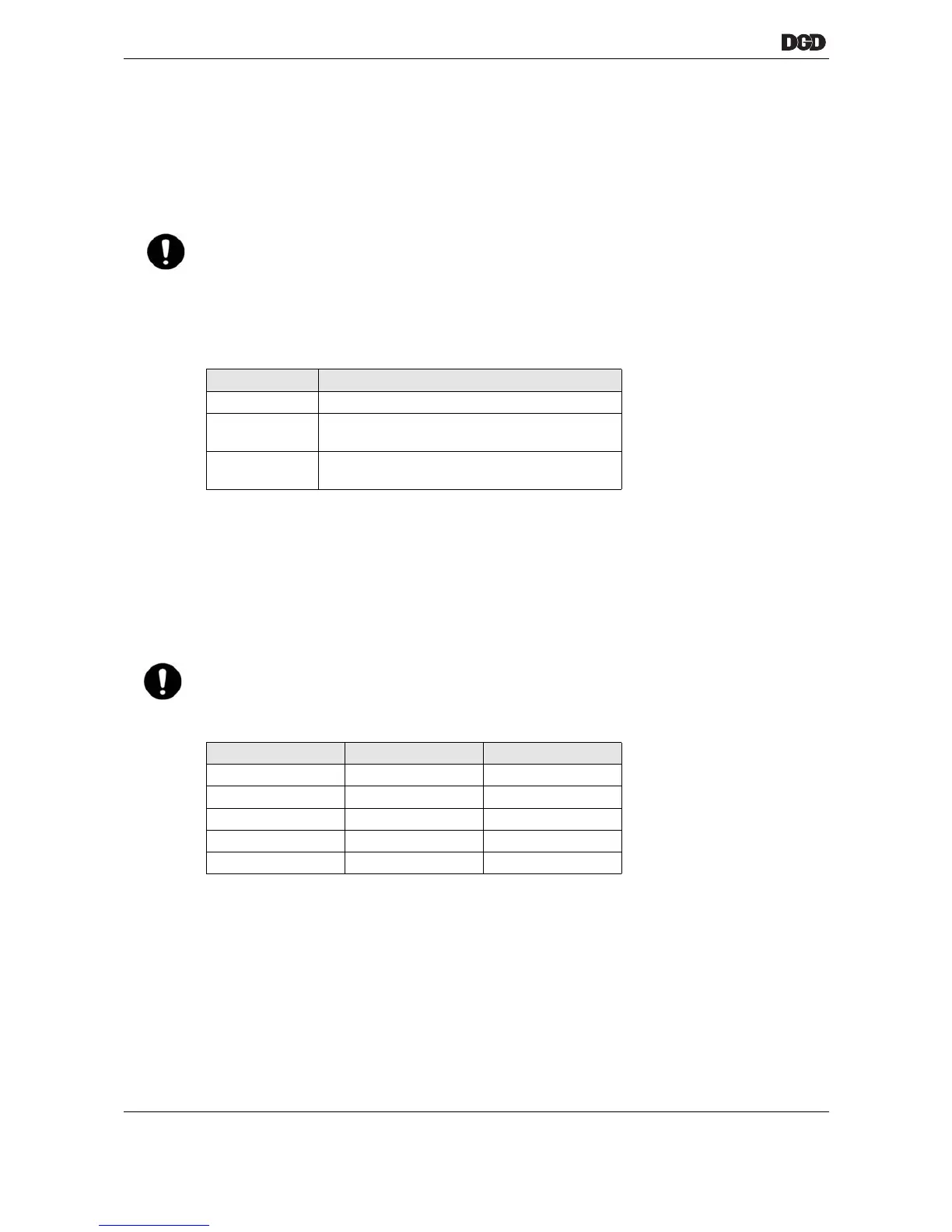26 P2077SB/EN 2011-09 77f_Schraubmodul-en.fm, 06.09.2011
Tightening module TSE/TUSE
6
6.4.1 ARCNET address preset
The ARCNET address is preset via the two 10-stage decode switch.
Permitted settings 01 to 32.
• Switch (x1) for units (00-09),
• Switch (x10) for tens (00-30).
6.4.2 "Active" LED
The "Active" LED indicates which activities the ARCNET is performing.
6.4.3 <Reset> button
Press the <Reset> button to acknowledge faults. You will require a pointed object such as a ball-point pen.
Pressing this button resets the processor and reconfigures all functions.
6.4.4 DGD service interface (RS232) for measuring board (MC)
• Connection to PC via special cable
• Plug connector type: PS2
NOTES
• Always switch off the nutsetter control unit before making adjustments.
• Each address can be used only once in the system. Otherwise an error is triggered on the
mPro400GC-M.
Signal Activity
LED lights up Data transfer to the ARCNET
LED flashes ARCNET reconfiguration /
transfer is disrupted
LED off Internal fault /
no power available
NOTE
only for DGD service
Pin Signal Description
1 RxD ±10 V
2 TxD ±10 V
3 VCC 3.3 V ±2 % / 20 mA
4, 5, 6 - -
Housing GND 0 V
