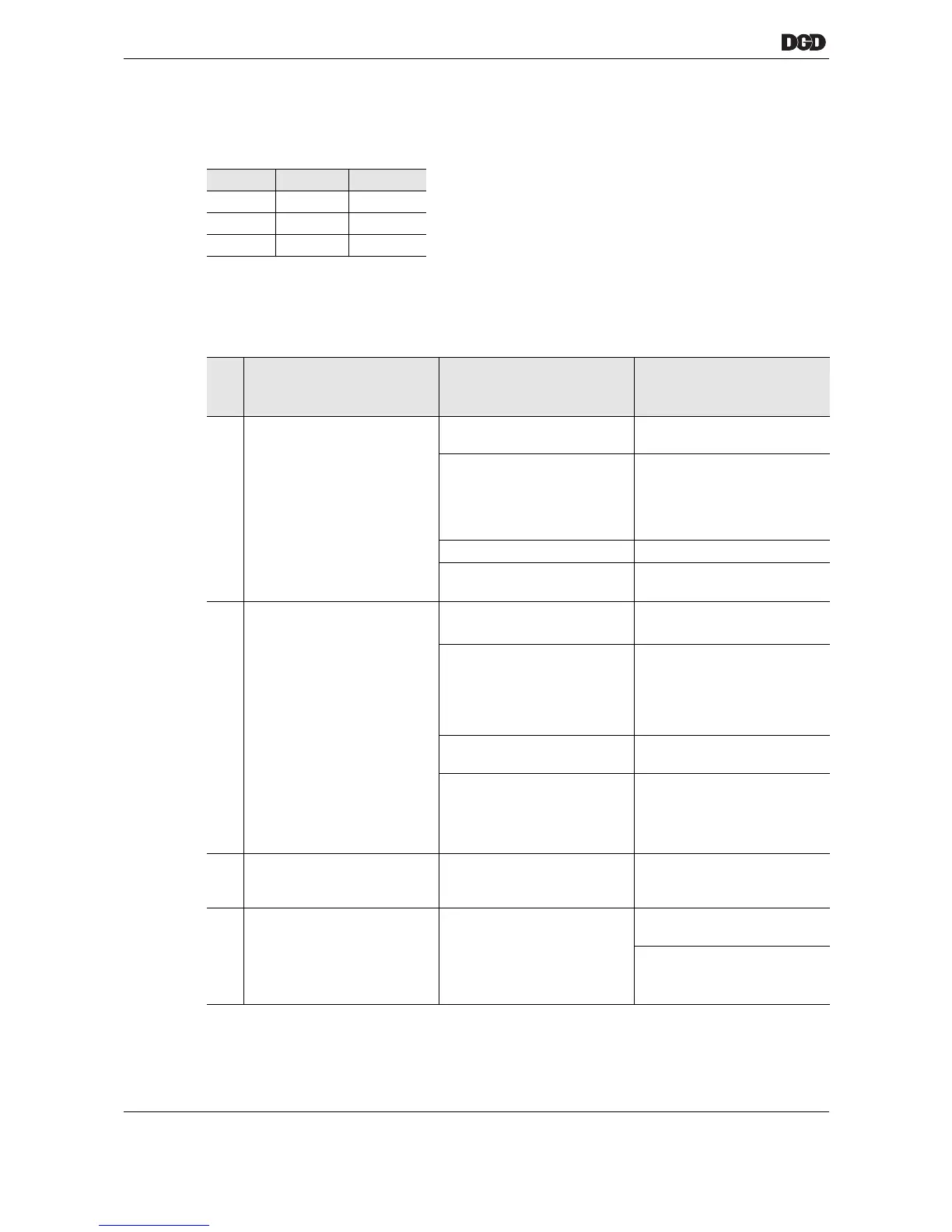66 P2077SB/EN 2011-09 77l_Fehlersuche-en.fm, 06.09.2011
Troubleshooting
15
15.3.3 7-segment "Status" display
Encoded errors are displayed in a 7-segment display on the CPS3. The display alternates between the first
and second digit at brief intervals:
A period (.) in the display means NO error.
If several errors occur, the error with the highest priority is displayed, i.e. with the lowest number.
No information about faults and malfunctions that are detected by the CPS3 is transmitted to the
mPro400GC-M by ARCNET and displayed in the screen there.
Display Duration Pause
1st digit 0.5 s 0.2 s
2nd digit 0.5 s 1 s
1st digit 0.5 s 0.2 s etc.
Display
Error
Description
Possible causes Measures and
remedies
0-0 Error loading the inter-
mediate circuit capacitors
after switching on
Short circuit in the intermediate
circuit CPS3
➔ Replace the CPS3
• Cables
➔ Check the cables for short
circuiting between contacts
1 and 2 on the plug connec-
tors and replace if neces-
sary
• TSE/TUSE
➔ Replace the TSE/TUSE
• Main relay (Q4 or Q5 in PM)
does not switch
➔ Check the main relay,
replace if necessary
0-1 Faulty supply 3 x 270 VAC Phases missing ➔ Check phases
➔ Check mains supply
Safety relay PNOZ K2 in the
power module has triggered an
emergency stop
➔ Check the emergency stop
circuit
➔ Read the operating
instructions for the
PNOZ type X3P
Relay Q2 or Q3 has not
switched
➔ Check the relay,
replace if necessary
Supply voltage
• is too high,
U phase – phase > 300 VAC
• too low,
U phase – phase < 240 VAC
➔ Check the supply voltage
➔ Check mains supply
0-2 Excess current or short
circuit on braking chopper
Braking current > 200 A:
Short circuit in the braking
resistor
➔ Replace the CPS3
0-4 Braking chopper overload Braking resistor is overloaded.
The braking power is
> 100 W
eff.
Excessive number of DGD-IS.
➔ Reduce the number of
mPro400GC-M
DGD-IS is powered externally
➔ Check the mechanics
of the fastening station
