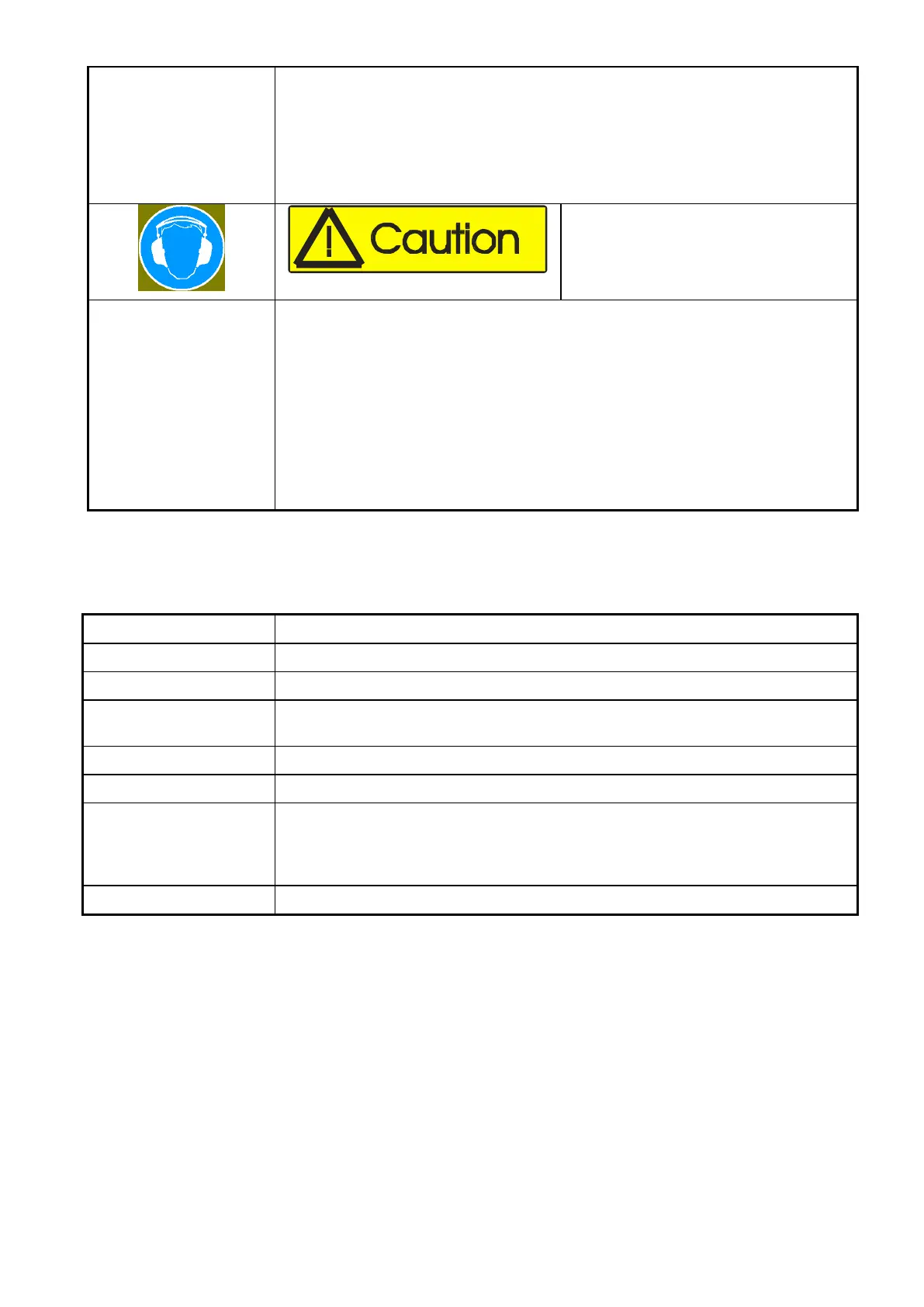Seite 16 von 38
- Add media slowly into reclaimer hopper through the reclaimer door.
- Media capacity (initial fill):
BNP 65: 5 l
BNP 220: 10 l
BNP 601 / 721: 25l
Caution! Noise > 80dB(A)
Wear ear protection!
Operation checkout with
media
- Close doors.
- Adjust blast pressure.
- Hold nozzle in direction grate. Step on the foot pedal Blast process starts
- Check, if dust passes of (second person). Critical zones:
- Doors
- suction hose connections
- Connections between dust collector and dust container. Leak tightness can
be remarked only during dedusting.
5 Operating
5.1 Installation and operation, shut down after work
Main switch and green push button
Load parts to be blasted
into the cabinet
Hold blast the gun/nozzle and step on the foot pedal
Clean parts with blow off gun
-Main switch
- Red push button
- Dedusting process works still for ca. 5 min
