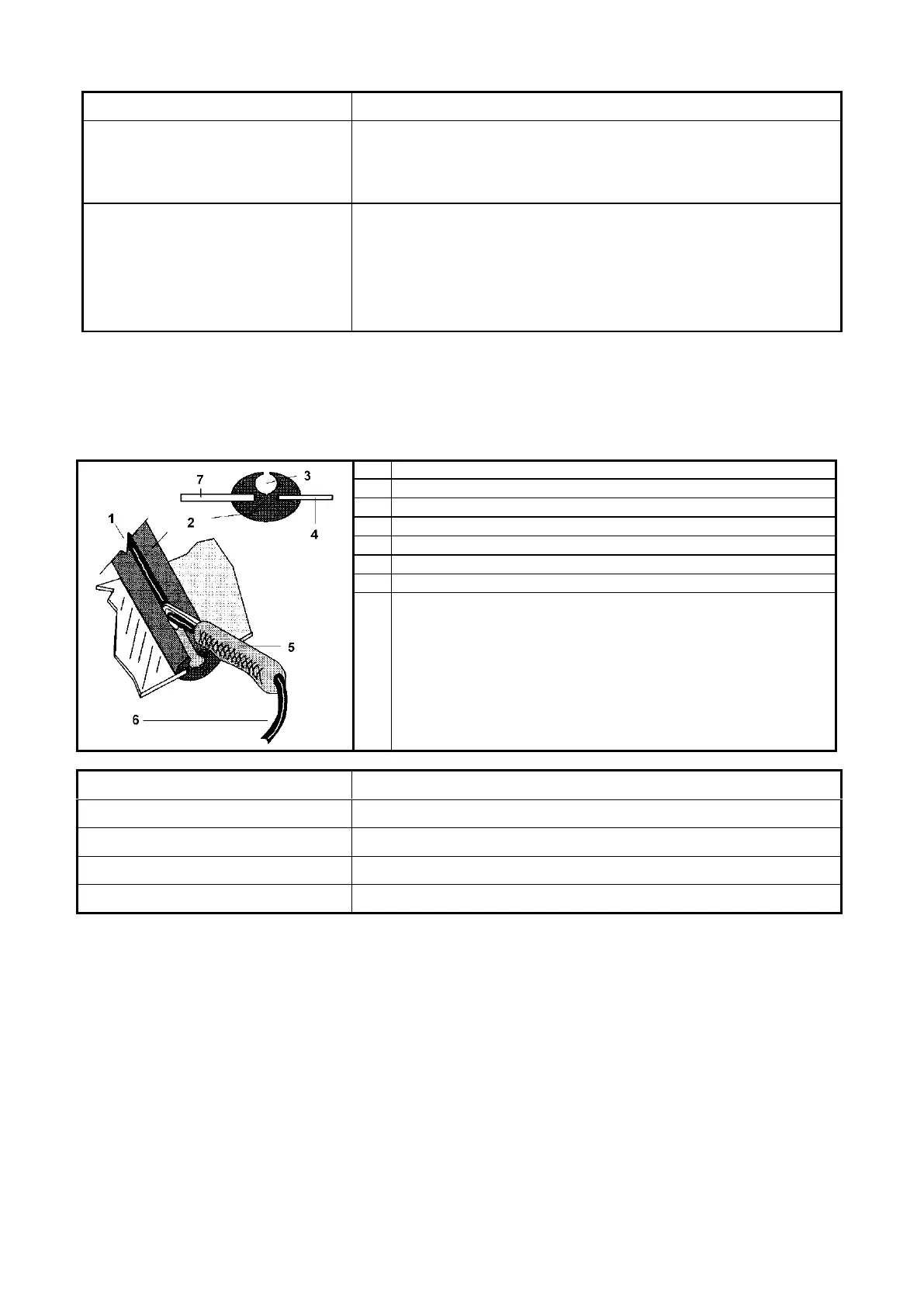Revision: 2.1
5.4.4 Media unloading
-Doors closed
-Exhauster working
-With blow-off nozzle
- Turn off fan
- Place an empty container under cyclon
- Unscrew the plastic plug (wrench no.: 22)
- Permit media to flow into container, lastly strike easily with your
hand against the cyclon to let the rest flow out
5.4.5 Cleaning dust collector / replace cartridge / disposal of residues
See owner manual for dust collector.
5.4.6 Window replacement
Figure 5: Thread filler strip
cabinet wall (fits into narrow slot)
window (fits into expanded slot)
Pull filler strip out of window molding
Push the window from the cabinet inside
Groove facing the front of the cabinet
