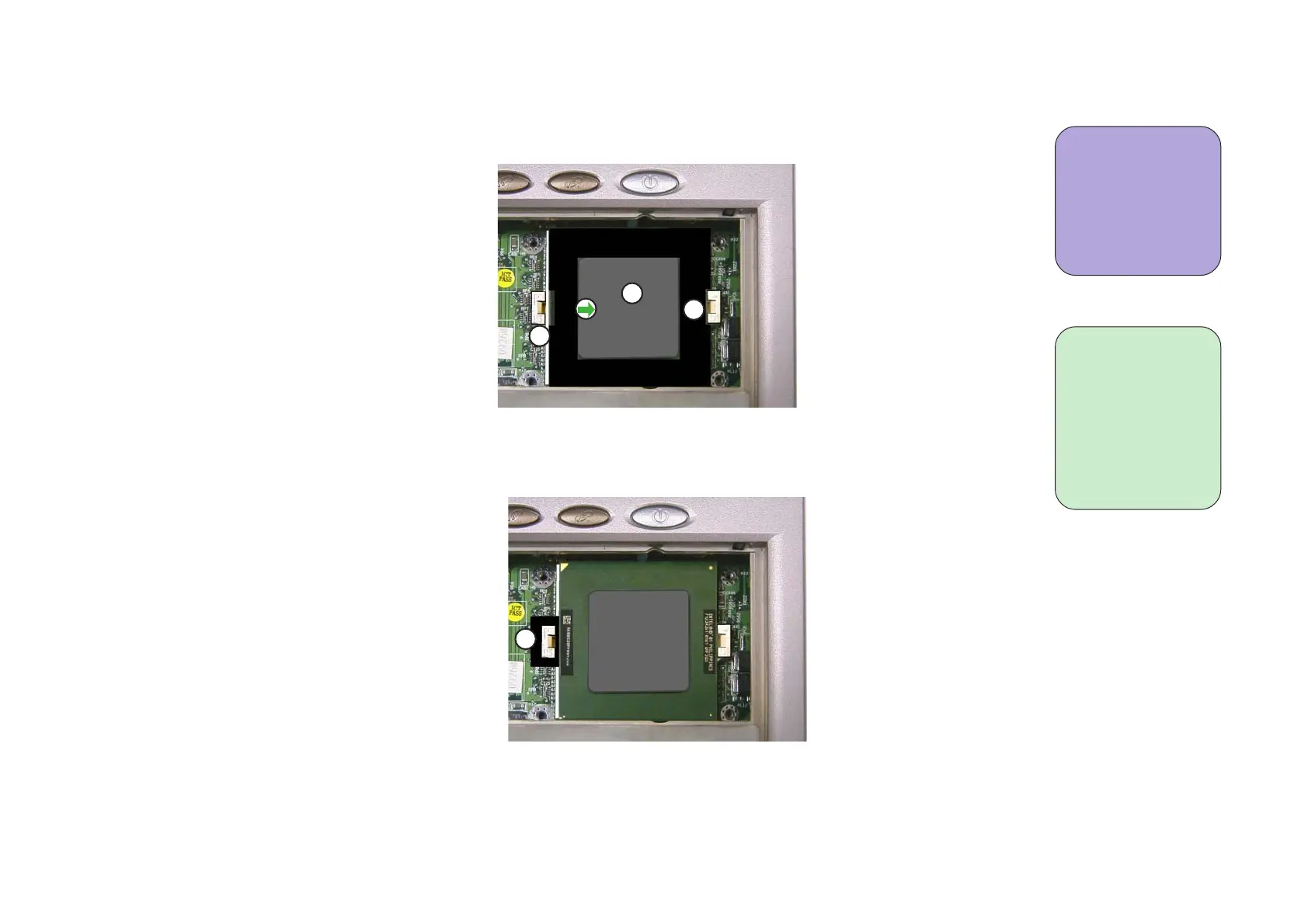Disassembly
2 - 11
Reinstall the CPU
1. Place the CPU firmly in the
socket.
2. Place the CPU tool over the
CPU (figure 2-11a).
3. Place a screwdriver in the
CLOSE slot of the CPU socket
(figure 2-11a) and move it to the
right.
4. The CPU is now secure in the
socket.
1 Regular
screwdriver
1 CPU tool
1) CPU
2) CPU tool
3) CLOSE slot
4) CPU lock
figure 2-11a
figure 2-11b
3
1
5. Remove the CPU tool, place
the CPU lock on the CLOSE
slot of the socket (figure 2-
11b).
6. Now that the CPU is properly
installed, reinstall the heat
sink.
2
4