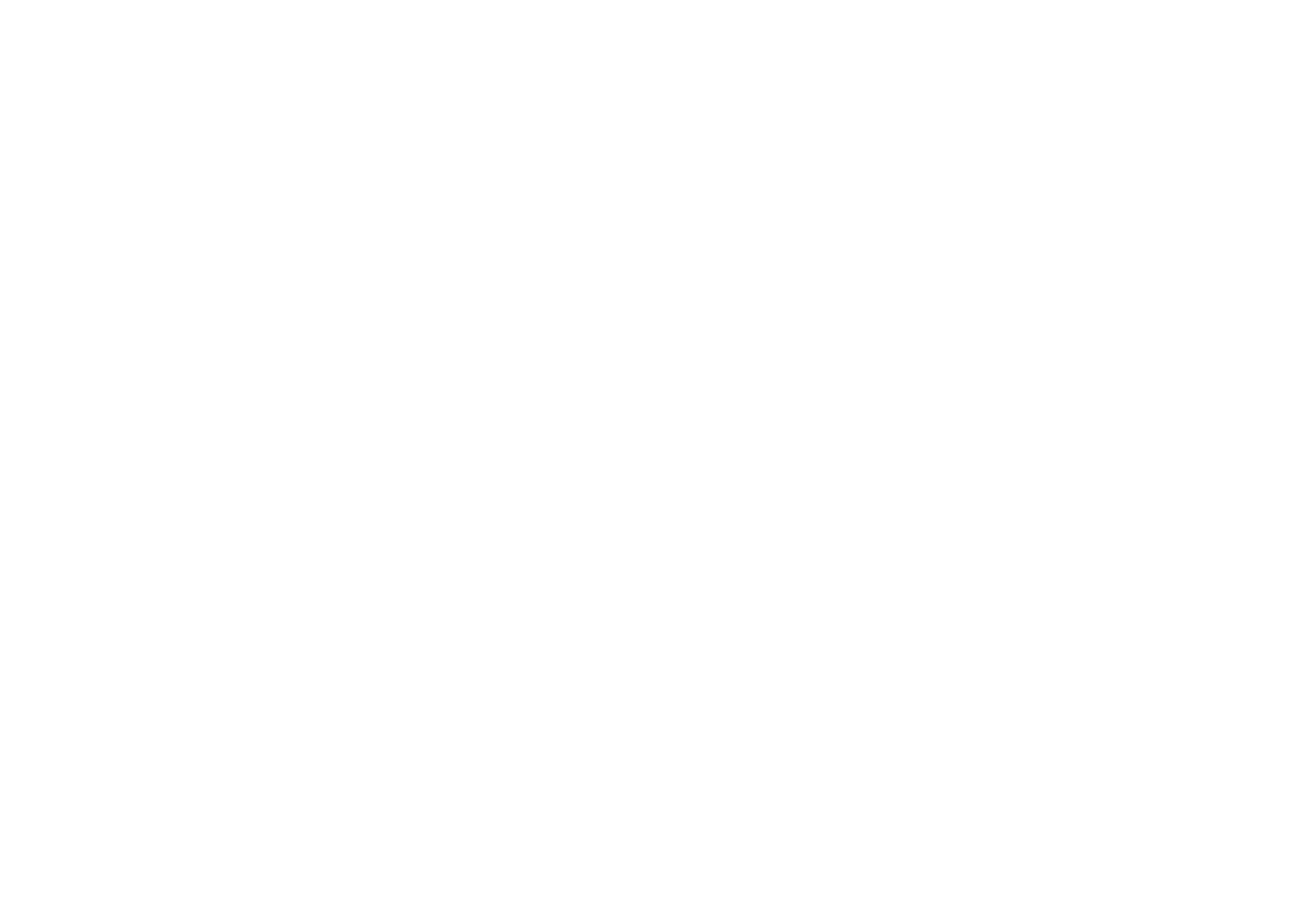D - 2
Service Manual
D: Use the flash tools to update the flash BIOS
After the computer has been booted from the floppy disk:
1) Go to the DOS prompt.
2) Type in the command:
A: FP 2xTRxxx.BIN
(This file was one of the zipped files and is now on your bootable floppy disk. For example, if you have downloaded file
2xTR103.ZIP then you should type in the command “FP 2xTR103.BIN)
3) Remove the floppy disk from the drive.
E: Restart the computer booting from the HDD
Your notebook is now running normally with the updated BIOS.
