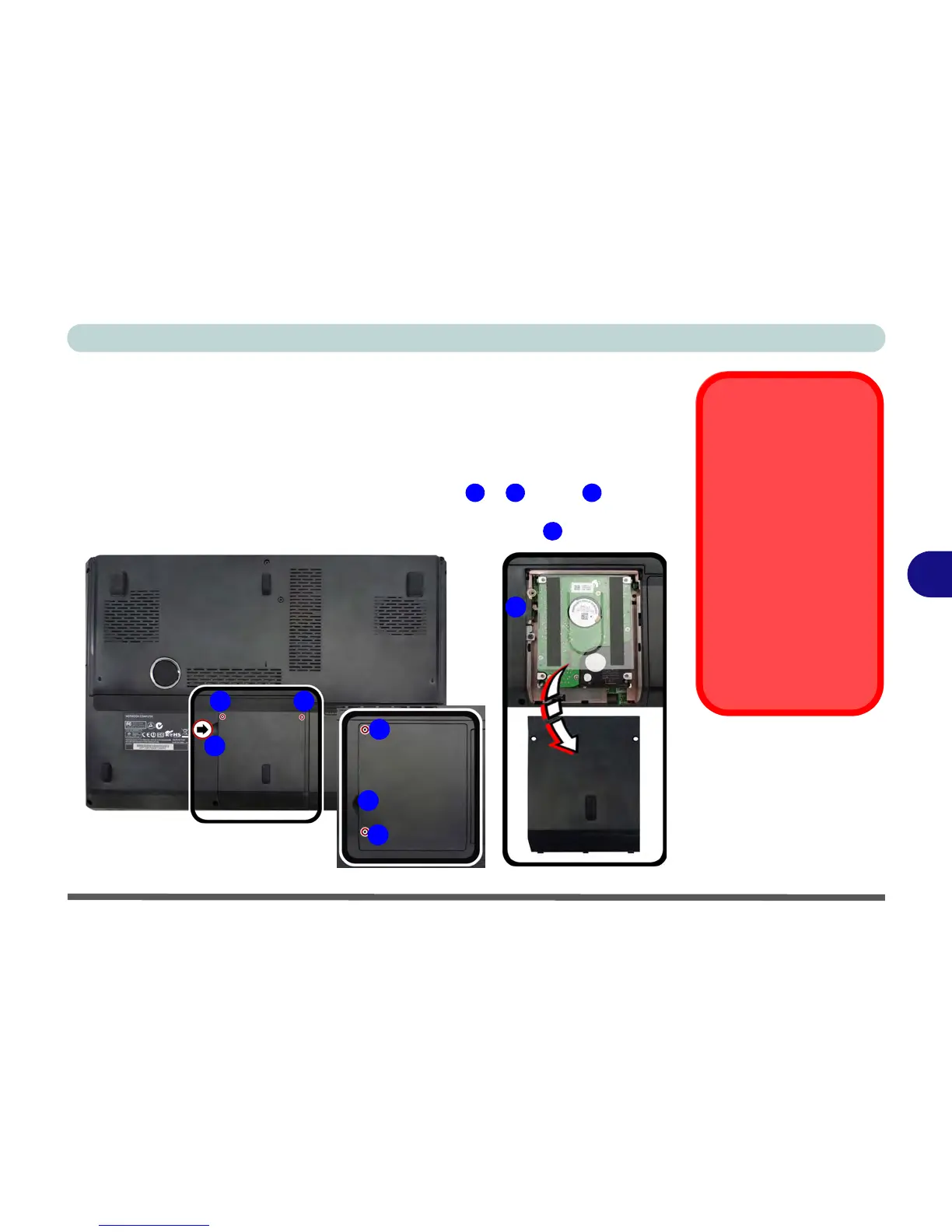Upgrading The Computer
Upgrading the Hard Disk Drive(s) 6 - 7
6
Removing the Hard Disk from the Primary HDD Bay
Note that only Model A/B is pictured, however the procedure for removing the pri-
mary hard disk from Model C is the same (note the screw location differences).
1. Turn the computer off, remove the AC/DC adapter, turn it over and remove the bat-
tery.
2. Locate the hard disk bay cover and remove screws & (screw is located
in a different position depending on your model).
3. Remove the hard disk bay cover by levering the cover at point .