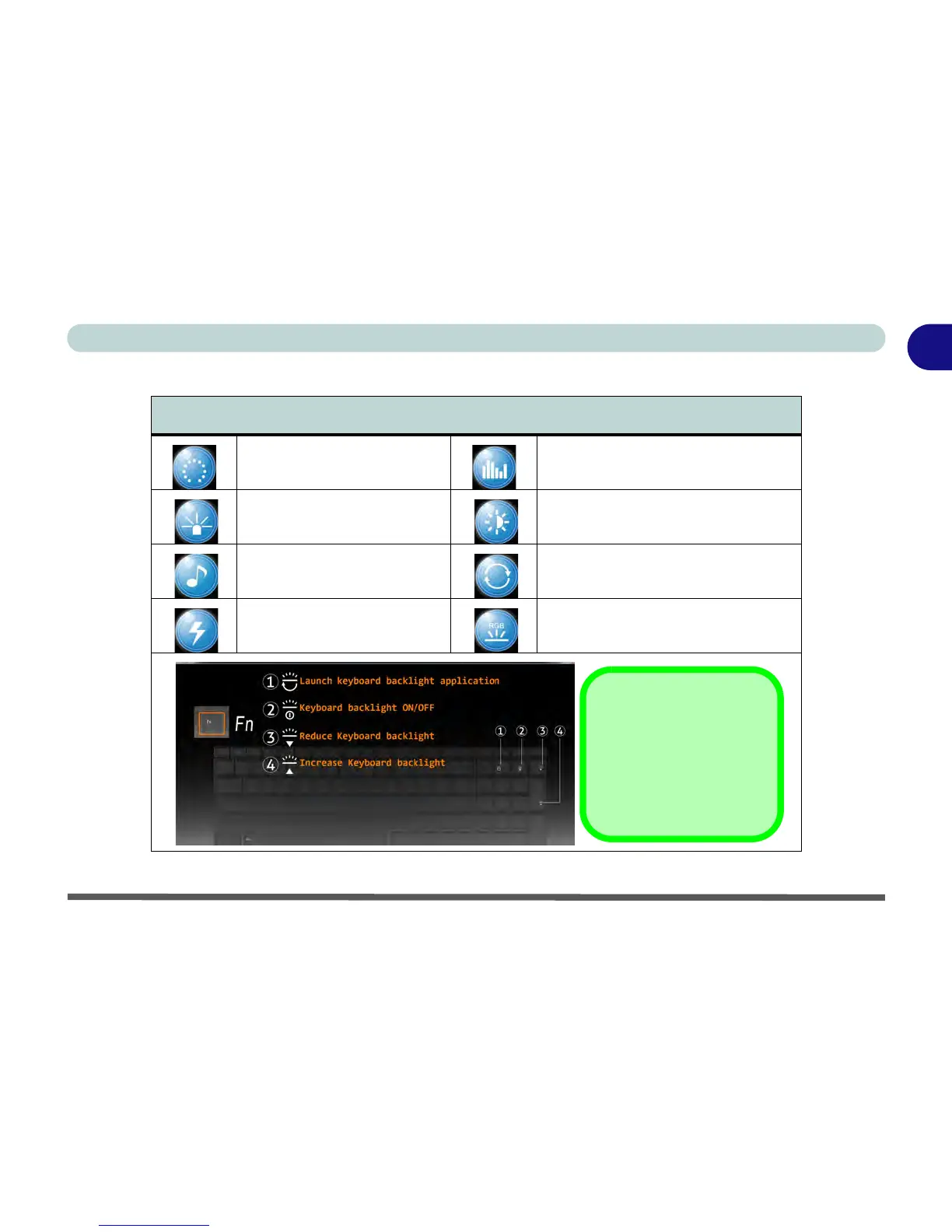Keyboard LED - Models A & C 1 - 13
Quick Start Guide
1
Effects Buttons & Help (Models A & C)
Table 1 - 4 - LED Effects Buttons & Help
LED Effects Buttons
Random Color
Up/Down Wave
Dancing Effect
Breathing (All Colors)
Tempo Beat
Cycle (Colors as Selected in RGB)
Flashing
Custom Mode - Display & Configure
Keyboard Sections & Colors
Illumination Keys
Note that the keyboard illumi-
nation (increase/decrease)
keys may be used to config-
ure the keyboard LED in Cus-
tom Mode only.