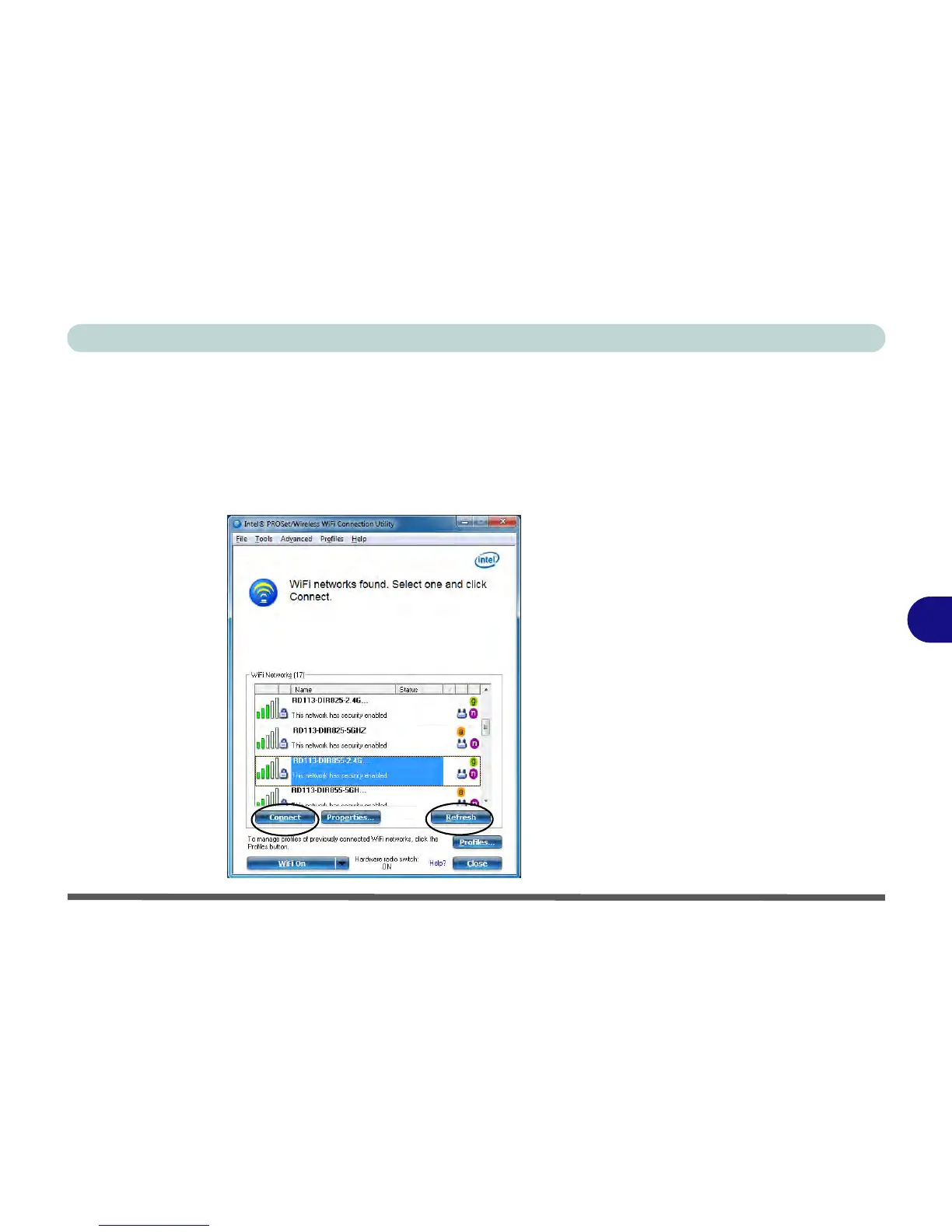Modules
Wireless LAN Module 7 - 31
7
Connecting to a Wireless Network Using Intel
® PROSet Wireless
(For Intel® WLAN Modules Only)
1. Make sure the Wireless LAN module is on.
2. Access the Intel®
WiFi Connection Utility from the Start menu (Start > All
Programs > Intel PROSet Wireless > WiFi Connection Utility).
3. Click to select a network from the found list WiFi network access points, or click
Refresh to update the list.