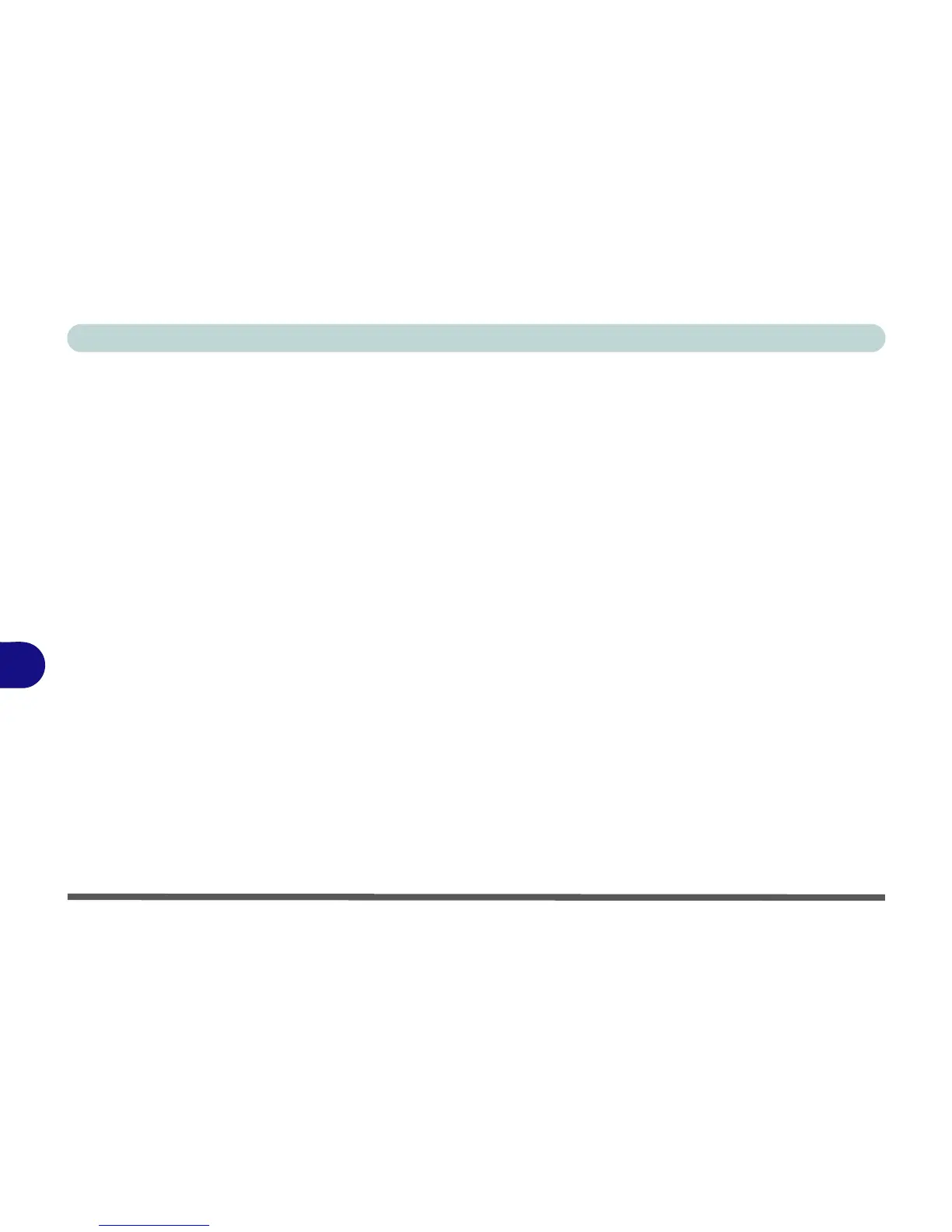Troubleshooting
8 - 20 Bluetooth Connection Problems
8
Intel® WLAN & Bluetooth V3.0+HS Combo Modules
Note that, at the time of going to press, Intel® Centrino® Wireless-N 2230 and Intel® Centrino Advanced
6235 WLAN & Bluetooth combo modules use the standard Bluetooth configuration in Windows 7 (see “Intel
Bluetooth Combo Driver Installation” on page 7 - 70). Do not use the Bluetooth & WLAN Combo settings
information outlined from page 7 - 63 to page 7 - 69.
