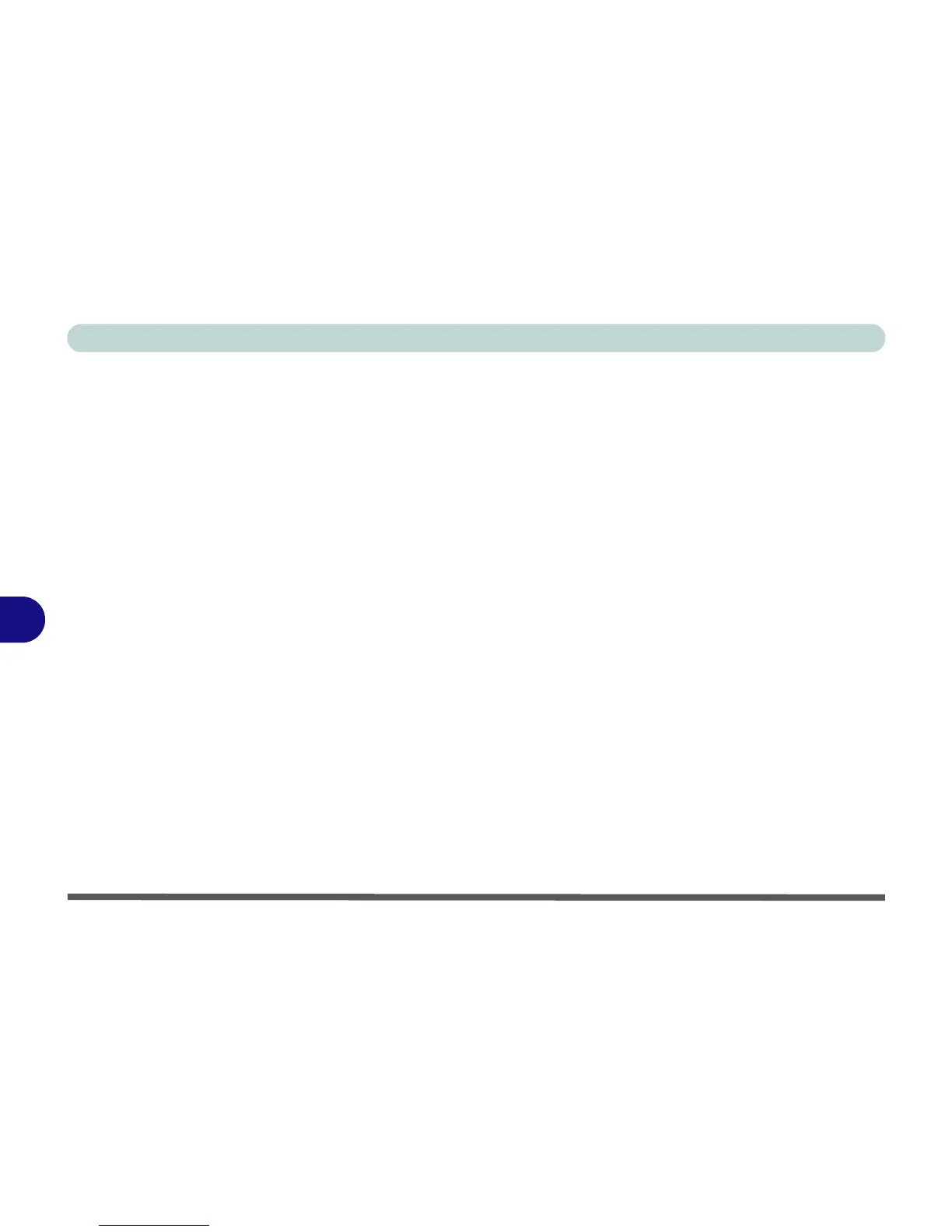Modules
7 - 4 Setting Up SATA RAID or AHCI Mode
7
Prepare the following before setting up your serial ATA hard disks in RAID mode:
1. The Microsoft Windows 7 OS DVD.
2. A hard disk installed in the Primary HDD bay.
AND
A second (identical) hard disk installed in the Secondary HDD bay.
3. The Device Drivers & Utilities + User’s Manual disc.
Note that if you are using Advanced format hard disks that have a 4KB physical
sector size, and you are installing a Windows 7 release pre Service Pack 1, you will
need to install a driver from the Device Drivers & Utilities + User’s Manual disc at
OS installation (see page 8 - 21).