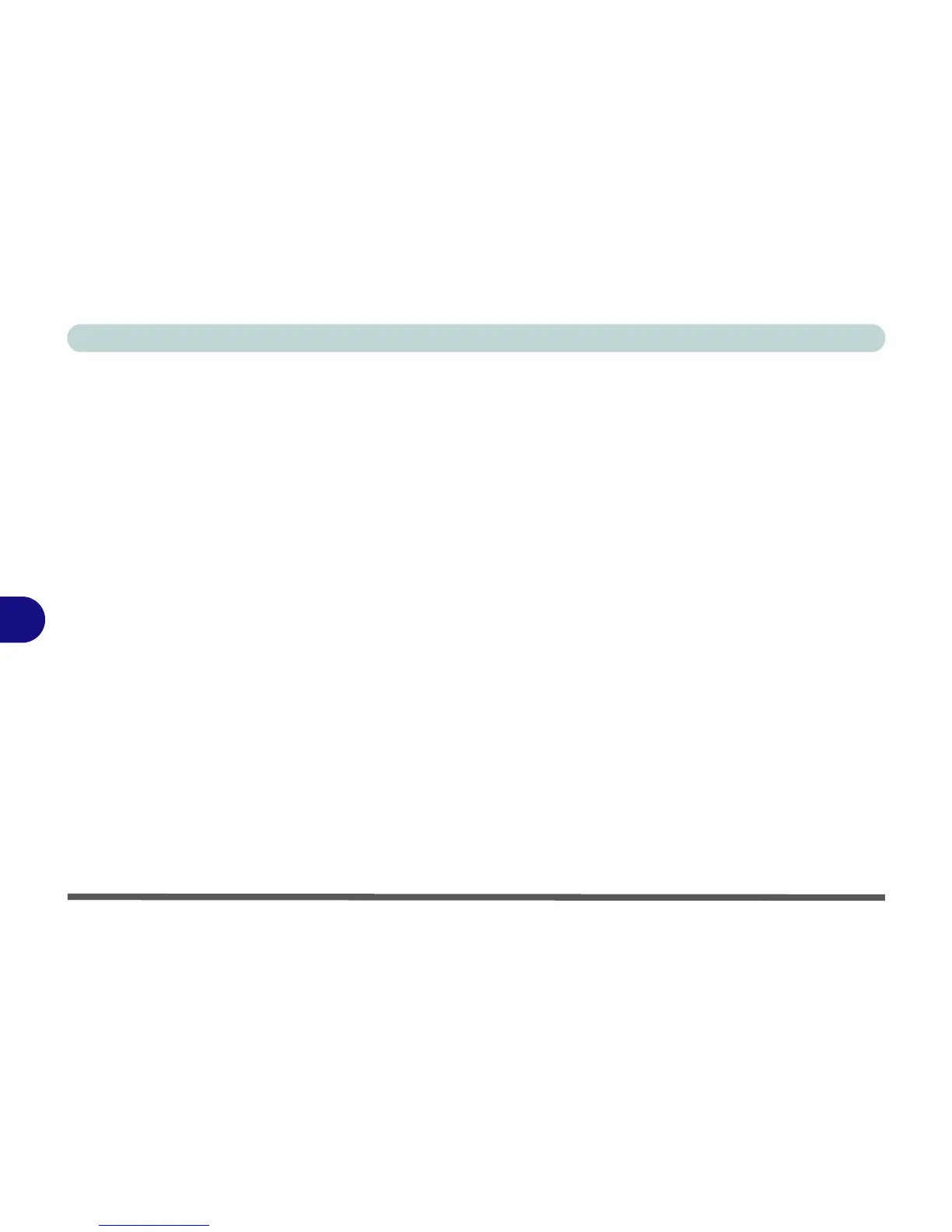Modules
7 - 58 Fingerprint Reader Module
7
Exporting and Importing Your Identity
You can export your identity to backup your information, or to move it to another
computer.
Exporting Your Identity
1. Click Start > All Programs > AuthenTec TrueSuite.
2. Click the
Settings
button on the menu bar.
3. Click
Export My Identity
.
4. You will be required to enter and confirm a passphrase and click
Next
.
5. Browse to a location to
Save
the file.
6. Swipe a finger to confirm the export.
Importing Your Identity
1. Click Start > All Programs > AuthenTec TrueSuite.
2. Click the
Settings
button on the menu bar.
3. Click
Import My Identity
.
4. Browse to the location where the file is saved.
5. Select the file and click
Open
.
6. Type your passphrase and click
Next
.
7. The information will then be imported.