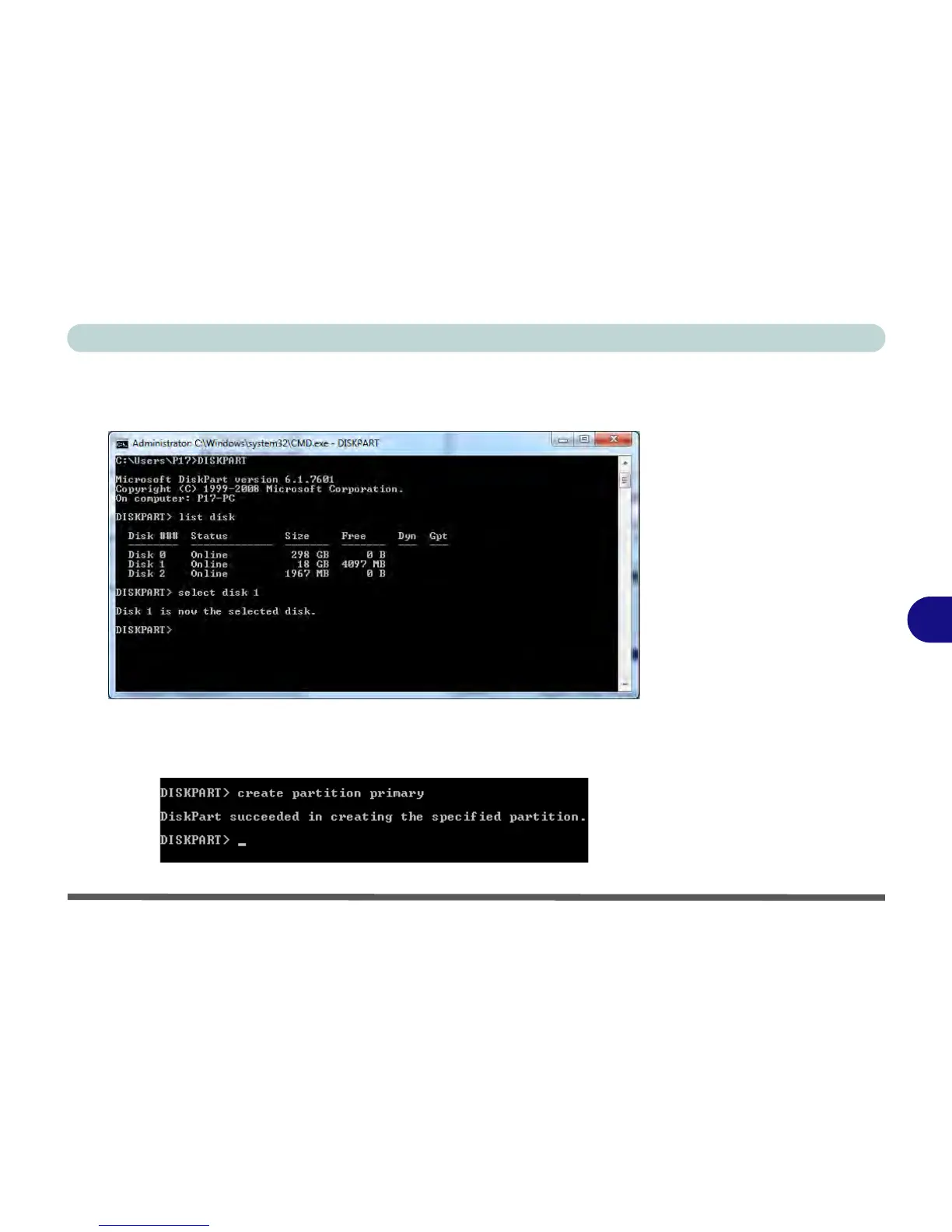Modules
Intel® Rapid Start Technology Driver 7 - 89
7
10. Type “select disk #” (# is disk number where you want to create the store partition,
so refer to the results obtained from "list disk" for exact disk number).
11. The message “Disk # is now the selected disk.” will appear.
12. Type “create partition primary”.
13. A “DiskPart succeeded in creating the specified partition.” message should
appear.