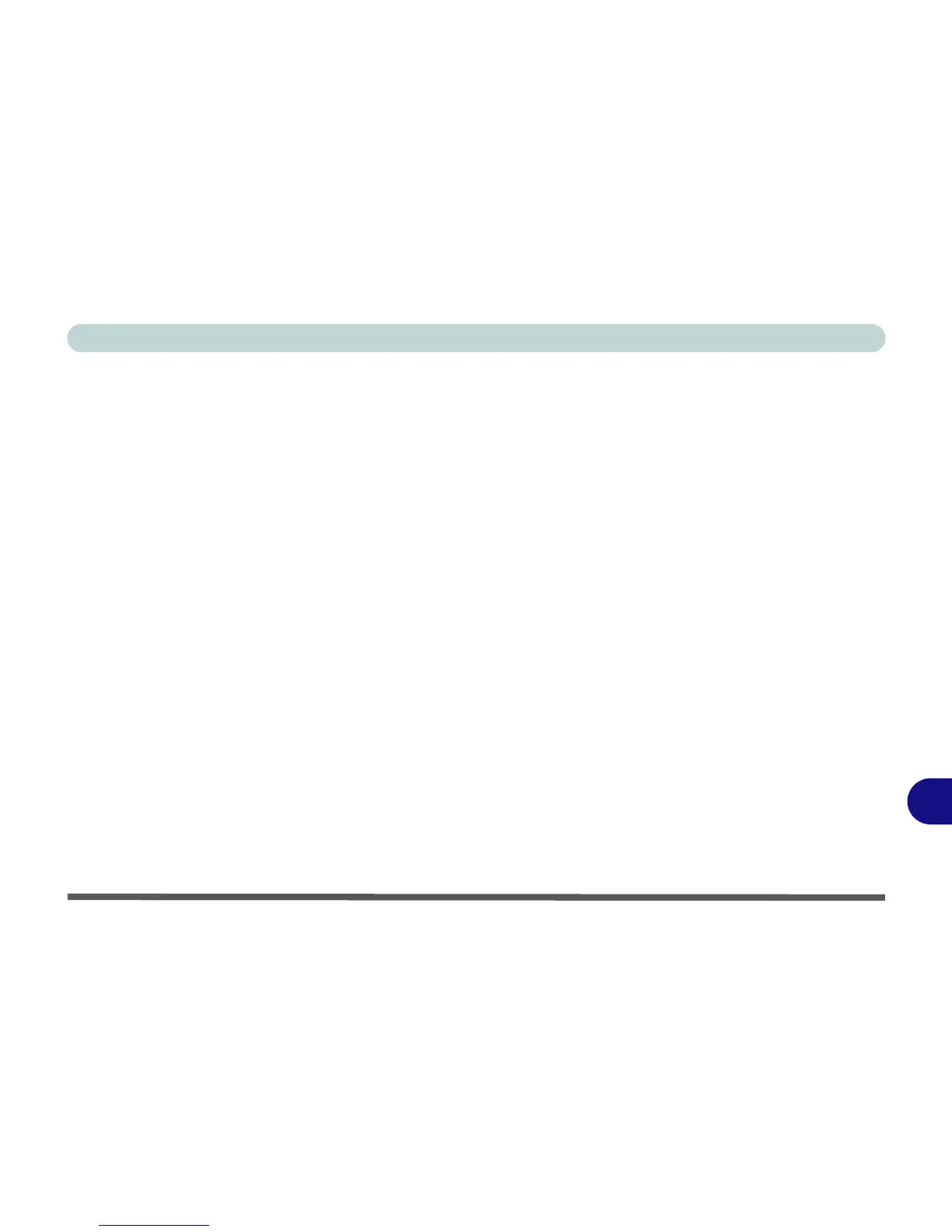Video Driver Controls
NVIDIA® Optimus™ Technology C - 3
C
How Optimus Technology works
When the system is powered up and is displaying just the desktop, the dGPU will be
powered off. In this case the system is running in the same way as a system without
a discrete graphics solution. However when an application that requires use of the
dGPU is run (e.g, a game or HD Video), the dGPu is powered on and takes over the
processing duties. If the program is closed, then the dGPU will be powered back
down again until required.