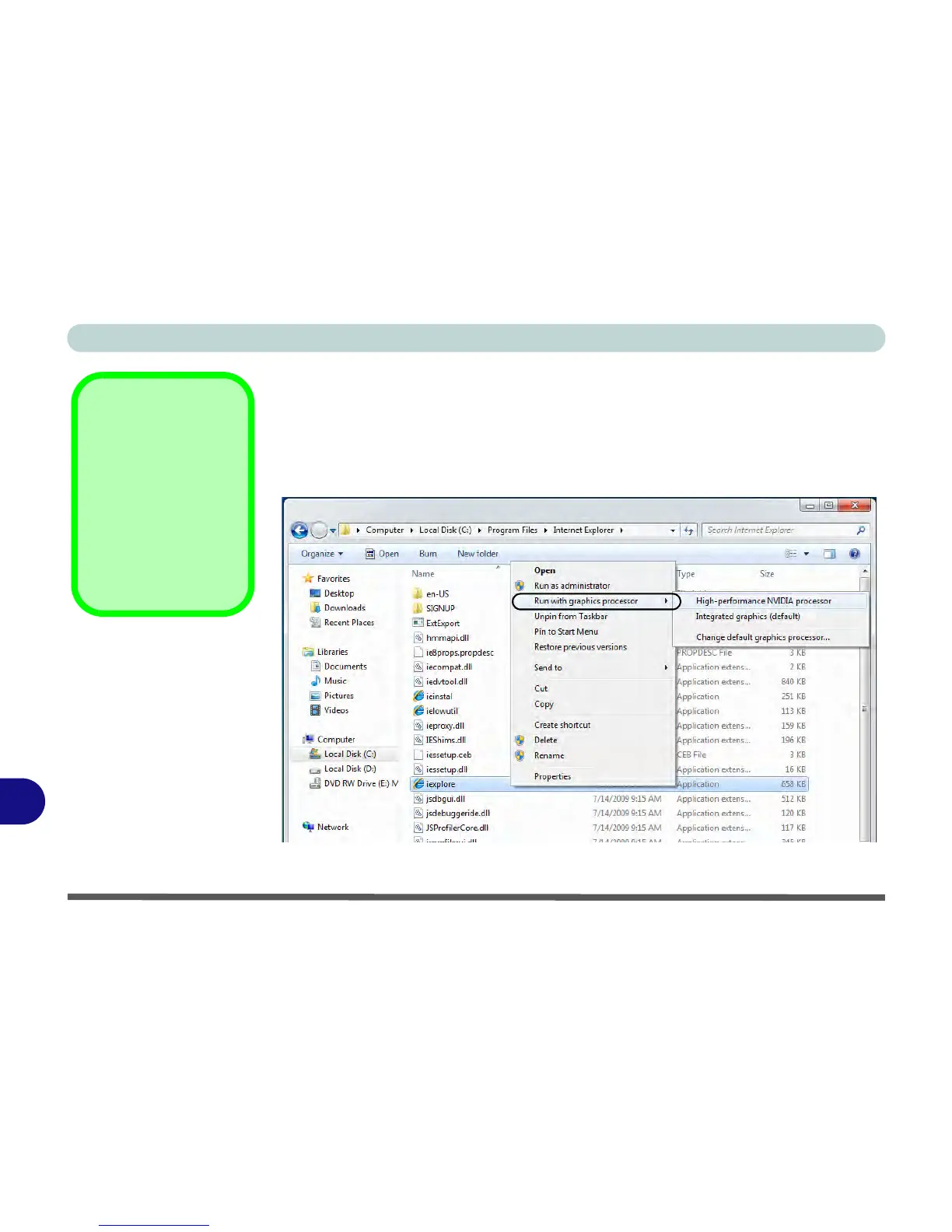Video Driver Controls
C - 16 Optimus™ Customization Options
C
3. Close the NVIDIA Control Panel.
4. Find the executable file icon of the application you want to run.
5. Right-click the icon and select Run with graphics processor from the context
menu.
6. Select either High-performance NVIDIA processor (dGPU) or Integrated
graphics (iGPU) to run the program with the selected GPU.