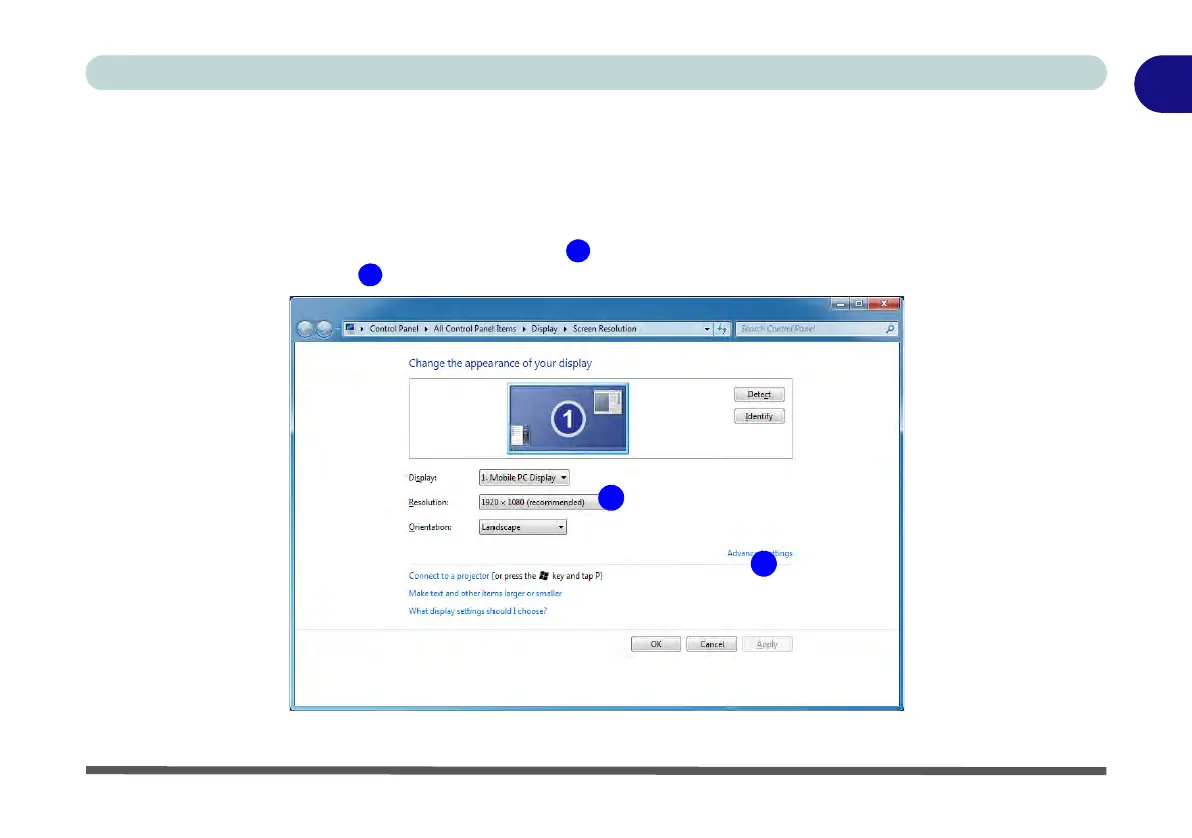Video Features 1 - 23
Quick Start Guide
1
To access Display (Control Panel) and Screen Resolution in Windows:
1. Click Start and click Control Panel.
2. Click Display (icon) - In the Appearances and Personalization category.
3. Click Adjust Screen Resolution/Adjust resolution.
4. Alternatively you can right-click the desktop and select Screen resolution.
5. Use the dropbox to select the screen Resolution (Figure 1 - 15).
6. Click Advanced settings (Figure 1 - 15) to bring up the Advanced properties tabs.
Figure 1 - 15 - Screen Resolution
