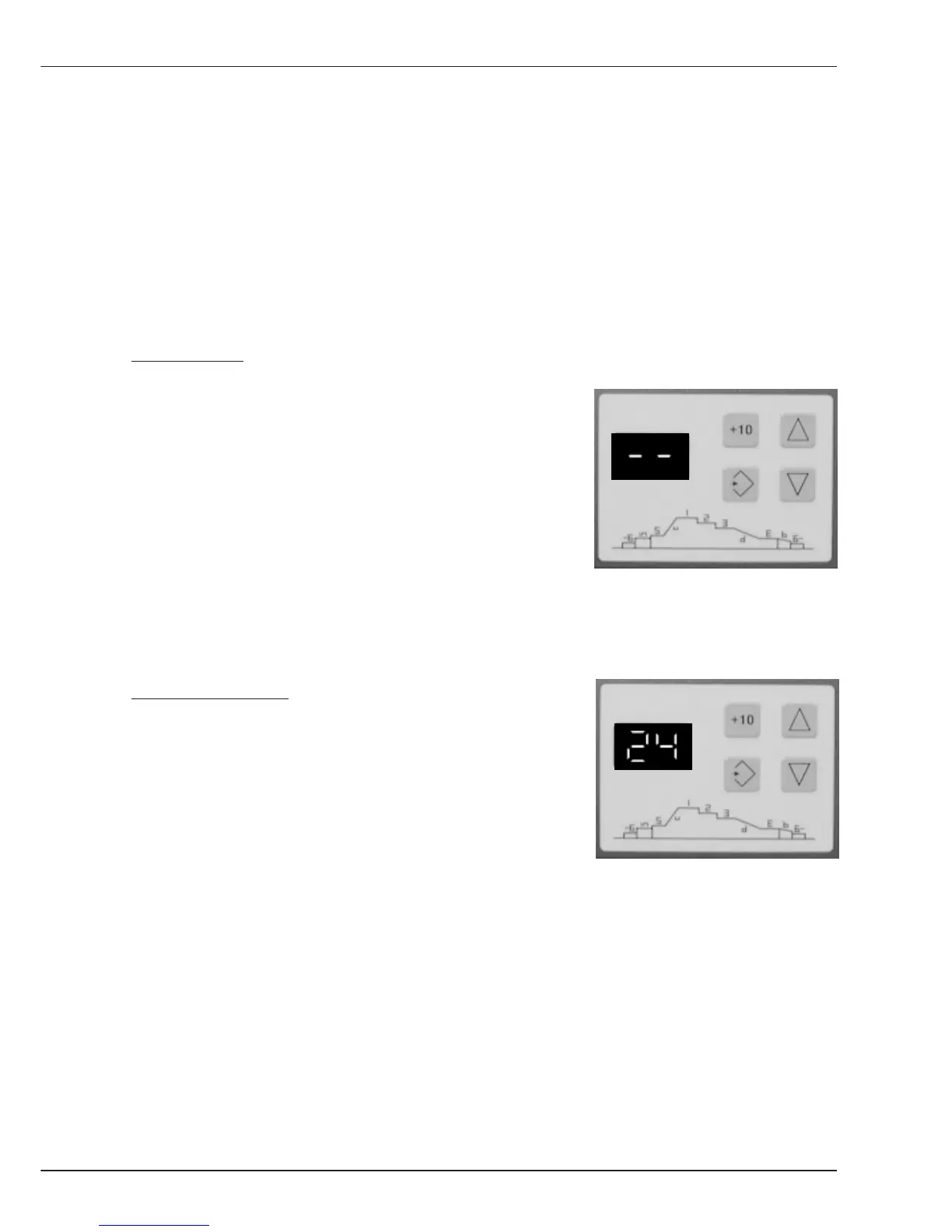B-9
Operation
GLC 353/503 MC3
B1.3 Working modes
Display 3 indicates the active mode of the weld power source control.
There are two modes:
- Mode Manual
- Mode Programming
Mode Manual:
If two minus characters are shown on display 3, you can
select all values on the power source operation panel
and start welding. On the wire drive unit operation panel
the arc condition is set via potentiometers 1 and 2.
Welding in this mode is described in chapter B2 welding.
Programming Mode:
If a figure between 1 and 50 is shown on display 3, a stored
weld process job is called up.
In this case welding is carried out with programmed
values.
B1.3 Arbeitsmodis