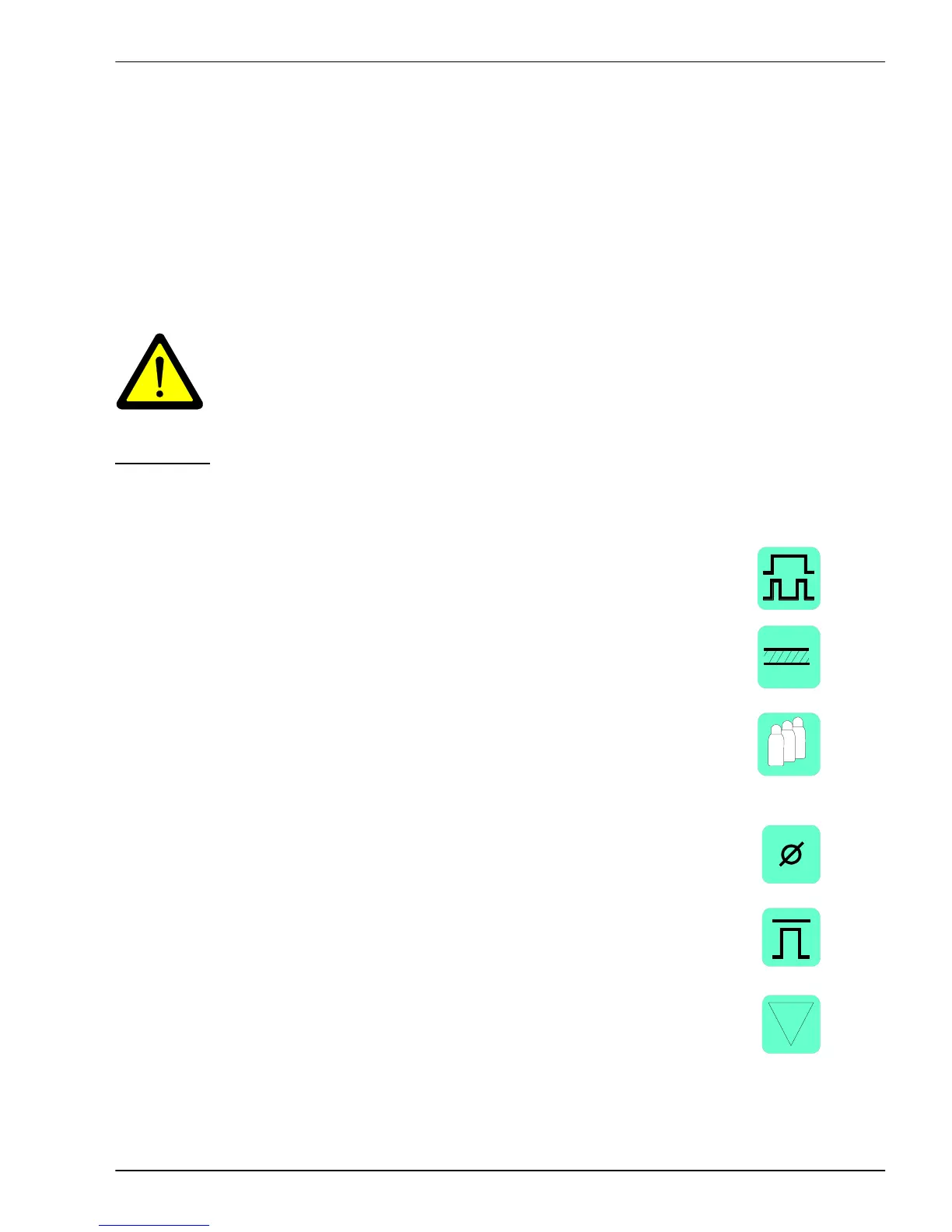B-26
Programming
GLC 353/503/553 MC3
P4 Programming a weld procedure sequence
The example shows how to program the power source. The number of program steps
depends on the operating mode used (see P3 operating modes during programming).
In our example the operating mode Prog has been selected where all program steps are
possible. If you decide for one of the other operating modes the relevant program steps
cannot be carried out.
In some program steps welding is required to test and adapt the values !
Caution!
Protect eyes and skin against arc radiation!
Wear protective clothing !
Procedure:
- Switch machine on.
- Select the required Operating mode. Actuate the key:
In the example the operating mode Prog has been selected.
- The first setting to be made is the Material:
In the example Steel has been selected.
- The Gas to be used is selected on the following key:
Mixed gas with the components 90 % Argon,
5 % CO
2
and 5 % O
2
has been selected.
- For setting the Wire diameter use the key:
In the example 1,2 mm wire has been selected.
- Select the Procedure by pressing the key:
Set Pulsed Synergic.
- Press the key Down until the display shows two
minus signs " - - ".
4
2
P4 Programmieren eines Schweißprozessablaufs