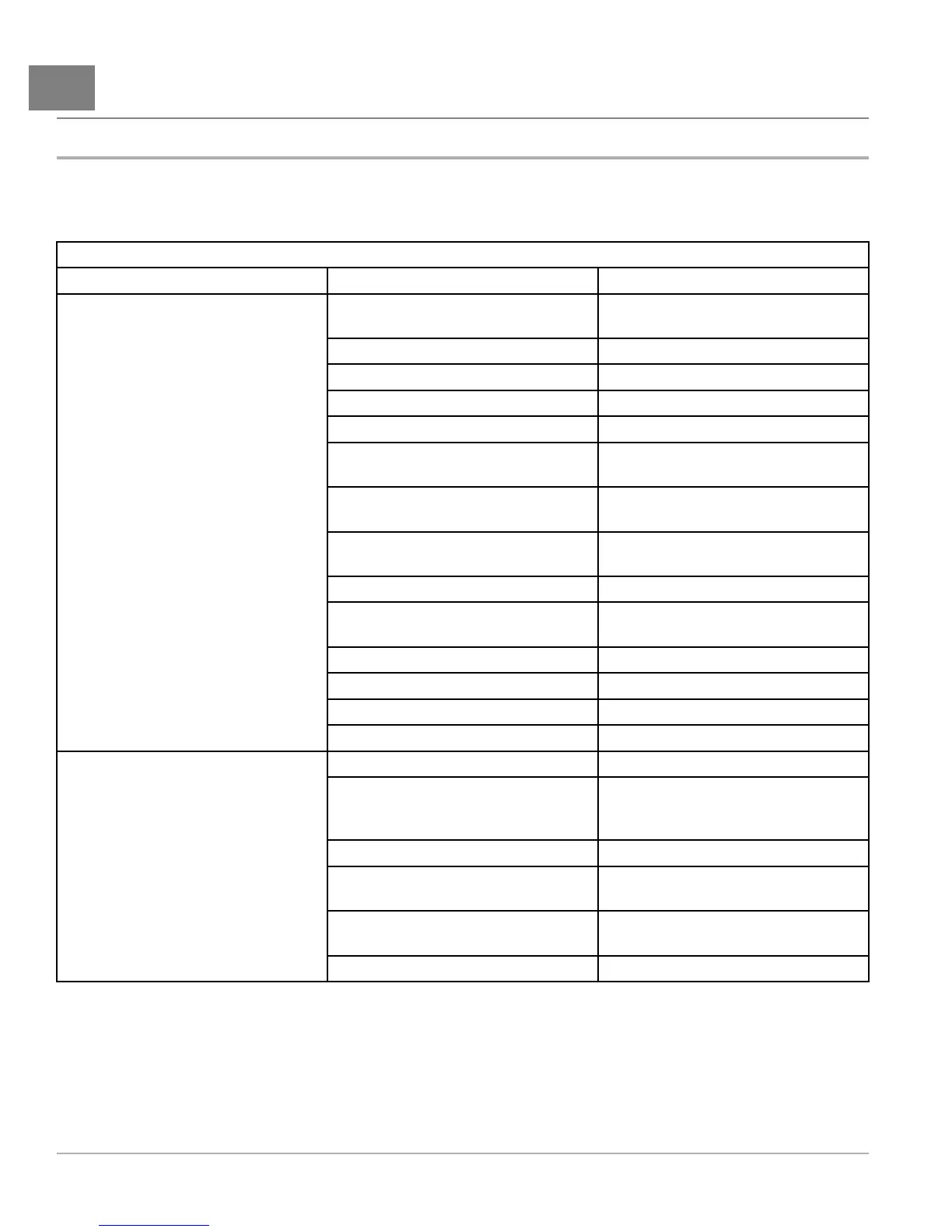13
IQDMandIQDM-PHandsetTroubleshooting
IQDISPLAYMODULE(IQDM)ANDIQDM-P
DIAGNOSTICS:IQSYSTEM
IQDMANDIQDM-PHANDSETTROUBLESHOOTING
Intheeventthatthehandsetdoesnotfunctionasdescribedinthismanual,thefollowingtroubleshootingguideshould
bestudiedandthereferencedtestproceduresshouldbeperformedtotroubleshootthehandset.
TROUBLESHOOTINGGUIDE
SYMPTOMPOSSIBLECAUSESCORRECTIVEACTION
Handsetcordand/oradaptorisdisconnected
SeePluggingtheHandsetintotheVehicle
onpage13-1.
Vehiclebatteries–looseterminalsorcorrosionSection16—Batteries.
Vehiclebatteries–improperlywiredSection16—Batteries.
Vehiclebatteries–batteriesfailedSection16—Batteries.
Vehiclebatteries–batteriesnotfullychargedSection16—Batteries.
Handsetcordhasfailed
TestProcedure1–HandsetCordonpage
13-19
Handsetcordadaptorhasfailed
TestProcedure2–HandsetCordAdaptoron
page13-19
IQDMport(mountedunderinstrumentpanel
assembly)hasfailed
TestProcedure3–IQDMPortsonpage13-20
ContrastSettingistoolightSeeProgramonpage13-17..
Onboardcomputerisinpower-downmode
Drivethevehicleforashortdistanceand
reconnectthehandsettothevehicle.
OnboardcomputermalfunctionSection11—IQSystemTroubleshooting.
LoosevehiclewireharnessconnectionsTestProcedure3–IQDMPortsonpage13-20
SpeedcontrollermalfunctionSection11—IQSystemTroubleshooting.
Handsetdisplayscreenisblank
HandsethasfailedReplacehandset
SpeedcontrollermalfunctionSection11—IQSystemTroubleshooting.
Handsetmalfunction
DisconnecttheIQDMcordfromthevehicle.
Waitafewsecondsandreconnectthehandset
tothevehicle
LooseconnectionatIQDMportTestProcedure3–IQDMPortsonpage13-20
Intermittenthandsetcordfailure
TestProcedure1–HandsetCordonpage
13-19
Intermittenthandsetcordadaptorfailure
TestProcedure2–HandsetCordAdaptoron
page13-19
Displayscreenshowsjumbledor
undecipherablecharacters
LoosevehiclewireharnessconnectionsTestProcedure3–IQDMPortsonpage13-20
TABLECONTINUEDONNEXTPAGE
Page13-182009ElectricPrecedentMaintenanceandServiceManual
