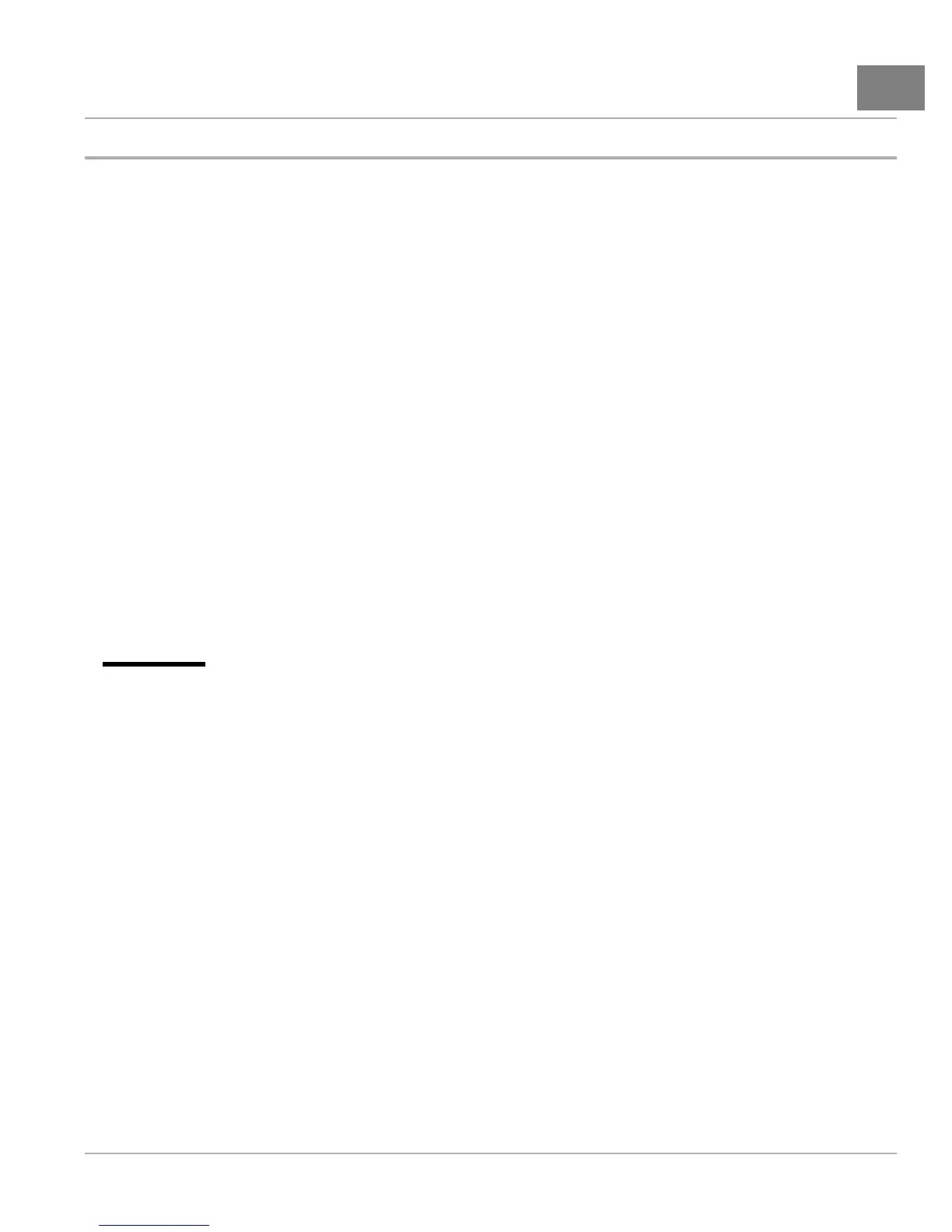ELECTRICALCOMPONENTSElectronicsModuleCover
15
ELECTRONICSMODULECOVER
SeeGeneralWarningsonpage1-1.
Theelectronicsmodulecoverneedstoberemovedtogainaccesstothespeedcontroller,T ow/Runswitch,and
onboardcomputer.
ELECTRONICSMODULECOVERREMOVAL
1.Disconnectthebatterycablesanddischargethecontrollerasinstructed.SeeWARNINGS“Toavoid
unintentionallystarting...”and“Afterdisconnectingthebatteries,wait90seconds...”inGeneral
Warningsonpage1-1.
2.Removethetwoplasticrivets(1)thatsecuretheaccesspanel(2)tothevehicle(Figure15-5,Page15-6).
3.Removecover(5)byrstreleasingthetwohooks(4)thatsecurethecovertothebatterybucket.Then,manuever
thecovertoreleasethefourtabs(3)fromthematchingholesinthehoodofthebatterybucket.
ELECTRONICSMODULECOVERINSTALLATION
1.Installcover(5)byrsthookingthefourtabs(3)intothematchingholesinthehoodofthebatterybucket(Figure
15-5,Page15-6).Then,usethetwohooks(4)tosecurethecovertothebatterybucket.
2.Placeaccesspanel(2)onvehicleandsecurewiththetwoplasticrivets(1).SeefollowingCAUTION.
CAUTION
•Exposuretowatermanydamageelectroniccomponents.
–Donotoperatevehiclewithoutthiscoverproperlyinstalled.
–Donotdirectwaterstreamintheareaofthecover.
3.PlacetheT ow/RunswitchintheTOWpositionandconnectthebatterycables,positive(+)cablerst.Tighten
batteryterminalsto110in-lb(12.4N·m)andcoatterminalswithBatteryTerminalProtectorSpray(CCIP/N
1014305)tominimizecorrosion.
2009ElectricPrecedentMaintenanceandServiceManualPage15-5
