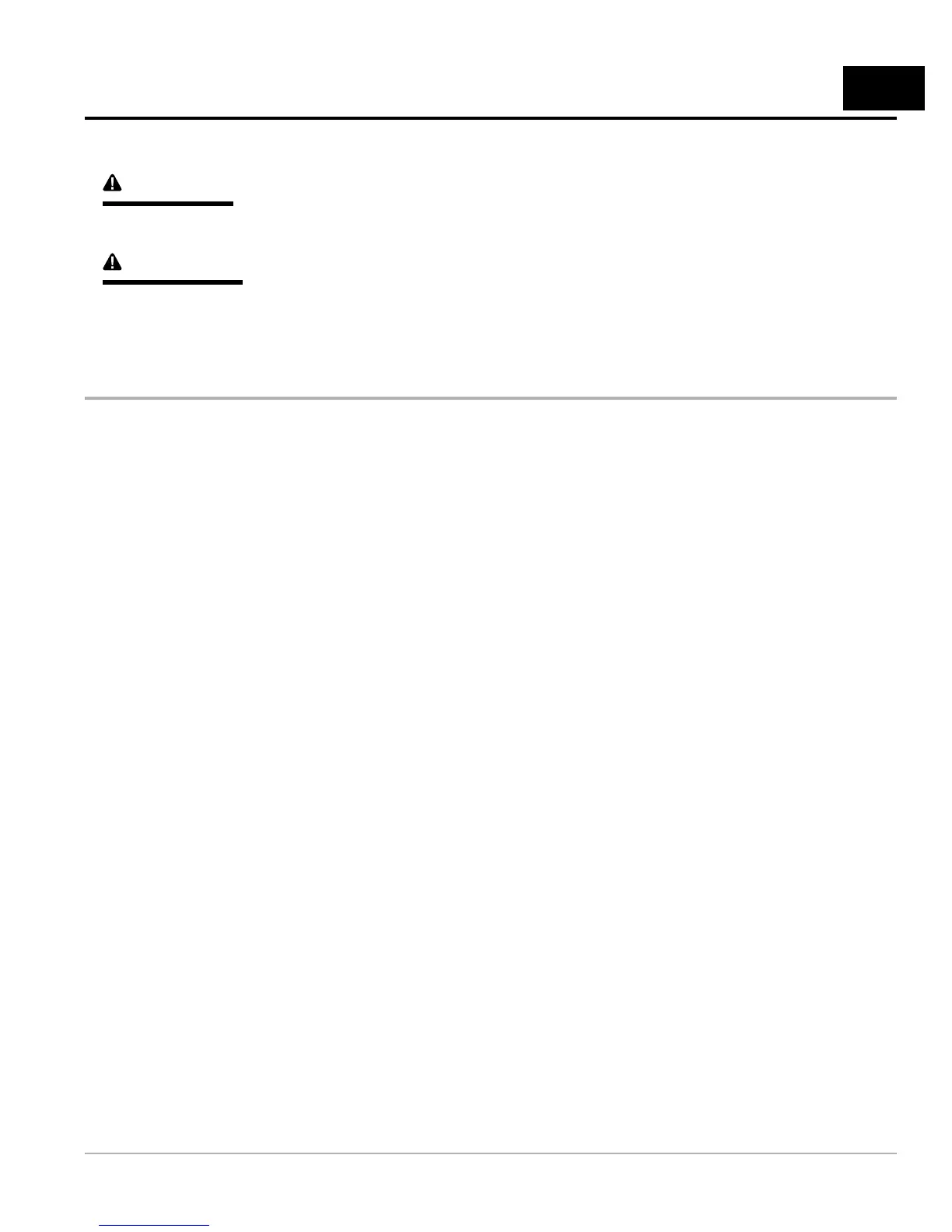SECTION15—ELECTRICALCOMPONENTS
15
DANGER
•SeeGeneralWarningsonpage1-1.
WARNING
•SeeGeneralWarningsonpage1-1.
KEYSWITCH
SeeGeneralWarningsonpage1-1.
TESTINGTHEKEYSWITCH
SeeTestProcedure8–KeySwitchandThrottlePositionSensorLimitSwitchCircuitonpage11-20or12-20.
KEYSWITCHREMOVAL
1.Disconnectthebatterycablesanddischargethecontrollerasinstructed.SeeWARNINGS“Toavoid
unintentionallystarting...”and“Afterdisconnectingthebatteries,wait90seconds...”inGeneral
Warningsonpage1-1.
2.Removetheinstrumentpanel(Figure15-1,Page15-2).
2.1.Removethreescrews(1)fromtheinstrumentpanel(2).
2.2.Rotatetheinstrumentpanelupandawayfromthedashtodisengagethetabsatthetopofthepanel.
2.3.Disconnecttheelectricalconnector(3)totheinstrumentpanel.
3.Disconnectthewiresfromthekeyswitch.
4.Fromthebackoftheinstrumentpanel,pushdownontheretainingtabssurroundingthekeyswitch(4)and
removethekeyswitchcap(8).Holdthekeyswitchandremovetheswitchretainingnut(6)fromtheoutside
oftheinstrumentpanel(Figure15-2,Page15-2).
KEYSWITCHINSTALLATION
1.Positionthekeyswitchandatwasher(9)intheinstrumentpanel,theninstallandtightentheswitchretainingnut
(6)to40in-lb(4.5N·m).Installkeyswitchcap(8)incenterdash(Figure15-2,Page15-2).
2.Connecttheblueandgreenwirestothekeyswitchterminals.Eitherorientationiscorrect.SeeWiringDiagrams
onpage11-2or12-2.
3.Installtheinstrumentpanel.
3.1.Connecttheelectricalconnector(3)(Figure15-1,Page15-2).
3.2.Positiontheinstrumentpanel(2)onthedashassembly.Makesuretabsonupperedgeproperlyengage
withthecorrespondingslotsonthedashassembly.Ensurethattherearenowiresexposedorpinched
duringpositioning.
2009ElectricPrecedentMaintenanceandServiceManualPage15-1
