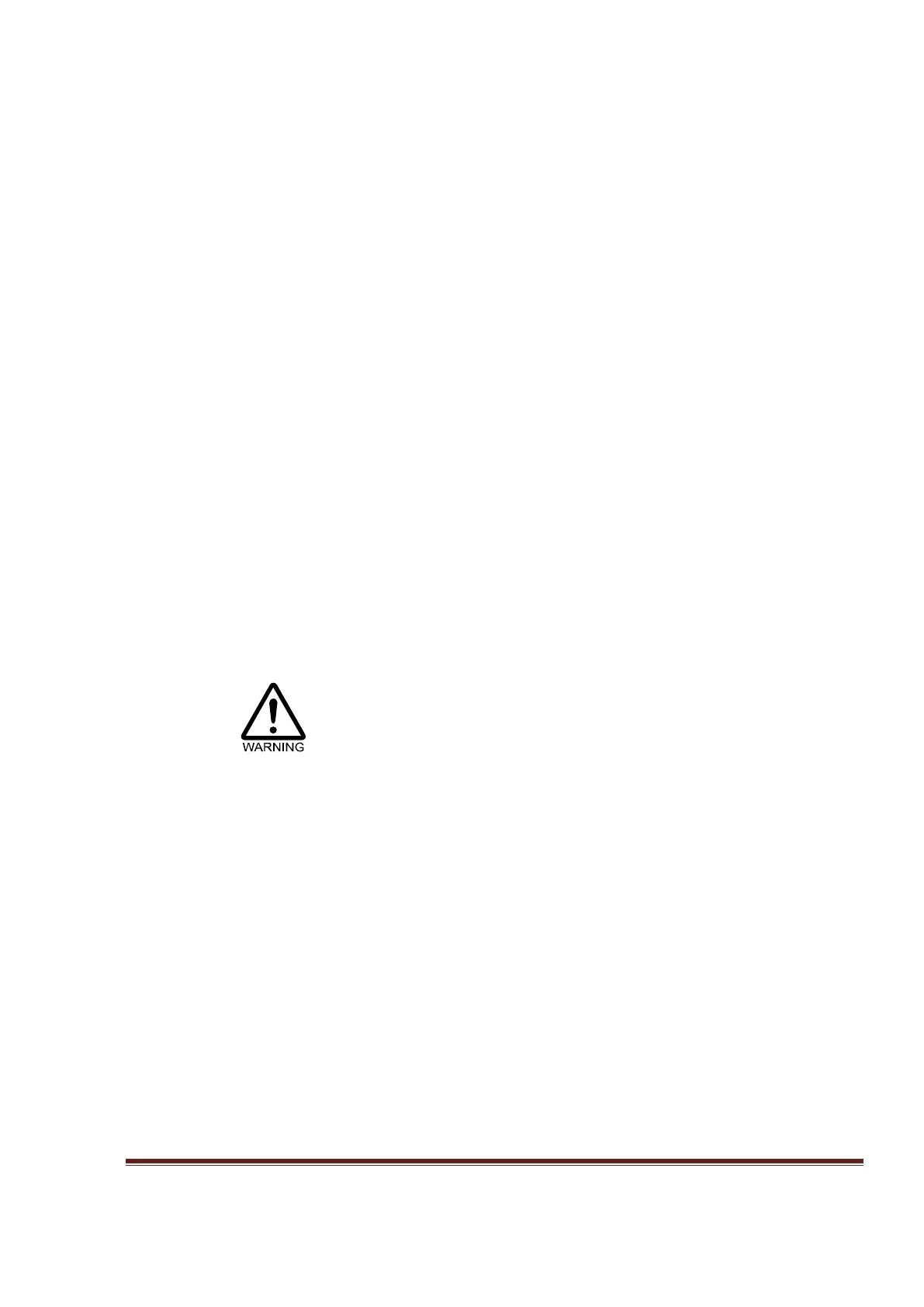input circuit which receives PWM signal from ESS by using light. It also has on board isolated
DC2DC module which able to supply 0-10V to VFD continuously.
• A charge-pump signal is provided. This helps the user to form a safety interlock condition
between controller and devices.
• New! 18 Universal isolated fast inputs on port 1 and 2. They can be used as NPN and PNP
inputs, also able handle both 5V and 24V. (see Appendix I MB3 Specifications)
• New! 5 Universal isolated super-fast inputs on port 3. They can be used as NPN and PNP
inputs, also able handle both 5V and 24V. (see Appendix I MB3 Specifications)
• 14 NPN isolated output terminals capable of sinking current up to 70mA for each channel and
up to 500mA per group.
• New! - 3 onboard relays with both NO/NC contacts and 2 of them can select “Off Delay Time”,
which can be used for such application as “Z Drop Protection.”, Please see it on page 24 [*4].
Off Delay timer
.
• The K3 Relay can be controlled by a charge pump signal. Please see it on page25, [*7]. K3
Relay pin select
. Showing the appropriate solder bridge for modification.
• New! The Raspberry Pi tall headers are used for firm connection between ESS and MB3 board.
This allows ESS to be mounted on MB3 directly without any ribbon cables. This makes the ESS
easier to install and reduces the number of contact points, signals trace distance, inductance
and resistance between ESS and MB3 board. As a result, all signals are less likely to be affected
by noise and distortion.
• Spring terminals for quicker connecting and disconnecting of cables. They are resistant to
vibration, so no more screws which have rattled loose and no more forgetting to tighten.
Precaution
• Remember to static discharge before touching any part of ESS/MB3. Ground your body
by wearing a grounding strap or frequent touching an earthed metal chassis to release
electrostatics.
• Make sure that there is no high voltage leak from your soldering iron when soldering
the solder-bridge – the safest way is to unplug your soldering iron from the mains
power when it has reached a high enough temperature to melt the solder. High voltage
leakage from a cheap soldering iron can potentially damage the integrated circuit (IC)
on the MB3 board.
• The MB3 board is Fragile, do not drop, as it could badly damage the electronics.
• In certain circumstances, it could be possible for the MB3 board to build up excessive
heat if many of the inputs and outputs are active at same time over an extended
period. It is therefore advisable to install a good quality cooling fan to ventilate the
cabinet.
• 24V, 3A Switching power supply is recommended for powering the MB3 board. In case
of accidentally reversal power lead. The switching power supply will stop working.
There is no harm to any component of the board. However, the fuse will be blown or
even damage to the board if high current switching power supply being used.
www.CNCRoom.com Page 5