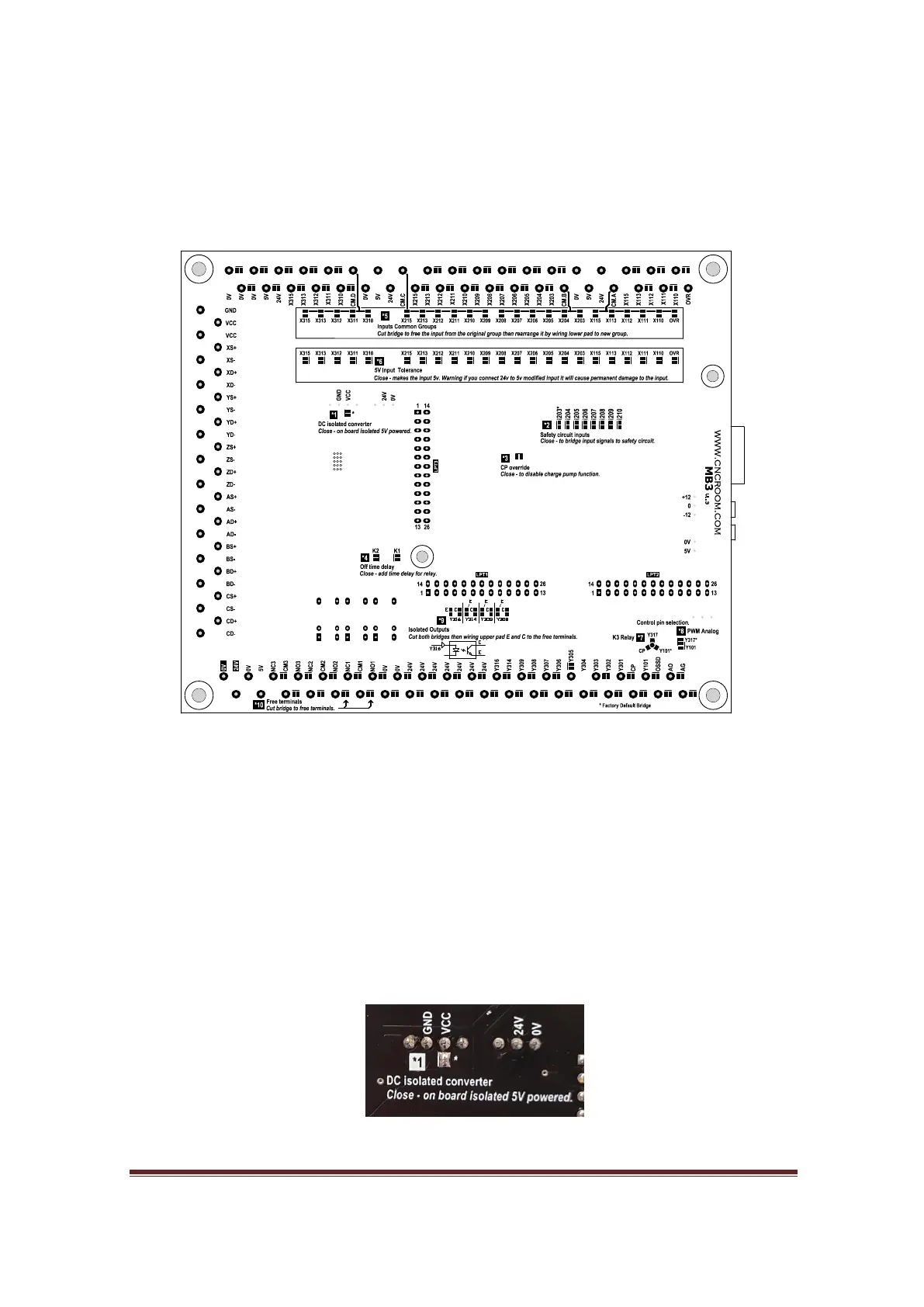Modification
Solder Bridges
The MB3 has a number of places where the user can conduct modifications. Instead of
using pin jumpers, solder bridges have been implemented to save cost and space. The
user needs to solder or de-solder these bridges to achieve their purpose.
Figure 25, the underneath layout of the MB3
(Note: the below sub heading numbers, *1 to *10 relate to the printed numbers on the
under-side of the MB3 board.)
[*1]. DC Converter
There is an option to not use the default onboard 5V isolated DC2DC converter.
Because this on-board converter can only supply a limited current, in some cases it
may be necessary to use an external 5V power supply. The existing bridge has to be
de-soldered, and then the user can connect an external 5V power supply to the VCC
and GND channel at the Axis CN2 terminal.
Figure 26, On board 5V DC isolated power for ESS board.
www.CNCRoom.com Page 23