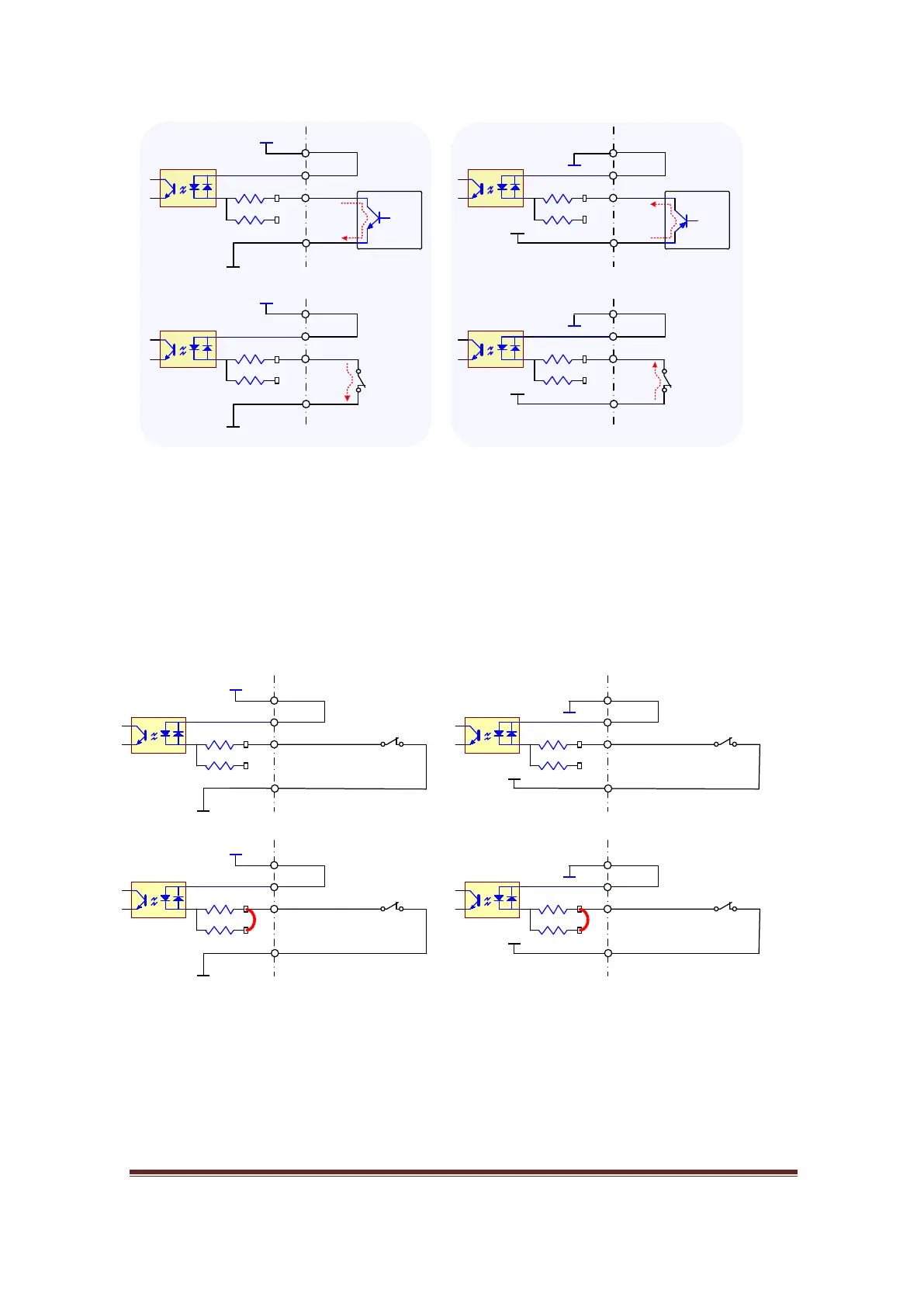Input Type
0V
24
V
connect to 0V
MB
3
X203
CM.B
5
V SB Open
0V
24V
0V
24
V
MB3
X203
CM.B
5
V SB Open
0V
24V
NPN Transistor
of external device
Switch
24v
0
V
connect to
24V
MB3
X
203
CM.
B
5V SB Open
24
v
0
V
24v
0
V
MB3
X203
CM
.B
5V SB Open
24
v
0
V
Switch
PNP Transistor
of external device
NPN Type
PNP Type
Figure 10, Input Type: NPN/PNP, SINK/SOURCE
The words ‘NPN’ and ‘PNP’ of input type come from output transistor of connected
device which conducts current from one side to another side. The NPN transistor will
sink current from collector to emitter. The PNP transistor will source current from
emitter to collector. Sometimes, we hear the words ‘sink’ and ‘source’ with NPN and
PNP respectively.
Basic input connection with switches
0V
24V
24V NPN inputs
MB3
X203
CM.A
5V SB Open
0V
24V
24v
0V
24V PNP inputs
MB3
X203
CM.A
5V SB Open
24v
0V
0V
5V
5V NPN inputs
MB3
X203
CM.A
5V SB Close
0V
5V
5v
0V
5V PNP inputs
MB3
X203
CM.A
5V SB Close
5v
0V
Figure 11, Basic input connections with internal power
Figure 11, shows the 4 different methods to connect a switch with on board power
supply. On the left side is NPN input type which connects a switch between input X203
and 0V. On the right side is PNP input type which connects a switch between input
X203 and power source 24V or 5V.
www.CNCRoom.com Page 15