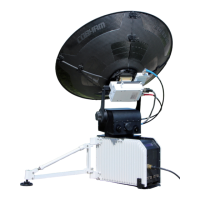HGA-7001
Installation Manual
Document: 862-A0089_IM issue 1.6
COMPANY CONFIDENTIAL
Page 35 of 45
5.8.3 Removal Procedure
(1) Use a Phillips #2 screw driver to loosen and remove the 8-32 UNC Tail Cap screws [IPL 18-
30].
(2) Slide the Tail Cap open (refer to Figure 17) and remove by unclipping the lanyard. Loosen the
RF Interface (TNC) and Control and Data Interface (MIL) connectors.
(3) Loosen the ground strap (if used) and disconnect from the fuselage.
(4) Use an 8 mm flat bladed screw driver to loosen and remove the sealing kit caps [IPL-20-5].
(5) Loosen and remove the mounting bolts.
(6) The antenna can now be removed from the fuselage.
Figure 17: Removing the Tail Cap

