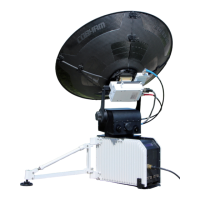HGA-7001
Installation Manual
Document: 862-A0089_IM issue 1.6
COMPANY CONFIDENTIAL
Page 41 of 45
This column shows the figure and item number for each part. The figure number is
shown once in the header row. Each part is identified by an item number. A part that is
not illustrated will have a dash (-) before the item number.
Alpha variants, letters A through Z (but not I and O), are used with an item number to
show:
1) Configuration differences
2) Alternative parts
3) Optional parts
(b) AIRLINE PART NO.
This column will be blank with space for eleven (11) characters to enable the client to
record their stock numbers.
(c) PART NUMBER
This column shows the part number for each part.
(d) NOMENCLATURE
The nomenclature column will have the following information regarding the part:
1) The indenture level shows how the part is related to the next-higher assembly. For
example:
1 2 3 4 5 6 7
Assembly
Detail Parts for Assembly
Subassembly
Attaching Parts for Subassembly
Detail Parts for the Subassembly
Sub-subassembly
Attaching Parts for Sub-subassembly
Detail Parts for Sub-subassembly
2) The true part number, if not given in the part number column.
3) ESDS designation, if the electronic part is electrostatic discharge sensitive.

