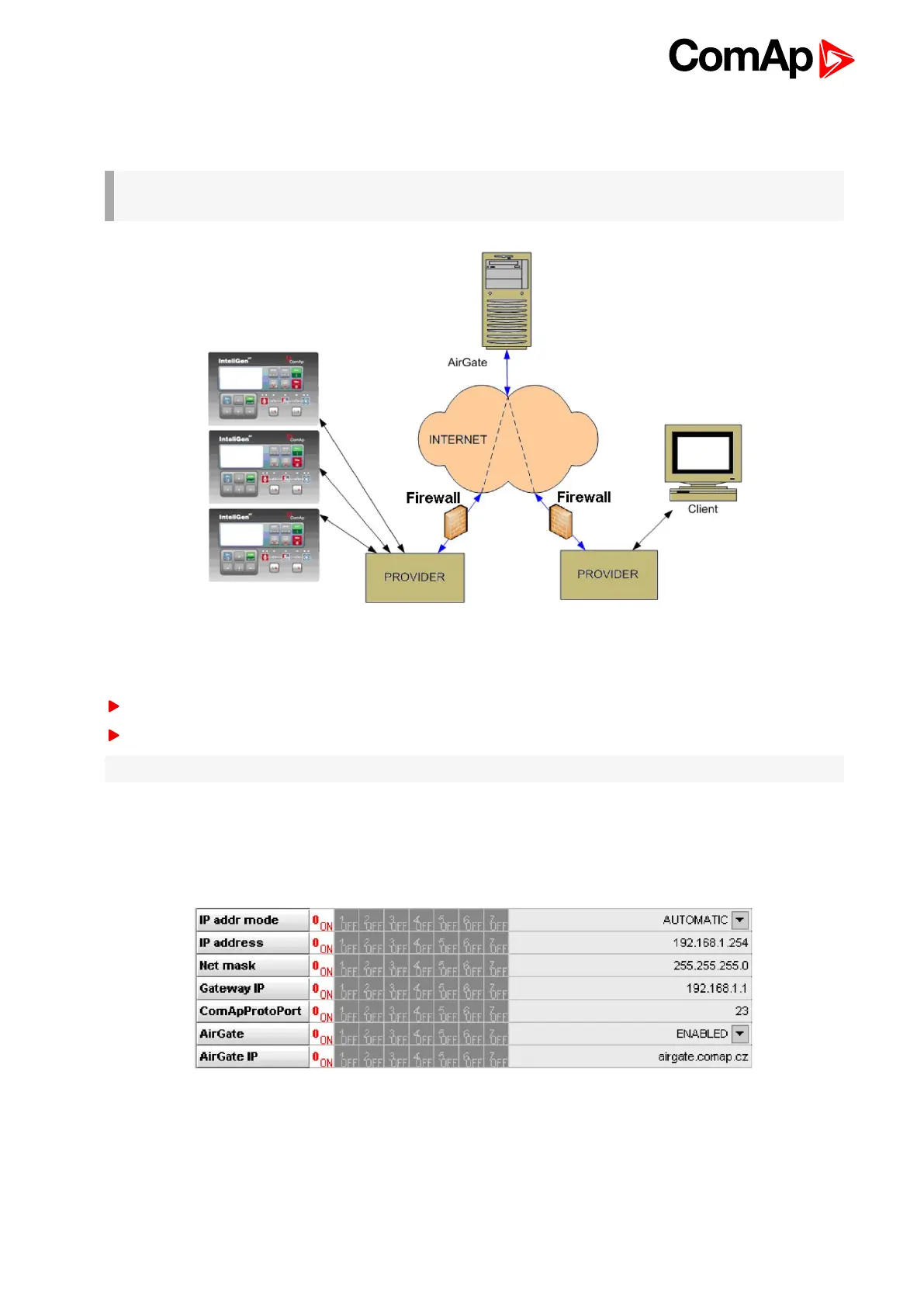IGS-NT Communication Guide
50
server then creates a "tunnel" between the client and the controller. Internet connection via AirGate server is
supported by controllers IG-NTC-BB and IS-NTCBB with ethernet connection possibility. The connection to
ethernet is realized the same way as Connection to Internet (Direct) (page 48).
IMPORTANT: To avoid unauthorized access to the controller change the access code and keep it
secret!
Image 4.2 Principple of AirGate connection
Firewall adjustment
Client side: allow outgoing traffic to any IP address, port TCP/44445.
Controller side: allow outgoing traffic to any IP address, port TCP/23 and UDP/6127
Note: No tunnels (port forwarding) are required for AirGate connection.
AirGate connection settings
Parameters can be set via any type of connection (USB, RS232, Ethernet). Setup is provided via InteliMonitor.
For ethernet connection set these parameters in Comms Settings group: