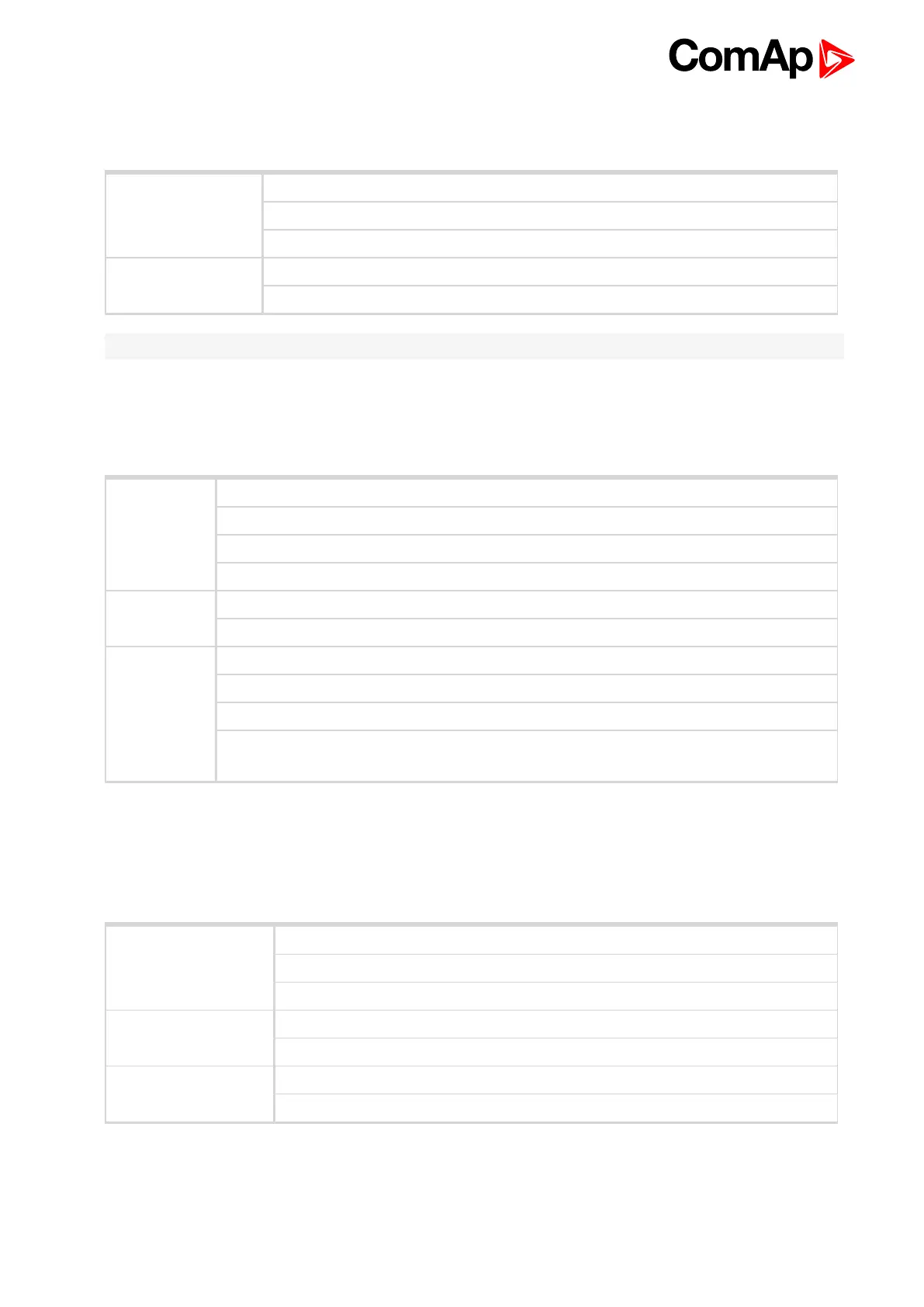IGS-NT Communication Guide
86
7.2.3 Read value or setpoint
Command for reading of selected value or setpoint. Return value is in appropriate numerical or string format.
Syntax:
r XXXX (or rXXXX)
r … command
XXXX… value or setpoint code
Example:
#5:accesscode r 8252
Reading of setpoint 8252 (8252 = Gear teeth)
Note: Access code can’t contain space character. Access code can be changed in InteliMonitor only.
7.2.4 Adjust setpoint
Command for adjusting of selected setpoint. Answer message contains only confirmation of successful
adjusting or appropriate error.
Syntax:
w XXXX YYYY (or wXXXX YYYY)
w … command
XXXX… setpoint code
YYYY… value of setpoint in appropriate format
Example:
#5:accesscode w 8252 144
Adjusting of setpoint 8252 to value 144 (8252 = Gear teeth).
Returncode:
ok … adjusting setpoint was correct
w_err … adjusting setpoint was not successful
er_pass … adjusting setpoint required that valid password was entered
er_old … command for adjusting was read out from SMS during GSM modem initialization –
in this case command will not be served.
7.2.5 Enter password
Password setting command. Password has to be set before adjusting of protected setpoint or calling protected
gen-set control command. Setting password command is not necessary before every adjusting. Password is a
number in range 0 to 65535 and is valid for all rest of SMS.
Syntax:
p PPPP (or pPPPP)
p … command
PPPP… password
Example:
#5:accesscode p 1234, w 8252 144
Setting password before adjusting protected setpoint.
Return code:
ok … setting password was successful
er_pass … setting password is not valid
