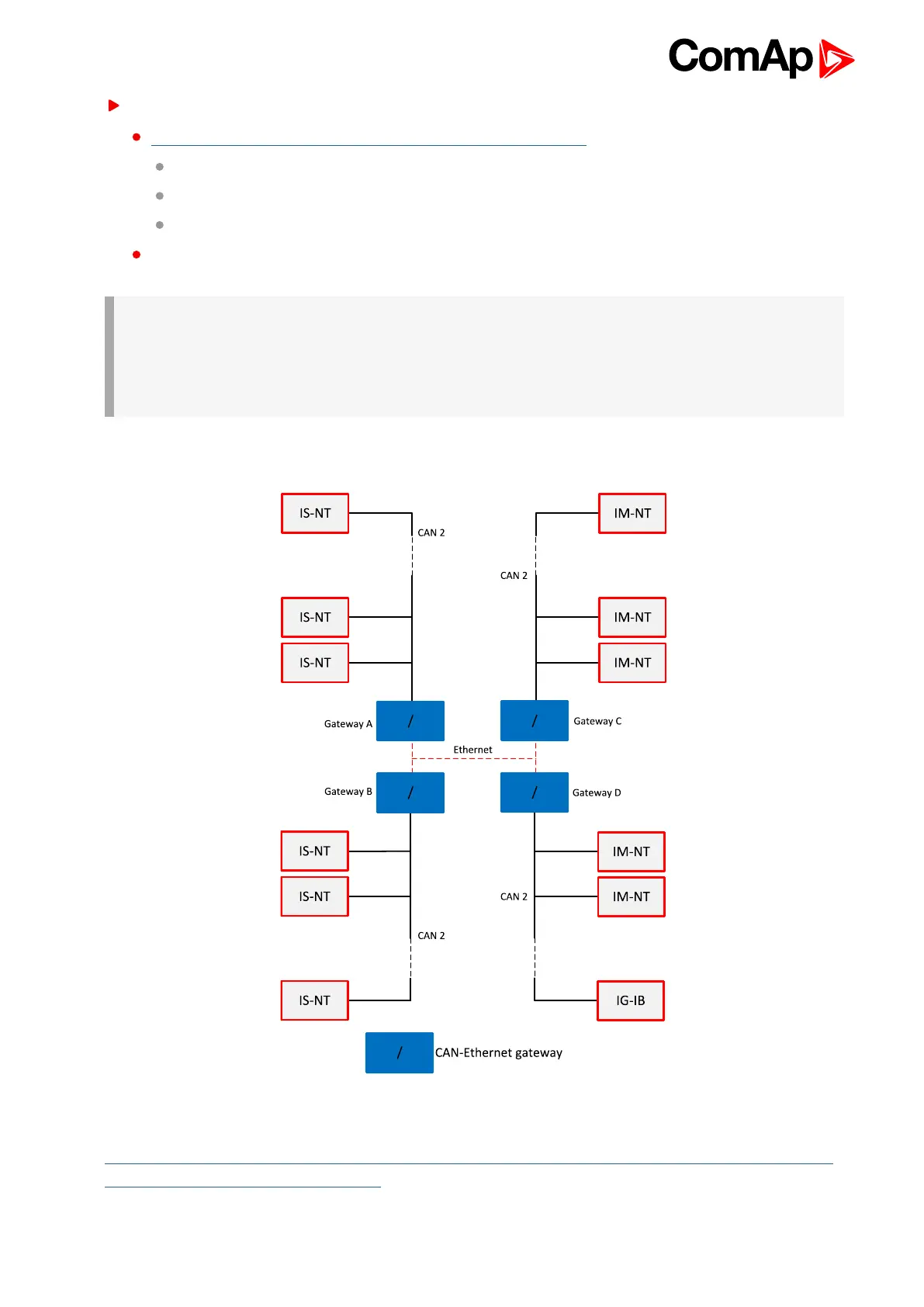IGS-NT Communication Guide
79
eks
www.eks-engel.de/produkte/fiber-optics/interface/dl-can-dl-can-r/
DL-CAN/1x13 – Point to point
DL-CAN/2x13 – Bus topology without redundancy
DL-CANR/2x13 – Redundant link topology
Industrial converters with dual (redundant) power supply 12-30VDC. Alarm contacts available. DIN
mounting. Available multimode and single mode version.
IMPORTANT: This device can extend total CAN bus length by 100km between 2 converters (single
mode version only) using optical link, but total length of metalic CAN bus must not exceed these
values:
200 m if setpoint Comms setting: CAN bus mode is set to 32C in controllers
900 m if setpoint Comms setting: CAN bus mode is set to 8C in controllers
6.1.3 CAN-Ethernet gateway
CAN-Ethernet gateway allows you to merge up to four CAN bus branches into one global CAN bus using
Ethernet connection. For detailed information about this option see:
www.comap-control.com/login?q=%2fsupport%2fknowledge-base%2fas10-ethernet-based-can-extension-r1-
(1)-pdf&nodeid=3134&class=ComAp.File