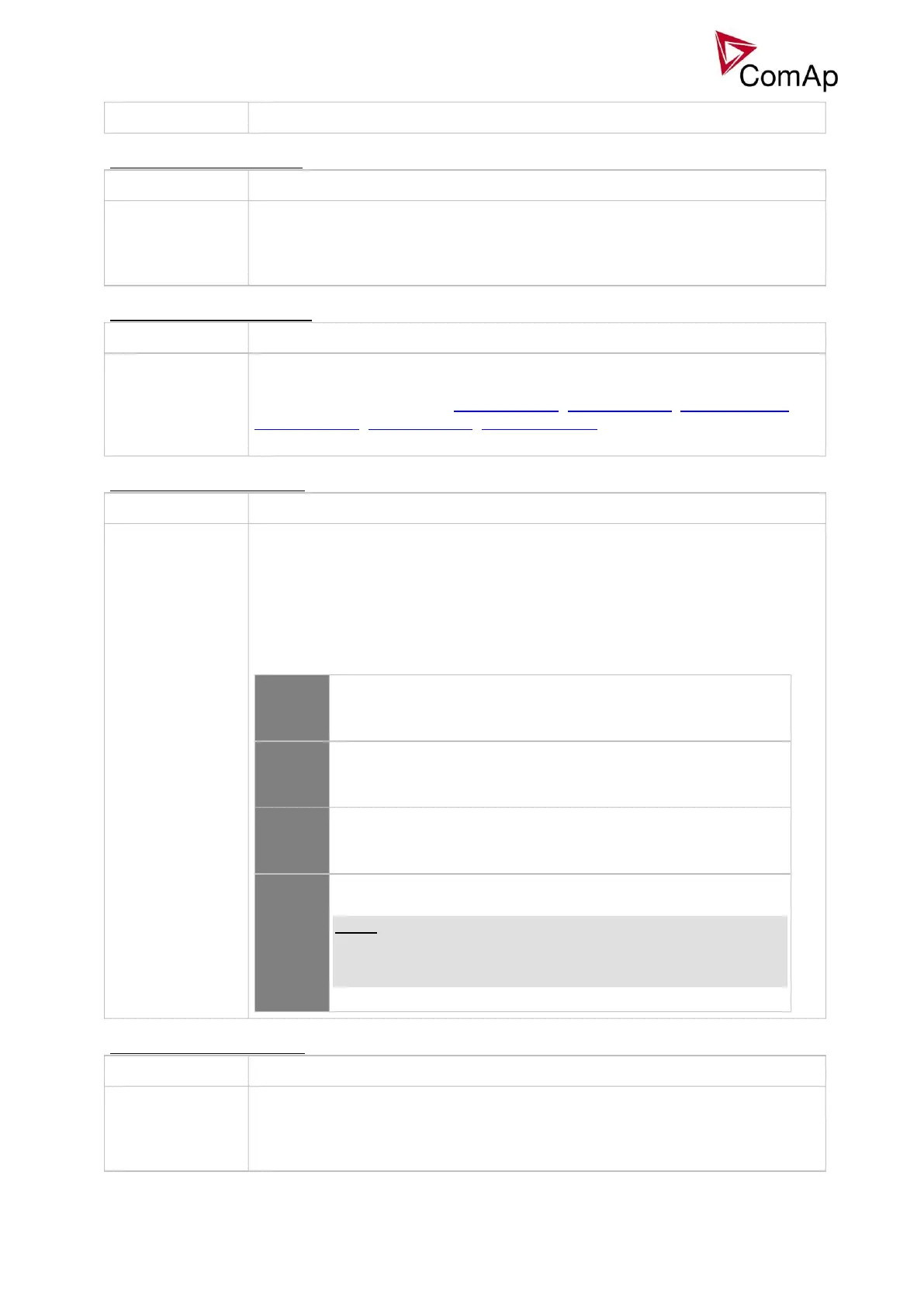IGS-NT Combi, SW Version 3.0, ©ComAp – May 2013
IGS-NT-Combi-3.0 Reference Guide.PDF
Binary output: WrongPhSeq
Binary output WrongPhSeq is active when at least one of the following conditions
is fulfilled: Generator/Mains/Bus phase is inverted or wrong generator/mains/bus
phase sequence or opposed generator/mains/bus phase sequence is detected.
Binary output: PeakShaveAct
Binary output is active when the gen-set is running (in SPtM application) or gen-
set group is activated by InteliMains due to Peak Shaving or Peak kVA Shaving
(dependence on parameters PeakLevelStart, PeakLevelStop, PeakAutS/S del,
Peak kVA Start, Peak kVA Stop, PeakKVAS/S del in ProcessControl group).
Binary output: User Button 1
This output can be specified for example on buttons on IV-5/8 or in SCADA
diagram in InteliMonitor. Its state depends on function assigned to the related
button.
It is possible to lock UserButton commands in configuration to specific user level.
Buttons 1-8 and 9-16 are locked separately.
Pressing the button changes the state of log. binary output User
Button X to closed. When the output is closed and the button is
pressed state is not changed.
Pressing the button changes the state of log. binary output User
Button X to opened. When the output is opened and the button is
pressed state is not changed.
Pressing the button changes the state of log. binary output User
Button X to opened or closed depending on previous state (it is
changed to the opposite state).
Pressing the button issues log. binary output User Button X to
close for one second.
NOTE:
Repeated pressing of button during the closed period (one
second) causes issuing another puls of length of one second to
be generated from the moment of button pushing.
Binary output: User Button 2
This output can be specified for example on buttons on IV-5/8 or in SCADA
diagram in InteliMonitor. Its state depends on function assigned to the related
button.