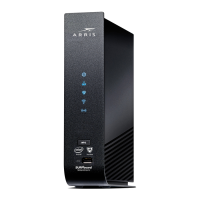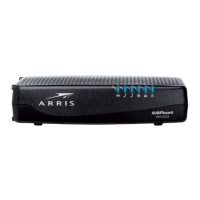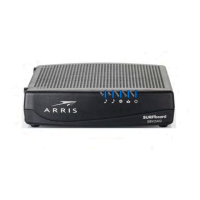Chapter 2
Product overview
Front panel
Figure 1: SBG8300 front view
Table 2: SBG8300 front panel LED icons
LED Icon Description Online LED status LED status description
Internet data
transmission
status
Blue (on)
Blue (slow blink)
Blue (fast blink)
Green (slow blink)
Green (fast blink)
Green (on)
Power is connected
Acquiring downstream (receive) channel
connection
Acquiring upstream (send) channel
connection
Acquiring IP addresses
SURFboard
®
SBG8300 DOCSIS 3.1 Wi-Fi cable modem User Guide STANDARD Revision x.5 12

